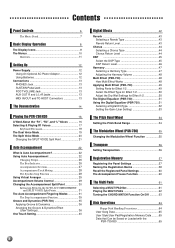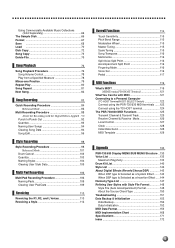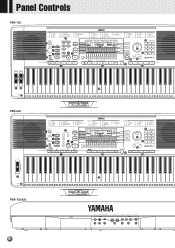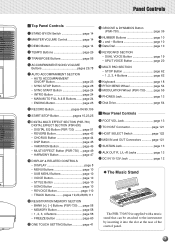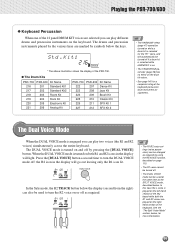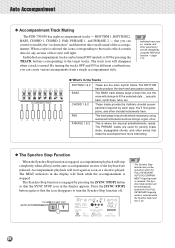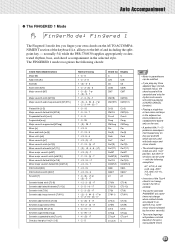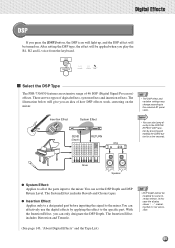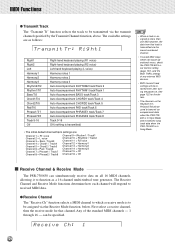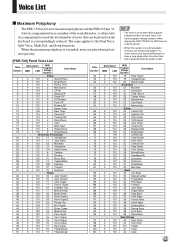Yamaha PSR-630 Support Question
Find answers below for this question about Yamaha PSR-630.Need a Yamaha PSR-630 manual? We have 1 online manual for this item!
Question posted by Anonymous-172411 on September 18th, 2022
The Voice List
The person who posted this question about this Yamaha product did not include a detailed explanation. Please use the "Request More Information" button to the right if more details would help you to answer this question.
Current Answers
Answer #1: Posted by hzplj9 on September 18th, 2022 2:46 PM
Check this link to Yamaha.
https://usa.yamaha.com/files/download/other_assets/9/320959/QY300E2.pdf
Hope that solves your problem.
Related Yamaha PSR-630 Manual Pages
Similar Questions
Yamaha Keyboard Psr 520 Display Not Working
Yamaha keyboard PSR 520 display is not working. Please suggest remedy. I am in Chen
Yamaha keyboard PSR 520 display is not working. Please suggest remedy. I am in Chen
(Posted by benyas14 3 years ago)
Recording Music From Psr-s550 To Laptop
What Software Do We Use To Record Music From Psr-s550 To A Laptop
What Software Do We Use To Record Music From Psr-s550 To A Laptop
(Posted by kinivuira 6 years ago)
Turned On Psr 630 While Setting Up For A Gig And Nothing Was Working.
What could possibly be wrong with my PSR 630? I was setting up for a gig and turned everything on, b...
What could possibly be wrong with my PSR 630? I was setting up for a gig and turned everything on, b...
(Posted by ejeanie 8 years ago)
Psr 630
Hi i have a yamaha psr 630 that keeps asking to format disk.Changed the floppy drive with the same r...
Hi i have a yamaha psr 630 that keeps asking to format disk.Changed the floppy drive with the same r...
(Posted by kcoquinn 12 years ago)
Open The Psr 630 For Cleaning
The keys of my Yamaha psr 630 keyboard are not functioning anymore. Only 3 of the 61 keys give tones...
The keys of my Yamaha psr 630 keyboard are not functioning anymore. Only 3 of the 61 keys give tones...
(Posted by paulbrs 12 years ago)