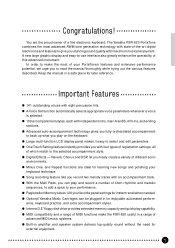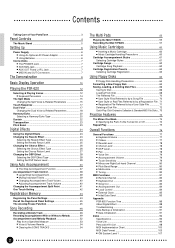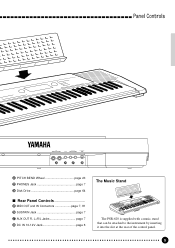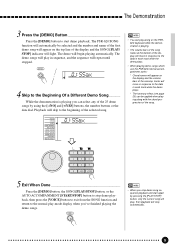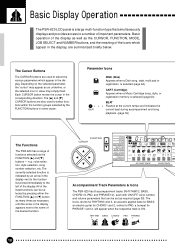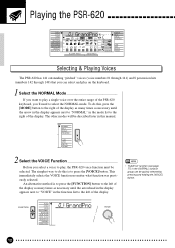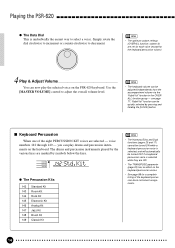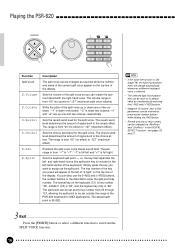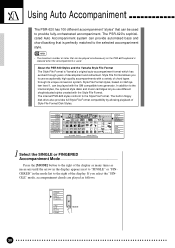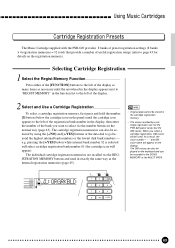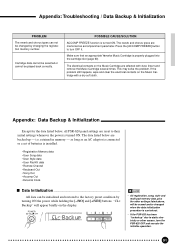Yamaha PSR-620 Support Question
Find answers below for this question about Yamaha PSR-620.Need a Yamaha PSR-620 manual? We have 1 online manual for this item!
Question posted by christineeames on October 31st, 2021
Psr 620 Manual
can i download an instruction msnual for my PSR 620 as i have lost it
Current Answers
Answer #1: Posted by hzplj9 on October 31st, 2021 9:52 AM
You can get it here:
https://www.manualslib.com/manual/196901/Yamaha-Portatone-Psr-620.html
Hope that helps.
Related Yamaha PSR-620 Manual Pages
Similar Questions
Help Installed A Pc Drive On The Yamaha Psr620 Keyboard
Good afternoon. I installed a PC drive on the Yamaha PSR620 keyboard, for correct installation I mad...
Good afternoon. I installed a PC drive on the Yamaha PSR620 keyboard, for correct installation I mad...
(Posted by olimpioreis 2 years ago)
Comparable Musical Keyboard To Yamaha Psr I425 That You Can Buy In America
(Posted by khkrmard 9 years ago)
Yamaha Psr-620 Troubleshooting
keyboard gives KBD ERR on startup and no sound from keys
keyboard gives KBD ERR on startup and no sound from keys
(Posted by mariadcosta 10 years ago)
Do You Have Psr 620 Display Panel? I Needed Urgently
MY KEYBOARD PSR 620 DISPLAY IS NOT WORKING AT ALL SO PLAYING IS DIFFICULT PL HELP
MY KEYBOARD PSR 620 DISPLAY IS NOT WORKING AT ALL SO PLAYING IS DIFFICULT PL HELP
(Posted by alex16 11 years ago)