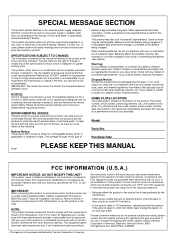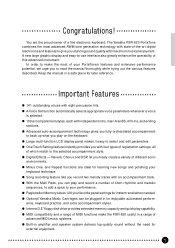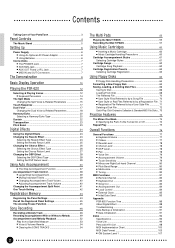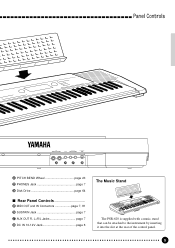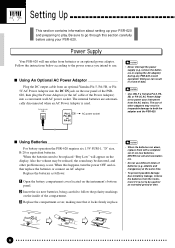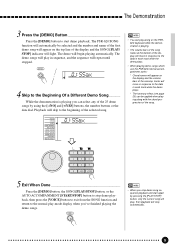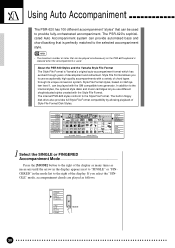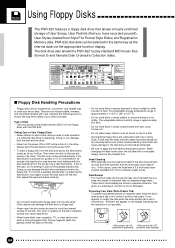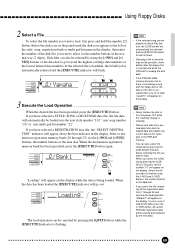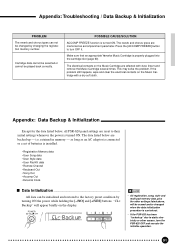Yamaha PSR-620 Support Question
Find answers below for this question about Yamaha PSR-620.Need a Yamaha PSR-620 manual? We have 1 online manual for this item!
Question posted by olimpioreis on August 10th, 2021
Help Installed A Pc Drive On The Yamaha Psr620 Keyboard
Current Answers
Answer #1: Posted by hzplj9 on August 10th, 2021 9:35 AM
www.youtube.com/watch?v=_pODb6S1juM
Check it and see if that's what you need. There are others on the same link that will give you an answer.
Hope that helps.
Related Yamaha PSR-620 Manual Pages
Similar Questions
The lcd display of my Yamaha psr620 keyboard has faded. How do I get a replacement
What Software Do We Use To Record Music From Psr-s550 To A Laptop
MY KEYBOARD PSR 620 DISPLAY IS NOT WORKING AT ALL SO PLAYING IS DIFFICULT PL HELP