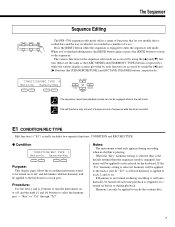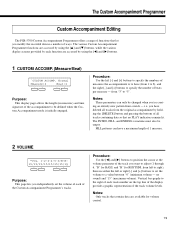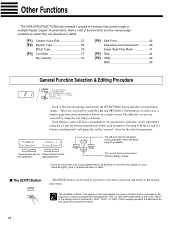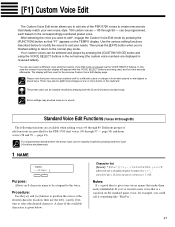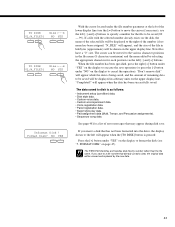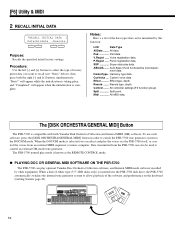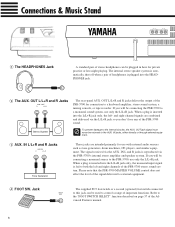Yamaha PSR-5700 Support Question
Find answers below for this question about Yamaha PSR-5700.Need a Yamaha PSR-5700 manual? We have 2 online manuals for this item!
Question posted by godstalent2006 on January 20th, 2022
How Can I Record On My Psr 5700 And Then Play The Recordings After
I don't understand how to record and how to play the recordings after recording
Current Answers
Answer #1: Posted by akanetuk1 on March 29th, 2022 9:19 PM
Press the [SEQUENCER] button to engage the sequencer. "SEQ" will appear on the TEMPO display if the currently selected song contains no data, or the measure number will appear if the song does contain data. The number-1 indicator to the right of the [SONG SELECT] button will also light. If the sequencer contains previously recorded data, the green PLAY indicators of tracks containing data will light when the sequencer is engaged. Any of these tracks can be muted prior to engaging the record-ready mode (below) by pressing the corresponding track button so that the green PLAY indicator flashes. More info on page 3 of the owners manual
Related Yamaha PSR-5700 Manual Pages
Similar Questions
Yamaha Psr 5700 Power Amp Ic
What is the value of the power amplifier ic responsible for sound in the yamaha psr 5700 (it has 17 ...
What is the value of the power amplifier ic responsible for sound in the yamaha psr 5700 (it has 17 ...
(Posted by josiamali 1 year ago)
Comparable Musical Keyboard To Yamaha Psr I425 That You Can Buy In America
(Posted by khkrmard 9 years ago)
Second Hand Yamaha Portatone Psr.5700
Want to sell my Yamaha. Still in very good condition but I don't know how much can I sell it.
Want to sell my Yamaha. Still in very good condition but I don't know how much can I sell it.
(Posted by titiacuns 11 years ago)
Sounds From The Amplifier ? Yamaha Psr-5700
everythig seems OK but no sounds from the amplifier ? yamaha psr-5700. Thanks What about the amplif...
everythig seems OK but no sounds from the amplifier ? yamaha psr-5700. Thanks What about the amplif...
(Posted by philippebellin 11 years ago)