Yamaha PSR-5700 Support Question
Find answers below for this question about Yamaha PSR-5700.Need a Yamaha PSR-5700 manual? We have 2 online manuals for this item!
Question posted by philippebellin on March 6th, 2013
Sounds From The Amplifier ? Yamaha Psr-5700
everythig seems OK but no sounds from the amplifier ? yamaha psr-5700. Thanks
What about the amplifier ? fuses to be changed ??
Current Answers
There are currently no answers that have been posted for this question.
Be the first to post an answer! Remember that you can earn up to 1,100 points for every answer you submit. The better the quality of your answer, the better chance it has to be accepted.
Be the first to post an answer! Remember that you can earn up to 1,100 points for every answer you submit. The better the quality of your answer, the better chance it has to be accepted.
Related Yamaha PSR-5700 Manual Pages
Owner's Manual (feature Reference) - Page 7
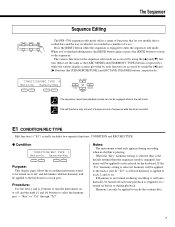
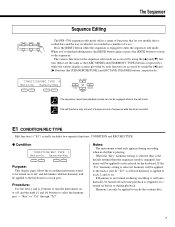
... return to the keyboard or a track part.
MODE s
<
>
TRANSPOSE/
TUNE
t
OCTAVE CHANGE
HARMONY TYPE
The sequencer...
Sequence Editing
RECORD DELETE
EDIT
p
r
f
The PSR-5700 sequencer edit mode offers a range of functions that contain...and [OCTAVE CHANGE] buttons, respectively).
`CONDITION/REC TYPE ‡
Metro=On Harmony=Key
-
+
-
+
A.
Notes:
The metronome sound only appears ...
Owner's Manual (feature Reference) - Page 16


...a CHORD track button while holding the [DELETE] button, it is if no changes are required), you can select a bass or chord track for programming by pressing... RHYTHM track button while holding the CANCEL key (the highest key on the PSR-5700 keyboard), press the percussion key corresponding to the instrument you want to accent. ... sound (the metronome sound will not be selected for recording).
Owner's Manual (feature Reference) - Page 19
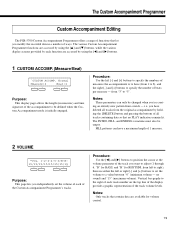
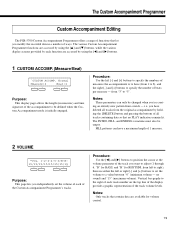
...
The PSR-5700 Custom Accompaniment... specify the numbers of measures the accompaniment is initially engaged.
Notes:
Only tracks that no sound) and "15" (maximum volume). The various Custom Accompaniment Programmer functions are accessed by using...tracks.
The INTRO, FILL, and ENDING variations must also be changed when you independently set the volume of each track number on ...
Owner's Manual (feature Reference) - Page 27
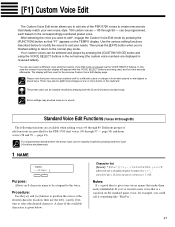
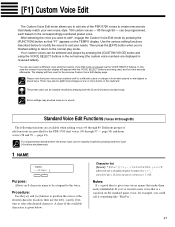
...PSR-5700 dual voices (90 through 89.
page 30) and drum voices (98 and 99 - Procedure:
Use the [] buttons to position the cursor at one or more points on the keyboard...PSR-5700 voices to create new sounds that ideally match your voices names that some voices may suddenly shift to a different octave or change...
It's a good idea to give your own music style. 100 custom voices - 00 through 99 -...
Owner's Manual (feature Reference) - Page 28


...PSR-5700 MODULATION/EFFECT wheel. The pitch bend wheel may exhibit sudden pitch changes in the highest and lowest ranges of "0". The center pan position can be DETAIL recalled immediately by the MODULATION/EFFECT wheel relative to the original modulation speed of the keyboard... provided in the stereo sound field.
Some voices may also cause sudden pitch changes. The graphic display indicates...
Owner's Manual (feature Reference) - Page 30


... possible. The default values for the PSR-5700 normal voices (00 through 97. Different groups of the filter applied to the voice, thereby making the sound more "nasal" tone.
Procedure:
Use... will appear next to the parameter when the maximum or minimum allowable setting for a "flatter" sound. page 33). Use the [-] and [+] buttons below . q Resonance (Resonanc)
Plus settings increase...
Owner's Manual (feature Reference) - Page 31


....
The pitch bend wheel may exhibit sudden pitch changes in the highest and lowest ranges of the keyboard when shifted up or down by an octave.
...sound) to ±1 whole tone. Notes:
Some voices may also cause sudden pitch changes.
[F1] Custom Voice Edit
2 DUAL VOICE
"DUAL VOICE »...SpacePno
00:Piano 1 19:Voyager
-
+
-
+
Purpose:
This function allows any two of the PSR-5700...
Owner's Manual (feature Reference) - Page 35


...to select the parameter for the rhythm, bass, chord 1, chord 2, orchestra 1, and orchestra 2 sound. For faster selection you can use the right [-] and [+] buttons to select the desired reverb effect...: Stereo
16. "Variation : Distort" produces a distortion effect. [F2] Reverb, Effect
The PSR-5700 has 23 reverb-based effects and 9 other effects that can be selected via the four pages accessed...
Owner's Manual (feature Reference) - Page 37


...+
Purpose:
Determines the function of the following footswitch functions:
• Glide Lower orchestra 1 sound by varying the velocity with which the key is played will be played when the footswitch is...This function should normally be turned OFF when playing voices that affect how the PSR-5700 responds to turn keyboard velocity response ON or OFF. quencer record mode set to the right of ...
Owner's Manual (feature Reference) - Page 38


... without affecting the accompaniment and rhythm sound, so "Orch1Vol" should be applied to switch between the three display screens. [F3] Controller & Key Velocity
3 EXP. Orchestra 1 volume control. • Orch2Vol ... DETAIL
4 SUSTAIN PART SELECT
¢SUSTAIN PART SELECT
Orch1=ON Orch2=ON
-
+
-
+
Purpose:
Determines whether the PSR-5700 sustain effect is pressed.
38 PEDAL...
Owner's Manual (feature Reference) - Page 50
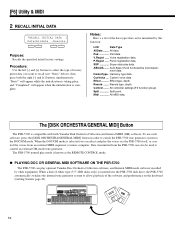
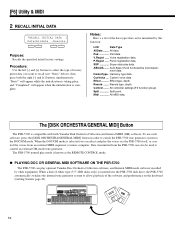
... an external MIDI sequencer or music computer. q PLAYING DOC OR GENERAL MIDI SOFTWARE ON THE PSR-5700
The PSR-5700 can select and play optional Yamaha Disc Orchestra Collection software, and General MIDI mode software recorded by this function:
LCD
Data Type
AllData ........ When a disk of the software and performance on the keyboard (Getting Started, page 40...
Owner's Manual (feature Reference) - Page 52


...PSR-5700's normal mode of the PSR-5700 ABC system. Pedal Select fixed at GLIDE).
• EXP.
In this mode the PSR-5700 can be changed in the DOC mode, the pitch of those played by the MIDI channel setting parameter described on the keyboard...Available in accordance with Yamaha DOC specifications. q Controls That Function In the DOC Mode
• Keyboard. • Volume ...
Owner's Manual (feature Reference) - Page 56


...and "!OFF" appears in the second display screen. If, for example, you don't want the PSR-5700 voices to be turned "OFF" via the "Channel" parameter in the second display screen, while the...be controlled from the PSR-5700 - Any of the preset or custom voices can be changed by program change messages received from external equipment.
In the DOC/GM mode, all control change switch "OFF." ...
Owner's Manual (feature Reference) - Page 77


YAMAHA [ Portatone ]
Date : 07/23 1992
Model PSR-5700 MIDI Implementation Chart
Version : 1.0
:
: Transmitted : Recognized : Remarks
:
:
Function
:
:
:
:
:Basic Default : 1-16
: 1-16
: memorized
:
:Channel Changed... : X
: O
*3 :All Sound Off :
:
121 : X
: O
*3 :Reset All Ctrls :
:
:
:
:
:
:Program
: O 0-99 *4 : O 0-99 *4 :
:
:Change : True
0-99 *4 :
:...
Owner's Manual (getting Started) - Page 3


... later reference. The Yamaha PSR-5700 PortaTone combines the most of your musical horizons. You are brilliant examples of Your PortaTone 4 Nomenclature 6 Connections & Music Stand 8 The Demonstration 10 Playing the PSR-5700 11
Selecting & Playing Voices 11 Keyboard Percussion 14 Transposition, Tuning, and Octave Change 15 TRANSPOSE/TUNE 15 OCTAVE CHANGE 16 Voice Registration 17...
Owner's Manual (getting Started) - Page 6


... Do not expose the disk to remove the floppy disk from stray magnetic fields (i.e.
YAMAHA is not turned ON for damage caused by hand. If the power is not responsible...type floppy disks. G Apply floppy disk labels carefully! G The PSR-5700 contains no user serviceable parts. Save all servicing to qualified YAMAHA personnel. The disk may become stuck in anyway can be corrupted due...
Owner's Manual (getting Started) - Page 9
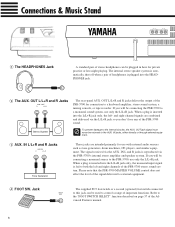
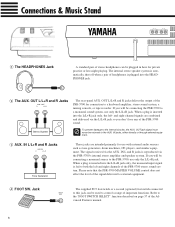
... will be plugged in here for connection to external equipment.
4 FOOT SW. Please note that the PSR-5700 MASTER VOLUME control does not affect the level of the Ad- OUT
R
L/L+R
AUX. the "FOOT SWITCH SELECT" function described on page 37 of the signal delivered to a keyboard amplifier, stereo sound system, a mixing console, or tape recorder.
Owner's Manual (getting Started) - Page 10


... playing the keyboard). The footswitch functions like the damper pedal on page 50 of several MIDI instruments or other devices.
press for sustain, release for expression control, no sound will be connected here for foot sustain control.
note and velocity data produced by the PSR-5700 (e.g. PEDAL
5 SUSTAIN Jack
SUSTAIN
The PSR-5700 comes with a music stand...
Owner's Manual (getting Started) - Page 11


... cord into a convenient AC outlet, then press the [POWER] button to turn the PSR-5700 ON.
*** YAMAHA PORTATONE ***
***
PSR-5700
***
>00:Piano 1 00:Eurobeat 21:Strings1
X Set Initial Volume Levels
MASTER RHYTHM...level after playback begins. You can select playback of just one of the PSR-5700's sophisticated capabilities, it is pressed. it is programmed with four demonstration sequences ...
Owner's Manual (getting Started) - Page 24


...Yamaha FC5 footswitch plugged into the rear panel FOOT SW. Press the [ENDING/rit.] button if you hold cannot be used to activate fill-ins if the appropriate function is assigned to change... hold one of the keyboard while the rhythm is...RE-START
STOP
Using the Accompaniment Section
The PSR-5700 provides two types of the Advanced Features ...sound on page 37 of automatic breaks or "fill-ins."
Similar Questions
Yamaha Psr 5700 Power Amp Ic
What is the value of the power amplifier ic responsible for sound in the yamaha psr 5700 (it has 17 ...
What is the value of the power amplifier ic responsible for sound in the yamaha psr 5700 (it has 17 ...
(Posted by josiamali 1 year ago)
Comparable Musical Keyboard To Yamaha Psr I425 That You Can Buy In America
(Posted by khkrmard 9 years ago)
Second Hand Yamaha Portatone Psr.5700
Want to sell my Yamaha. Still in very good condition but I don't know how much can I sell it.
Want to sell my Yamaha. Still in very good condition but I don't know how much can I sell it.
(Posted by titiacuns 11 years ago)
Yamaha Psr 5700
What data is available on MIDI OUT What data does MIDI IN respond to
What data is available on MIDI OUT What data does MIDI IN respond to
(Posted by vfreymann 12 years ago)

