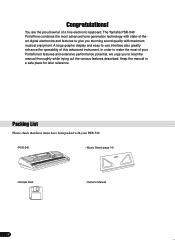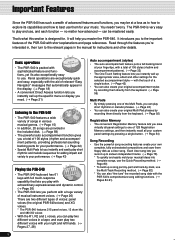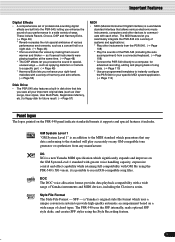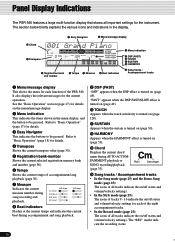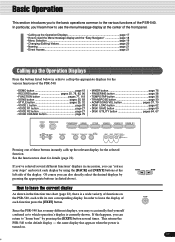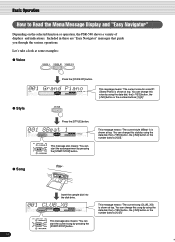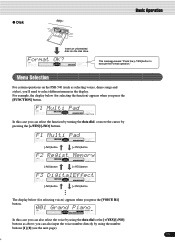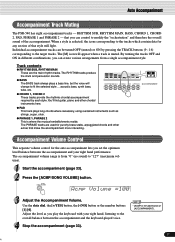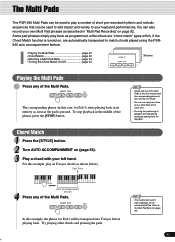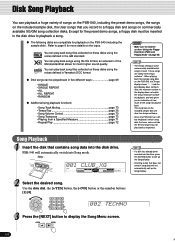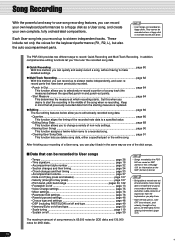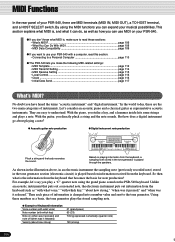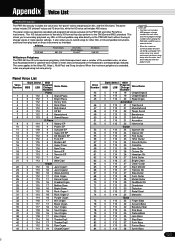Yamaha PSR-540 Support Question
Find answers below for this question about Yamaha PSR-540.Need a Yamaha PSR-540 manual? We have 1 online manual for this item!
Question posted by kingofglory1410 on August 14th, 2022
How To Transpose On Yahama Psr 37 Piano.
How to transpose on yahama psr 37 piano
Current Answers
Answer #1: Posted by hzplj9 on August 15th, 2022 8:56 AM
This is how to.
How do you transpose a
Yamaha PSR?[P-45/P-71] How do I transpose the keyboard?
- To transpose the pitch down (to play lower notes than the actual keys) While holding down [GRAND PIANO/FUNCTION] button, press the F6 key once to decrease by 1 semitone. ...
- To transpose the pitch up (to play higher notes than the actual keys) ...
- To restore the original pitch.
Related Yamaha PSR-540 Manual Pages
Similar Questions
Comparable Musical Keyboard To Yamaha Psr I425 That You Can Buy In America
(Posted by khkrmard 9 years ago)
I Have To Buy Some Parts E.g. Ic Of Psr 540 .wherr I Will Have To Go In Delhi ,p
(Posted by Parvez0008 11 years ago)
How To Reboot A Yamaha Psr 540 Keyboard?
some keys of the keyboard were not responding. I had to remove some panels so as to reach where the ...
some keys of the keyboard were not responding. I had to remove some panels so as to reach where the ...
(Posted by salvadormagana 11 years ago)