Yamaha PSR-530 Support Question
Find answers below for this question about Yamaha PSR-530.Need a Yamaha PSR-530 manual? We have 1 online manual for this item!
Current Answers
There are currently no answers that have been posted for this question.
Be the first to post an answer! Remember that you can earn up to 1,100 points for every answer you submit. The better the quality of your answer, the better chance it has to be accepted.
Be the first to post an answer! Remember that you can earn up to 1,100 points for every answer you submit. The better the quality of your answer, the better chance it has to be accepted.
Related Yamaha PSR-530 Manual Pages
Owner's Manual - Page 4


... to make the most of the auto-accompaniment styles for learning new songs and polishing your sound. In order to give you have to your keyboard technique.
2 The Yamaha PSR-530 PortaTone combines the most advanced tone generation technology with maximum musical enjoyment.
Owner's Manual - Page 5


Built-in for enjoyable automated performance, keyboard practice, and extra accompaniment styles.
GM System Level 1
"GM System ... in amplifier and speaker system delivers top-quality sound without the need for expanded musical enjoyment (General MIDI System Level 1 and Yamaha XG compatible). A range of manufacturer. PSR-530 supports GM System Level 1. MULTI PAD
Multi Pads record and play...
Owner's Manual - Page 6


... AC Power Adaptor 12 Using Batteries 12
Connections 13 The PHONES Jack 13 SUSTAIN Jack 13 The AUX OUT R and L/L+R Jacks 13 MIDI IN/OUT and TO HOST Connectors 13
The Demonstration
14
Playing the PSR-530
16
The PSR-530 Voices 16 A Word About the "R1", "R2", and "L" Voices .......... 16
Selecting & Playing Voices 17 Keyboard...
Owner's Manual - Page 14


... Yamaha PA-6 AC Power Adaptor (or other adaptor specifically recommended by Yamaha) to both the adaptor and the PSR530.
• Unplug the AC Power Adaptor when not using your PSR-530.
x Then plug ...careful to the defaults.
12 When the batteries need to play. When this section carefully before using the PSR-530, or during any PSR-530 record operation! c Replace the compartment cover,...
Owner's Manual - Page 15


If you don't lose any
of the PSR-530 sound.
press for sustain, release for connection to a monaural sound system, use ...do not press the footswitch while turning the power on a piano - The footswitch functions like the damper pedal on . If you do , the ON/OFF status of the footswitch will be connecting the PSR-530 to a keyboard amplifier, stereo sound system, a mixing console,...
Owner's Manual - Page 16


... level when the batteries are provided.
1 Switch ON
Turn the power ON by pressing the [STAND BY/ON] switch. ,,QQ,,QQT,,QQhe,,QQDe,,QQmon,,QQstr,,QQati,,QQon ,,QQ,,QQ,,QQ,,QQ,,QQ,,QQ,,QQ,,QQ
Once you play along on the PSR-530 keyboard while the demonstration is playing.
• The volume icons will...
Owner's Manual - Page 27


... indicator will flash at any chord that the PSR-530 can be disengaged prior to play chords in " (one of the keyboard, the PSR-530 will generate an appropriate "fill-in different ways... FILL [A] or [B] button during
• The MAIN A section is automatically selected whenever the PSR-530 power is initially turned on .
• When the AUTO ACCOMPANIMENT split point and SPLIT VOICE split ...
Owner's Manual - Page 50


... The Freeze function will appear in the display, and the appropriate setting changes will automatically be showing when the PSR-530 is initially turned on or when a bank is turned on . ,,QQ,,QQReg,,QQistra,,QQtionM,,QQemor,,QQy ,,QQ... Memory number will not be retained even after turning the power off by the new settings.
Any data that was previously in the display.
Owner's Manual - Page 60


...harmony data for details on /off .
The PSR-530 can retain up to 4 complete songs in internal memory, and these can be recorded in the PSR530 MELODY tracks.
• Only harmony applied to ...back as described in the preceding section.
• Material recorded on the keyboard. changes cannot be retained even after turning the power off . • Pitch bend, pitch bend range.
• Up...
Owner's Manual - Page 73


...
In addition to the preset MULTI PAD sets, the PSR-530 has 4 user-recordable sets that you can be retained even after turning the power off , the AC adaptor is turned off . q...indicator will light, and the SONG, STYLE, and MULTI PAD [1] ... [4] icons will be lost if the power is unplugged, or the batteries fail during recording.
• The Shortcut functions are not available when one of ...
Owner's Manual - Page 77
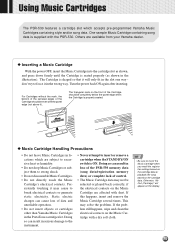
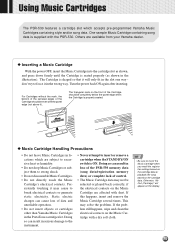
...,,QQU,,QQsin,,QQg M,,QQus,,QQic C,,QQar,,QQtrid,,QQges,,QQ,,QQ,,QQ,,QQ,,QQ,,QQ,,QQ
The PSR-530 features a cartridge slot which are available from your Yamaha dealer. x Inserting a Music Cartridge
With the power OFF, insert the Music Cartridge into the cartridge slot as shown, and press down firmly until the Cartridge is seated properly...
Owner's Manual - Page 79


... Playback can also be able to play back the cartridge songs properly just after turning the power on and off during playback as the internal accompaniment styles (page 22).
A similar situation ... Styles
Optional Style Music Cartridges provides extra accompaniment styles that can turn the MELODY and ACCOMPANIMENT tracks on since it takes for a while for the PSR-530 to go to read...
Owner's Manual - Page 81


... R2, or R1. Use the [-] and [+] buttons, the number buttons, or the data dial to the PSR-530 REGISTRATION MEMORY (page 47). TRACK
3 Select and Edit the Revoice Parameters
Use the SUB MENU [v] and [w] ...3
4 PANIMENT L
R2 R1
• The TRACK button below the selected voice can be lost if the power is turned off, a different R1 panel voice is selected while the Voice Set function is on, or a...
Owner's Manual - Page 83
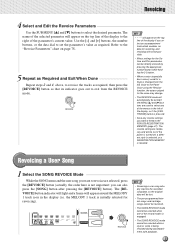
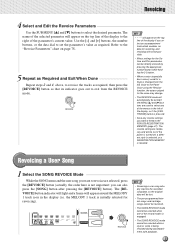
... page 78.
5 Repeat as Required and Exit When Done
Repeat steps 2 and 4, above, to the PSR-530 REGISTRATION MEMORY (page 47). ,,QQ,,QQ,,QQ,,QQ,,QQ,,QQ,,QQ,,QQ,,QQ,,QQ,,QQ,,QQ,,QQRev,,QQoicin...in the display (i.e. The [REVOICE] button indicator will light and a frame will not be lost if the power is turned off, a different style is selected, or a REGISTRATION MEMORY is pressed.
• Save any ...
Owner's Manual - Page 87


...best in the desired key without affecting your performance.
02 SongTrns
s Metronome
When turned "on" the PSR-530 metronome will be set by automatically setting a range of important voice-related parameters whenever an R1 panel...below is set whether or not the voice set to be entered by default when the power is selected. on VoiceSet
• The Voice Set function is on by using the ...
Owner's Manual - Page 95
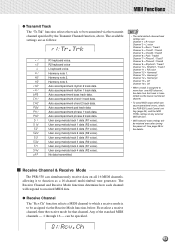
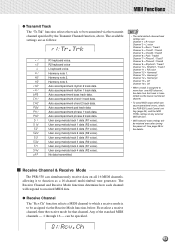
... voice). Auto accompaniment chord 1 track data. User song melody track 1 data (R1 voice). User song melody track 1 data (R2 voice). s Receive Channel & Receive Mode
The PSR-530 can cause operational errors, check the PSR-530 Local Control setting (page 94), and the MIDI THRU settings of the standard MIDI channels - 1 through 16 -
Owner's Manual - Page 96


... played on the TEMPO display, and tempo cannot be retained even after turning the power off , however, so that the keyboard does not play the internal voices, but the appropriate MIDI information is handled in this case the PSR-530 TEMPO setting has no effect).
When MIDI clock reception is enabled ("on channels set...
Owner's Manual - Page 97


...display, and registration, user song, user style and user pad memory will automatically receive compatible bulk data from an external MIDI device as long as no auto accompaniment, multi pad,...data recorder, and then reloaded when required. Sure?
7
8
9
0
q Receiving Bulk Data The PSR-530 will be performed during playback/ recording.
• During Style/Song/Multi Pad palyback or in one of...
Owner's Manual - Page 100
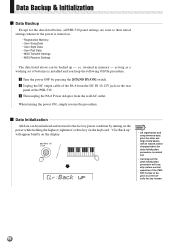
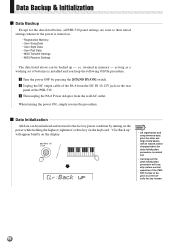
... briefly on the display.
retained in memory - c Then unplug the PA-6 Power Adaptor from the DC IN 10-12V jack on the rear
panel of batteries is turned on the keyboard. as long as a working set of the PSR-530. When turning the power ON, simply reverse the procedure. ,QDa,Qta B,Qacku,Qp &,QIniti,Qaliza...
Owner's Manual - Page 111
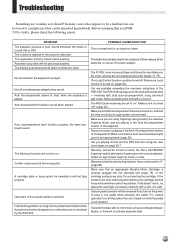
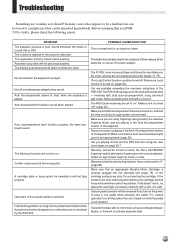
... on the power or plug in the Auto-Accompaniment section of the PSR-530.The PSR-530 can recognize (see chord types on . Are you are using fingerings recognized by the PSR-530. Harmony cannot be set appropriately (page 29). Make sure that the PSR-530 can play up to "0" (page 84). Make sure that an appropriate Yamaha Music Cartridge...
Similar Questions
Purchase Of Yamaha Psr 530 Backup Cartridge
I want to purchase one Yamaha PSR 530 backup cartridge please
I want to purchase one Yamaha PSR 530 backup cartridge please
(Posted by pereracf 11 years ago)
Ac Power Cord For Psr 220
i need to buy a power cord for my psr 220 yamaha keyboard and i dont know what to buy
i need to buy a power cord for my psr 220 yamaha keyboard and i dont know what to buy
(Posted by lromann 11 years ago)
Yamaha Psr-530 Wont Turn On
I have a Yamaha psr-530 that wont turn on. Is there an internal fuse or battery that may need to be ...
I have a Yamaha psr-530 that wont turn on. Is there an internal fuse or battery that may need to be ...
(Posted by bbfhouse 12 years ago)

