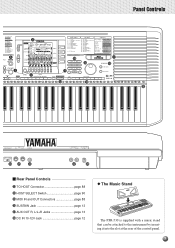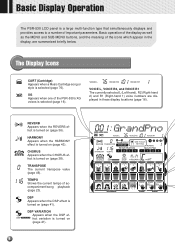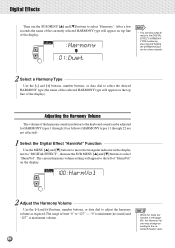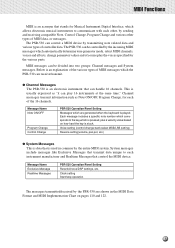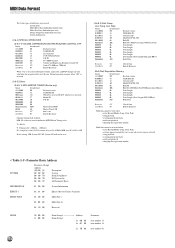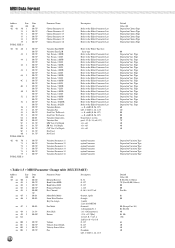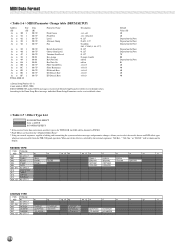Yamaha PSR-530 Support Question
Find answers below for this question about Yamaha PSR-530.Need a Yamaha PSR-530 manual? We have 1 online manual for this item!
Question posted by mymisc52 on October 9th, 2020
Like To Know Valve Of Type & # Of Diod Of Key Boar Pcb
LIke to know valve of type & # of DIOD of key boar PCBPSR 530 Half keys working Rest of doid broken no idea what valve & what type of this doid glass doid looks line ZENER DOID
Current Answers
Answer #1: Posted by techyagent on October 9th, 2020 7:36 PM
Please check this link below yo know about zener diod:-
Thanks
Techygirl
Related Yamaha PSR-530 Manual Pages
Similar Questions
I Just Got An 115d Yamaha Organ None Of The Keys Work.
Neither of the keyboards seem to work. I have never played an organ before so I don't know if someth...
Neither of the keyboards seem to work. I have never played an organ before so I don't know if someth...
(Posted by astemle 2 years ago)
Recording Music From Psr-s550 To Laptop
What Software Do We Use To Record Music From Psr-s550 To A Laptop
What Software Do We Use To Record Music From Psr-s550 To A Laptop
(Posted by kinivuira 6 years ago)
Yamaha Psr-220 - None Of The 'g' Keys Work!
I've recently bought a second hand Yamaha PSR-220 but none of the 'G' keys work! Is there a specific...
I've recently bought a second hand Yamaha PSR-220 but none of the 'G' keys work! Is there a specific...
(Posted by dannyemmerton 9 years ago)
Few Keys In My Psr E413 Are Not Working
Hi, Few of my keys (F to c)in the middle of my keyboard are not producing any sound in my PSR E413 ,...
Hi, Few of my keys (F to c)in the middle of my keyboard are not producing any sound in my PSR E413 ,...
(Posted by mosesmartin 11 years ago)