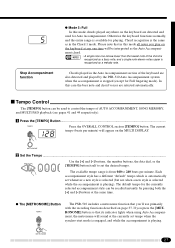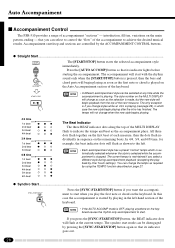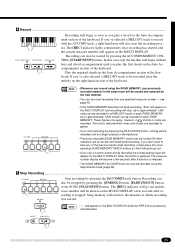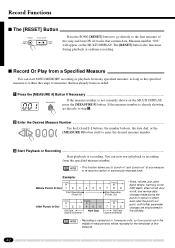Yamaha PSR-510 Support Question
Find answers below for this question about Yamaha PSR-510.Need a Yamaha PSR-510 manual? We have 1 online manual for this item!
Question posted by prestontbaxter on April 11th, 2021
Nothing Happens
When I turn on my Yamaha PSR 510 it comes up on the screen it says clear and then the number starts scrolling and never stop until I press a button then it stops.But it still has no sound or functions, no matter what I press, basically not responding at all. Any ideas?
Current Answers
Answer #1: Posted by waelsaidani1 on April 11th, 2021 3:08 AM
try to reset it using this method
https://usa.yamaha.com/support/faq/keyboards/2069.html
Else you must update his firmware using midi cable
Related Yamaha PSR-510 Manual Pages
Similar Questions
Yamaha Keyboard Psr 520 Display Not Working
Yamaha keyboard PSR 520 display is not working. Please suggest remedy. I am in Chen
Yamaha keyboard PSR 520 display is not working. Please suggest remedy. I am in Chen
(Posted by benyas14 3 years ago)
I Am Looking Yamaha Keyboard Circuit Board For Psr 510
(Posted by sufee7789 3 years ago)
Recording Music From Psr-s550 To Laptop
What Software Do We Use To Record Music From Psr-s550 To A Laptop
What Software Do We Use To Record Music From Psr-s550 To A Laptop
(Posted by kinivuira 6 years ago)
Psr-510 Powerless
I've had a PSR-510 for years. Last week it stopped working, no lights or anything. I thought maybe m...
I've had a PSR-510 for years. Last week it stopped working, no lights or anything. I thought maybe m...
(Posted by Bertconsentino 7 years ago)
I Want To Purchase A Stand And Foot Pedel For My Psr 510 Keyboard.
(Posted by hastutz11 11 years ago)