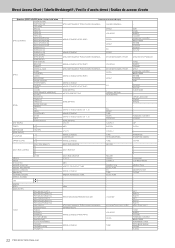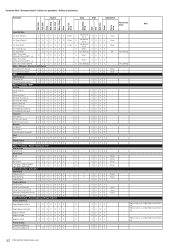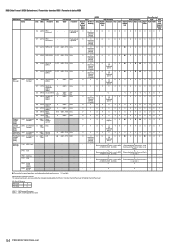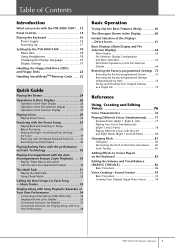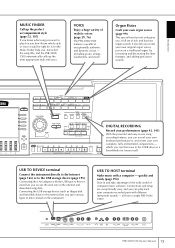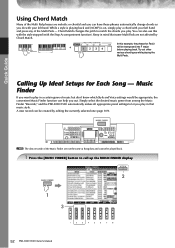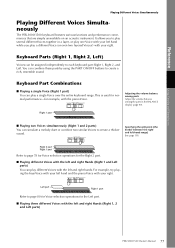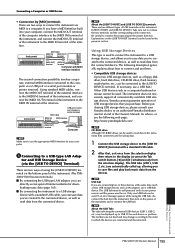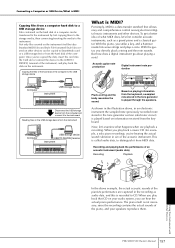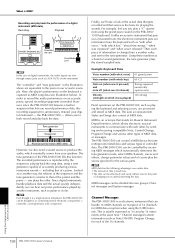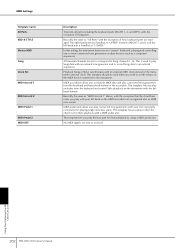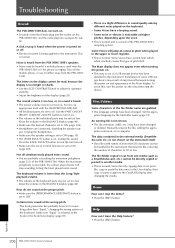Yamaha PSR-3000 Support Question
Find answers below for this question about Yamaha PSR-3000.Need a Yamaha PSR-3000 manual? We have 2 online manuals for this item!
Question posted by sadiqe2 on February 13th, 2013
Usb Stop Playing Folders,psr3000
The person who posted this question about this Yamaha product did not include a detailed explanation. Please use the "Request More Information" button to the right if more details would help you to answer this question.
Current Answers
Related Yamaha PSR-3000 Manual Pages
Similar Questions
How To Download Beats Onto A Usb And Then Download The Beats Onto My Psr 300
(Posted by Kosurusebastian12 8 months ago)
What Is The Best Usb Flash Drive For My Yamaha Psr 3000
(Posted by abIanC 10 years ago)
Do You Have Floppy Drive To Usb Port Converter For Yamaha Keyboard Psr 546 ?
My Keyboard is Yamaha PSR 546 with Floppy drive. I want to replace Floppy drive to USB Port.Do you h...
My Keyboard is Yamaha PSR 546 with Floppy drive. I want to replace Floppy drive to USB Port.Do you h...
(Posted by renferns 11 years ago)
Why Do The Bass Notes Stop Playing When The Accomp Is On? I Can't Get It To Play
(Posted by vulcan 12 years ago)