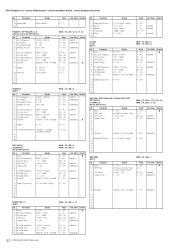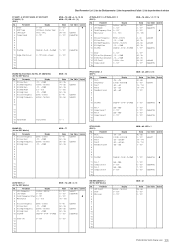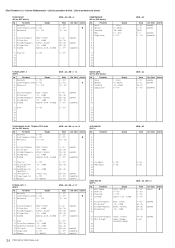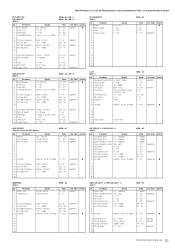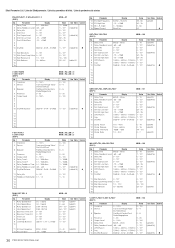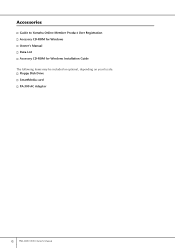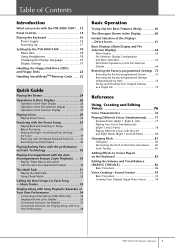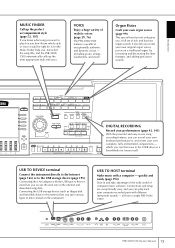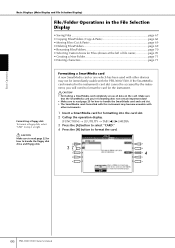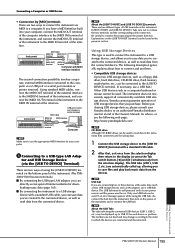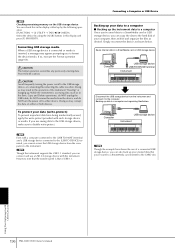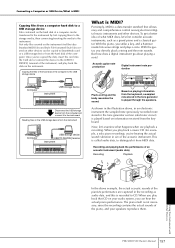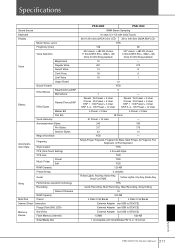Yamaha PSR-3000 Support Question
Find answers below for this question about Yamaha PSR-3000.Need a Yamaha PSR-3000 manual? We have 2 online manuals for this item!
Question posted by tnguyen64 on May 24th, 2011
How To Get The Musicfrom Usb Flash Drive? Hi; I Have Problem To Transfer The Mu
The person who posted this question about this Yamaha product did not include a detailed explanation. Please use the "Request More Information" button to the right if more details would help you to answer this question.
Current Answers
Related Yamaha PSR-3000 Manual Pages
Similar Questions
What Is The Best Usb Flash Drive For My Yamaha Psr 3000
(Posted by abIanC 10 years ago)
How Do You Go Back A Folder While Using Usb Flash Drive In Yamaha Psr S950?
How do you go back a folder while using USB Flash drive to select another song in another file while...
How do you go back a folder while using USB Flash drive to select another song in another file while...
(Posted by acpaikada 10 years ago)
Please, Can I Connect My Usb Flash Drive (pendrive) To The Psr-9000 And How? Tha
(Posted by austy2006 10 years ago)
How To Get The Musicfrom Usb Flash Drive?
hi; i have problem to transfer the music midi file from usb stick to the yamaha psr 3000 . i did fal...
hi; i have problem to transfer the music midi file from usb stick to the yamaha psr 3000 . i did fal...
(Posted by noomen123 13 years ago)