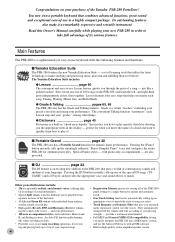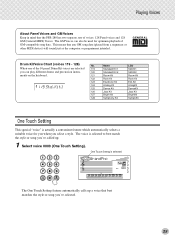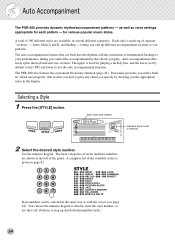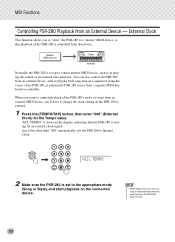Yamaha PSR-280 Support Question
Find answers below for this question about Yamaha PSR-280.Need a Yamaha PSR-280 manual? We have 1 online manual for this item!
Question posted by mmmmenendez on August 22nd, 2011
Midi In My Keyboard, What Software Do I Need And Where Do I Get It?
The person who posted this question about this Yamaha product did not include a detailed explanation. Please use the "Request More Information" button to the right if more details would help you to answer this question.
Current Answers
Related Yamaha PSR-280 Manual Pages
Similar Questions
Bulk Dumps Of Midi Data From Yamaha Psr 280
My PSR 280 can successfully connect with my PC, but my PC does not appear to have any software for a...
My PSR 280 can successfully connect with my PC, but my PC does not appear to have any software for a...
(Posted by dionogden 1 year ago)
Price Of Psr 280 Music Rest
what is the price of yamaha psr 280 music rest. I am missing this part on my keyboard. i need to buy...
what is the price of yamaha psr 280 music rest. I am missing this part on my keyboard. i need to buy...
(Posted by mscovely 2 years ago)
Is Software Needed To Hook Up Dgx-202 To A Macintosh G5?
I am trying to us garage band, and I bought a MIDI interface, and it is hooked to the keyboard. I am...
I am trying to us garage band, and I bought a MIDI interface, and it is hooked to the keyboard. I am...
(Posted by jonhyers 12 years ago)
Yamaha Portatone Psr 280 Problem .
My Yamaha Portatone PSR-280 is having a problem. When cut on it is in a different language and the s...
My Yamaha Portatone PSR-280 is having a problem. When cut on it is in a different language and the s...
(Posted by mileygirl5 12 years ago)