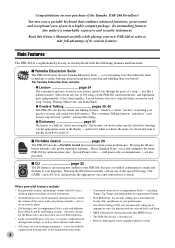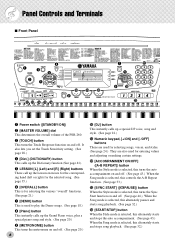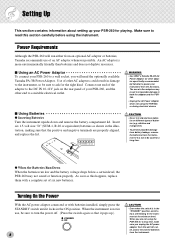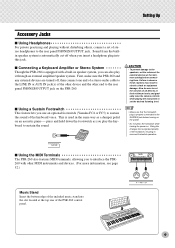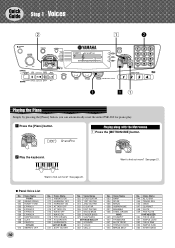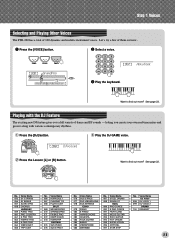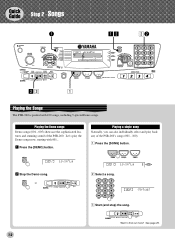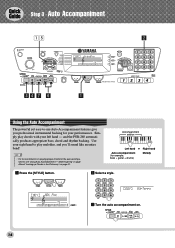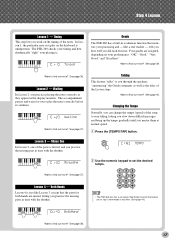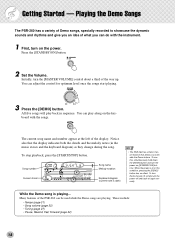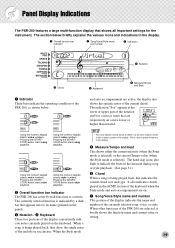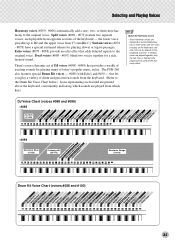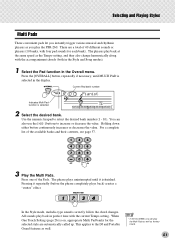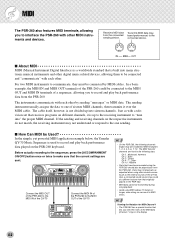Yamaha PSR-260 Support Question
Find answers below for this question about Yamaha PSR-260.Need a Yamaha PSR-260 manual? We have 1 online manual for this item!
Question posted by barbaraambler on September 21st, 2022
No Sound When Switched On
Red light on keyboard is lit up but there is no sound when pressing keys
Current Answers
Related Yamaha PSR-260 Manual Pages
Similar Questions
Red Light Is On But Nothing Else.
helloOne morning I start my clavinova CLP 860 and the Red light is ON but nothing else.I make the fa...
helloOne morning I start my clavinova CLP 860 and the Red light is ON but nothing else.I make the fa...
(Posted by direction 11 months ago)
How Do I Get A Songbook For My Psr 260
I recently bought a used psr 260. I'm needing a songbook
I recently bought a used psr 260. I'm needing a songbook
(Posted by Beacarter 3 years ago)
Recording Music From Psr-s550 To Laptop
What Software Do We Use To Record Music From Psr-s550 To A Laptop
What Software Do We Use To Record Music From Psr-s550 To A Laptop
(Posted by kinivuira 6 years ago)
Yamaha Psr-260 Power Adapter
require yamaha psr-260 power adapter in india (bangalore)
require yamaha psr-260 power adapter in india (bangalore)
(Posted by spmhal 7 years ago)
Yamaha Psr-260's Price In India
What is the price of Yamaha PSR-260's in India?
What is the price of Yamaha PSR-260's in India?
(Posted by bijupaul142 11 years ago)