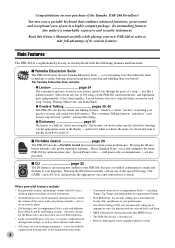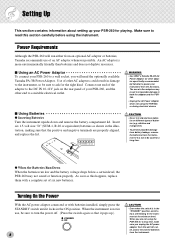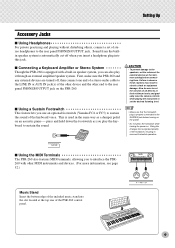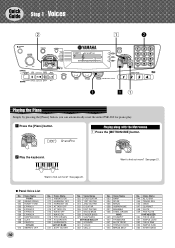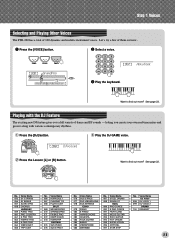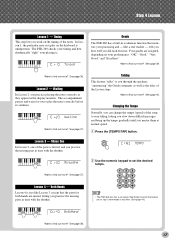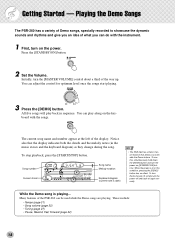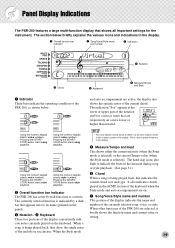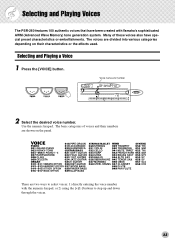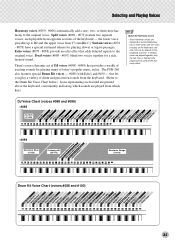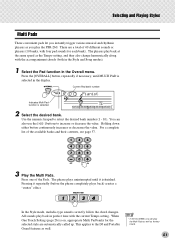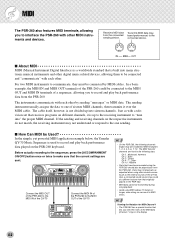Yamaha PSR-260 Support Question
Find answers below for this question about Yamaha PSR-260.Need a Yamaha PSR-260 manual? We have 1 online manual for this item!
Question posted by pal2cats on May 14th, 2013
Where Can I Get A Yamaha Psr260 Muic Sheet Holder To Fit In The Keyboard?
The person who posted this question about this Yamaha product did not include a detailed explanation. Please use the "Request More Information" button to the right if more details would help you to answer this question.
Current Answers
Related Yamaha PSR-260 Manual Pages
Similar Questions
Yamaha Keyboard Psr 520 Display Not Working
Yamaha keyboard PSR 520 display is not working. Please suggest remedy. I am in Chen
Yamaha keyboard PSR 520 display is not working. Please suggest remedy. I am in Chen
(Posted by benyas14 3 years ago)
Do You Have Floppy Drive To Usb Port Converter For Yamaha Keyboard Psr 546 ?
My Keyboard is Yamaha PSR 546 with Floppy drive. I want to replace Floppy drive to USB Port.Do you h...
My Keyboard is Yamaha PSR 546 with Floppy drive. I want to replace Floppy drive to USB Port.Do you h...
(Posted by renferns 11 years ago)
Yamaha Psr-260's Price In India
What is the price of Yamaha PSR-260's in India?
What is the price of Yamaha PSR-260's in India?
(Posted by bijupaul142 11 years ago)