Yamaha PSR-225 Support Question
Find answers below for this question about Yamaha PSR-225.Need a Yamaha PSR-225 manual? We have 1 online manual for this item!
Question posted by jbartley454 on April 30th, 2015
Yamaha Psr-225
does the yamaha pr-225 have the capability to record from an external source such as a microphone or electric guitar?
Current Answers
Related Yamaha PSR-225 Manual Pages
Owner's Manual - Page 4


... different Intro, Main A and B, and Ending sections.
Up to six tracks can be recorded to play . Smart and Dictionary - There's also a powerful EZ Chord function that let... real musical instrument! • Convenient footswitch control over accompaniment Styles -
You now own a portable keyboard that make it exceptionally easy to take full advantage of the Yamaha PSR-225 PortaTone!...
Owner's Manual - Page 5
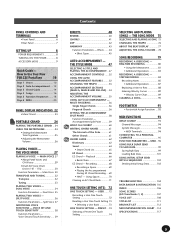
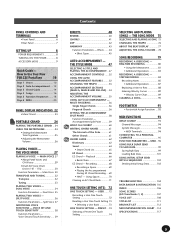
...CHANGING THE TEMPO 76 ABOUT THE BEAT DISPLAY 77 ADJUSTING THE SONG VOLUME ... 78
SONG RECORDING
79
RECORDING A USER SONG - MIDI .. 96
USING BULK DUMP SEND TO SAVE DATA 99
...New
PSR-225 PortaTone
10
Step 1 Voices 10 Step 2 Auto Accompaniment .... 12
Step 3 Chord Guide 14
Step 4 Songs 16
Step 5 Function Parameters ...... 18
Step 6 MIDI 20
PANEL DISPLAY INDICATIONS 22
• Music ...
Owner's Manual - Page 6
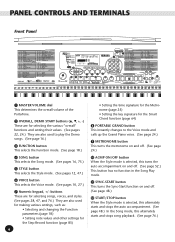
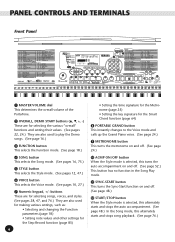
... 1 STYLE 6 1 ~ 3 SONG 7 1 ~ 3 UTILITY 8 1 ~ 7 MIDI
PSR-225
³
TEMPO
TRANSPOSE
TUNING ACMP/SONG
VOLUME METRONOME
VOLUME
001GrandPno VOICE
STYLE
001 116 MEASURE
TEMPO
&#...
velocity
METRONOME 3
6
9 3
33 ~ 41 GUITAR 42 ~ 49 BASS 50 ~ 60 ENSEMBLE 61 ~ 65 STRINGS GM...
ACMP SYNC- START/ INTRO/
MAIN A MAIN B CHORD GUIDE RECORD
1
ON/OFF START STOP ENDING rit. AUTO FILL
DICTIONARY SMART
...
Owner's Manual - Page 8
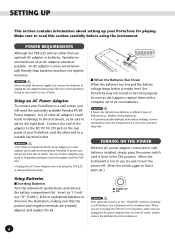
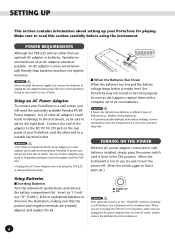
...
Never interrupt the power supply (e.g. remove the batteries or unplug the AC adaptor) during electrical storms.
Using Batteries
s Inserting Batteries Turn the instrument upside-down and remove the battery... Yamaha) to power your PortaTone, and the other end to both the adaptor and the PSR225.
• Unplug the AC Power Adaptor when not using the PSR-225, or during any PSR-225 record ...
Owner's Manual - Page 10
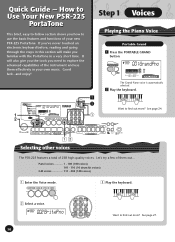
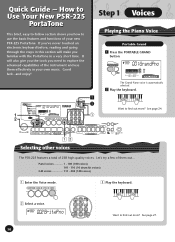
... TOUCH
STAND BY ON
EZ
OFF
zx
Selecting other voices
The PSR-225 features a total of them effectively in a very short time....RECORD
1
ON/OFF START STOP ENDING rit.
See page 27.
10
If you've never touched an
Portable Grand
electronic keyboard before, reading and going
through the steps in this section will also give you the tools you need to explore the advanced capabilities...
Owner's Manual - Page 12
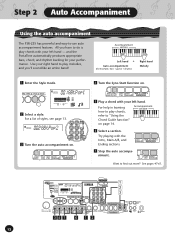
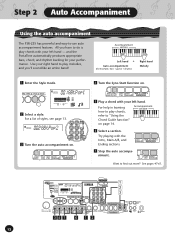
... appropriate bass, chord, and rhythm backing for example, bass + guitar + drums)
Right hand Melody
z Enter the Style mode. ON...RECORD
1
ON/OFF START STOP ENDING rit. @ABCFGHPQRSVWXDETU,Ste@ABFGHPQRVWXCSDETU,p2 A@ABFGHPQRVWXCSDETU,utoAcco@ABFGHPQRVWXCSDETU,mpanim@ABFGHPQRVWXCSDETU,ent EU@ABFGHPQRVWXCSDT,
Using the auto accompaniment
The PSR-225...
Owner's Manual - Page 16


...DETU,p4 So@ABFGHPQRVWXCSDETU,ngs @ABFGHPQRVWXCSDETU,@ABFGHPQRVWXCSDETU,EU@ABFGHPQRVWXCSDT,
Playing a song
Playing back all three songs The PSR-225 has three Demo songs that showcase the authentic voices and dynamic accompaniment of the PortaTone's songs. DEMO START
ALLTakeOff! START/ INTRO/
MAIN A MAIN B
ON/OFF...
Owner's Manual - Page 17
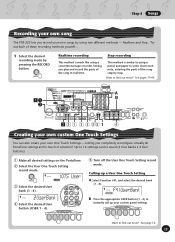
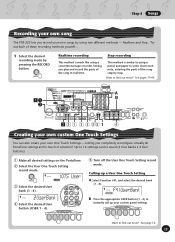
...entering the parts of a button!
EUBHRX,@ACDEFGPQSTUVWBHRX,@ACDEFGPQSTUVWBHRX,@ACDEFGPQSTUVWBHRX,@ACDEFGPQSTUVWBHRX,@ACDEFGPQSTUVWBHRXStep4 SongsDT,@ACFGPQSVW
Recording your own song
The PSR-225 lets you record your custom panel settings. This method is much like using two different methods - PORTABLE GRAND
zq w
TEMPO
TRANSPOSE
TUNING...
Owner's Manual - Page 18
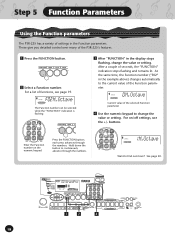
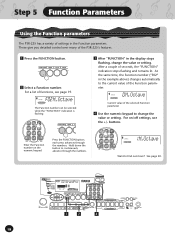
...ABFGHPQRVWXCSDT,
Using the Function parameters
The PSR-225 has a variety of the selected Function parameter....RECORD
1
2
ON/OFF START STOP ENDING rit.
At the same time, the Function number ("F02" in the display stops
flashing, change the
value or setting. c After "FUNCTION" in the example above) changes automatically to change the value or setting. For a list of the PSR-225...
Owner's Manual - Page 20


... set of MIDI functions, that let you use the instrument in a variety of recording and performance applications.
PSR-225
MIDI IN
See page 97. MIDI receive
MIDI OUT
MDF3, QY700, or computer with... GM song data.
20
Available disks
Floppy disk with sequencing software.
PSR-225
MIDI OUT
MIDI transmit
Save/load data MIDI IN
MIDI IN
MIDI receive
MIDI OUT ...
Owner's Manual - Page 21


...ACDEFGPQSTUVWBHRX,@ACDEFGPQSTUVWBHRX,@ACDEFGPQSTUVWBHRX,@ACDEFGPQSTUVWBHRX,@ACDEFGPQSTUVWBHRXStep6 MIDIDT,@ACFGPQSVW
q Controlling the PSR-225 with a MIDI keyboard controller (not having a tone generator) (Auto accompaniment can also be used .) You can record your PSR-225 performance, including the auto accompani-
The GM mark is needed. q In this setup...
Owner's Manual - Page 45
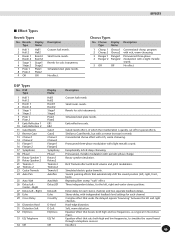
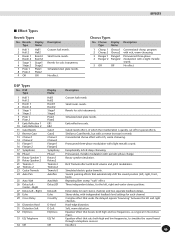
...DelayLR Echo CrossDly
D Hard D Soft EQ Disco
EQ Tel
Off
Description
Concert hall reverb.
Exceptionally rich & deep chorusing. Simulated electric guitar tremolo. Three independent delays, for each channel. No effect.
45
DSP Types
No.
Chorus Display Description
Type
Name
1 Chorus 1... delay, with a reverse increase in which the reverberation is typical in most disco music.
Owner's Manual - Page 87


...up into three equal units. Dotted notes extend the length of a triplet must be recorded. Recording Triplets and Dotted Notes:
1) At the desired position, press the corresponding numeric keypad ... silence between notes.
87
SONG RECORDING
s Additional Operations Recording Chords and Sections to the Chord Track:
1) Play a chord in the accompaniment section of the keyboard. ("Chord" and the chord ...
Owner's Manual - Page 93
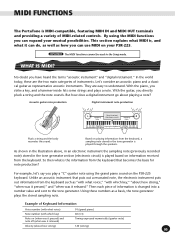
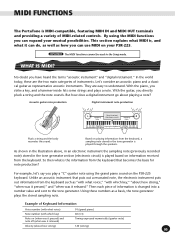
... key)
60 (C3)
Note on the PSR-225 keyboard. As shown in the illustration above, in an electronic instrument the sampling note (previously recorded note) stored in the tone generator is ...hits some strings and plays a note.
With the guitar, you play a "C" quarter note using the MIDI functions you can expand your PSR-225. Unlike an acoustic instrument that becomes the basis for ...
Owner's Manual - Page 94
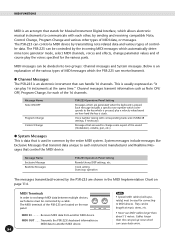
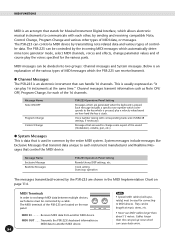
...incoming MIDI messages which are located on the rear panel. Transmits the PSR-225's keyboard information as "it can be connected by transmitting note related data ...musical instruments to exchange MIDI data between multiple devices, each other, by sending and receiving compatible Note, Control Change, Program Change and various other types of the PSR-225 are generated when the keyboard...
Owner's Manual - Page 95


... the MIDI terminals of the PSR-225 to a wide variety of music software. MIDI FUNCTIONS
CONNECTING TO A PERSONAL COMPUTER
By connecting your PSR-225's MIDI terminals to a personal computer, you are using a MIDI interface device installed in the personal computer, connect the MIDI terminals of the personal computer and the PSR-225. For details, carefully read the...
Owner's Manual - Page 99


... Bulk Data
1 First, set the opera- STYLE YESBulkSnd? PSR-225
MIDI OUT
MIDI IN
MDF3
2) Set up the connected MIDI device for recording MIDI data. (Refer to the MDF3 Owner's Manual.)
2... On the PortaTone, select the Bulk Dump Send
function.
tion to start the Bulk Dump Send operation.
99
For example, if you are using the Yamaha...
Owner's Manual - Page 101


...recording, Bulk Dump Send, etc.
3 Start sending the data from the connected device. (Refer to the owner's manual of the panel controls can easily reload the data back to the PortaTone.
1 Set up the connected MIDI device for details.)
The PortaTone automatically receives the data. PSR-225... For example, if you are using the Yamaha MDF3 MIDI Data Filer:
1) Make the appropriate MIDI connections. The...
Owner's Manual - Page 105
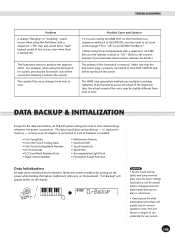
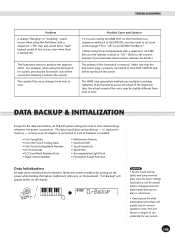
The AWM tone generation method uses multiple recordings (samples) of an instrument across the range of the keyboard; DATA BACKUP & INITIALIZATION
Except for the data listed...carried out.
• Carrying out the data initialization procedure will usually restore normal operation if the PSR-225 freezes or begins to act erratically for any reason.
105 Make sure that the footswitch plug is...
Owner's Manual - Page 108


...change numbers for playing on the keyboard is used . Auto Accompaniment uses a number of available notes for each voice. VOICE LIST
s Maximum Polyphony The PSR-225 has 32-note maximum polyphony. ...functions.
• The Voice List includes MIDI program change numbers when playing the PSR-225 via MIDI from an external device. • Some voices may sound continuously or have a long decay ...
Similar Questions
How Can I Record On My Psr 5700 And Then Play The Recordings After
I don't understand how to record and how to play the recordings after recording
I don't understand how to record and how to play the recordings after recording
(Posted by godstalent2006 2 years ago)
Comparable Musical Keyboard To Yamaha Psr I425 That You Can Buy In America
(Posted by khkrmard 9 years ago)
Recording Termination
How do I delete a recording on A Yamaha PSR-225
How do I delete a recording on A Yamaha PSR-225
(Posted by osmith15 11 years ago)


