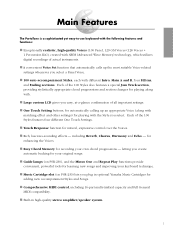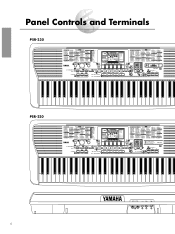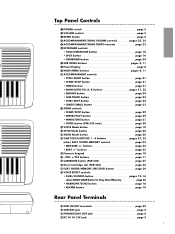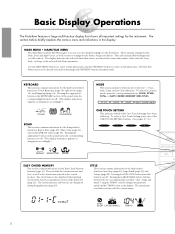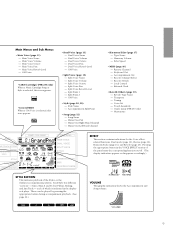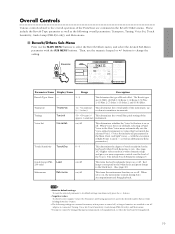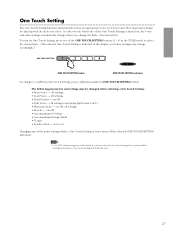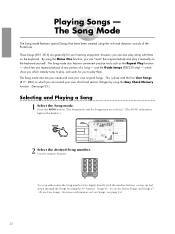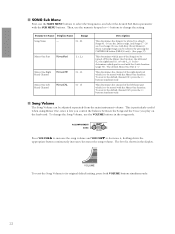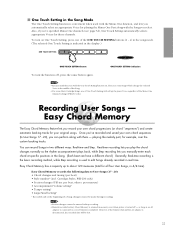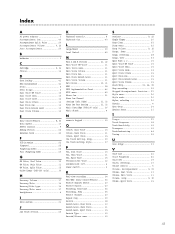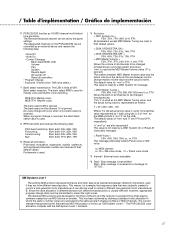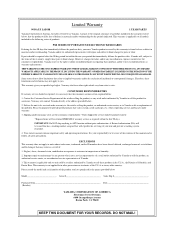Yamaha PSR-220 Support Question
Find answers below for this question about Yamaha PSR-220.Need a Yamaha PSR-220 manual? We have 1 online manual for this item!
Current Answers
Answer #1: Posted by techyagent on July 25th, 2021 3:37 PM
In order to record your music, you will need to click "Track," which is at the top of a menu bar. Then click on "New MIDI track" or "New Audio Track." The recording will begin and will record the sound produced by your keyboard. This recording can be saved as an audio file.
Thanks
Techygirl
Related Yamaha PSR-220 Manual Pages
Similar Questions
Pls How Can I Do Transpose On My Keyboard Psr 220?
(Posted by Jonny4master 5 months ago)
Instruction Manual
Wher Can I Get A Replacement User Manual For My Yamaha Psr-220 Music Keyboard Sent To My Address
Wher Can I Get A Replacement User Manual For My Yamaha Psr-220 Music Keyboard Sent To My Address
(Posted by bazzasimpson2023 6 months ago)
Yamaha Keyboard Psr 520 Display Not Working
Yamaha keyboard PSR 520 display is not working. Please suggest remedy. I am in Chen
Yamaha keyboard PSR 520 display is not working. Please suggest remedy. I am in Chen
(Posted by benyas14 3 years ago)
How Do You Record A Song On The Psr-220
i juss wanna know how to record a song
i juss wanna know how to record a song
(Posted by jaedyncharris 6 years ago)
Recording Music From Psr-s550 To Laptop
What Software Do We Use To Record Music From Psr-s550 To A Laptop
What Software Do We Use To Record Music From Psr-s550 To A Laptop
(Posted by kinivuira 6 years ago)