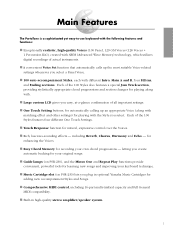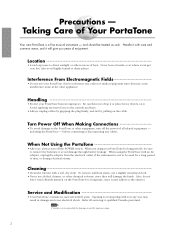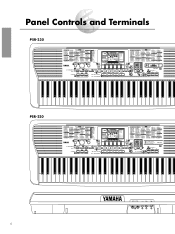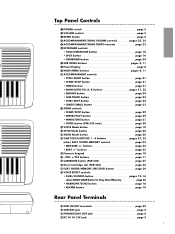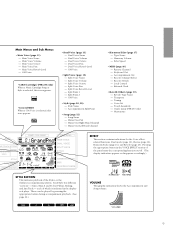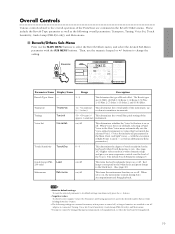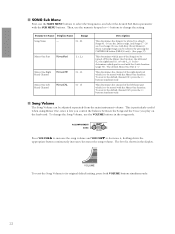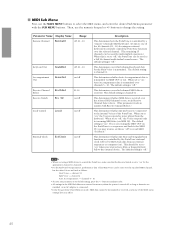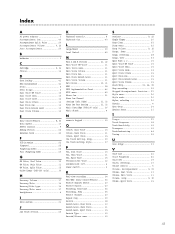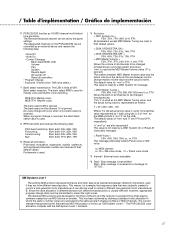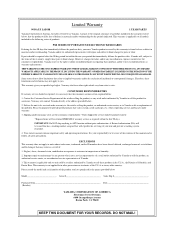Yamaha PSR-220 Support Question
Find answers below for this question about Yamaha PSR-220.Need a Yamaha PSR-220 manual? We have 1 online manual for this item!
Question posted by drtm4u on October 13th, 2022
Does Yamaha Psr220 Have Transpose
I want to know if psr 220 have transpose function, how can I set the transpose.
Current Answers
Answer #1: Posted by Odin on October 14th, 2022 10:22 AM
Yes, it does. See https://www.manualslib.com/manual/267187/Yamaha-Portatone-Psr-220.html?page=22&term=transpos&selected=2#manual.
If the issue persists or if you require further advice, you may want to consult the company: use the contact information at https://www.contacthelp.com/yamaha.
If the issue persists or if you require further advice, you may want to consult the company: use the contact information at https://www.contacthelp.com/yamaha.
Hope this is useful. Please don't forget to click the Accept This Answer button if you do accept it. My aim is to provide reliable helpful answers, not just a lot of them. See https://www.helpowl.com/profile/Odin.
Related Yamaha PSR-220 Manual Pages
Similar Questions
Pls How Can I Do Transpose On My Keyboard Psr 220?
(Posted by Jonny4master 5 months ago)
Instruction Manual
Wher Can I Get A Replacement User Manual For My Yamaha Psr-220 Music Keyboard Sent To My Address
Wher Can I Get A Replacement User Manual For My Yamaha Psr-220 Music Keyboard Sent To My Address
(Posted by bazzasimpson2023 6 months ago)
Transpose On Yamaha Psr 220
How is the transpose function of Yamaha PSR 220 keyboard set?
How is the transpose function of Yamaha PSR 220 keyboard set?
(Posted by nnovignon 1 year ago)
Yamaha Keyboard Psr 520 Display Not Working
Yamaha keyboard PSR 520 display is not working. Please suggest remedy. I am in Chen
Yamaha keyboard PSR 520 display is not working. Please suggest remedy. I am in Chen
(Posted by benyas14 3 years ago)
Recording Music From Psr-s550 To Laptop
What Software Do We Use To Record Music From Psr-s550 To A Laptop
What Software Do We Use To Record Music From Psr-s550 To A Laptop
(Posted by kinivuira 6 years ago)