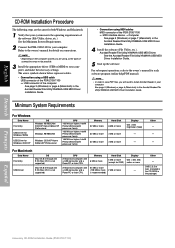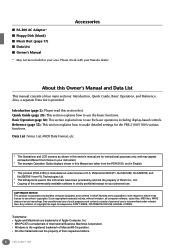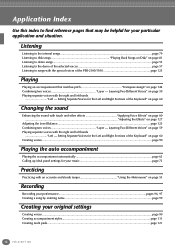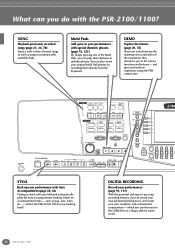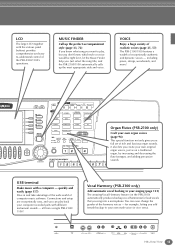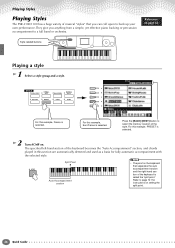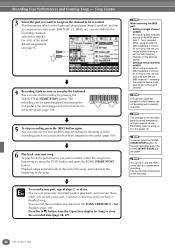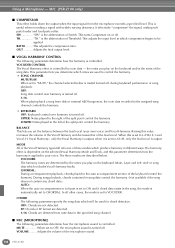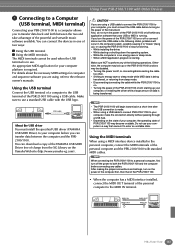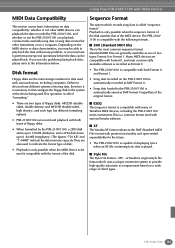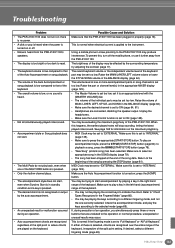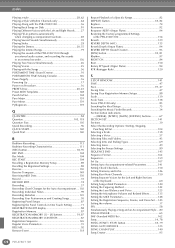Yamaha PSR-2100 Support Question
Find answers below for this question about Yamaha PSR-2100.Need a Yamaha PSR-2100 manual? We have 3 online manuals for this item!
Question posted by Anonymous-169597 on October 22nd, 2021
Floppy Midi Files
want song files to play from one to theNext without stopping?
Current Answers
Answer #1: Posted by hzplj9 on October 23rd, 2021 1:32 PM
This youtube tutorial may help solve your problem.
Related Yamaha PSR-2100 Manual Pages
Similar Questions
How Can I Transfer Midi Files Between Computer And My Psr 2100 Keyboard?steps?
i need the correct steps with a clear description...i'm using windows 7 o/s....i want to send styles...
i need the correct steps with a clear description...i'm using windows 7 o/s....i want to send styles...
(Posted by gimshanfernando 9 years ago)
What Type Of Usb Stick Do I Use For The Psr2100 And Will Is Read Midi Files
(Posted by chrismant 12 years ago)
Playing Midi File From Pc To Yamaha Psr8000
I have connected a UX16 cable and driverto my PC and to Yamaha PSR8000. The USB indicator and midi i...
I have connected a UX16 cable and driverto my PC and to Yamaha PSR8000. The USB indicator and midi i...
(Posted by jocan70 12 years ago)
Manual Psr E-333 Midi File Format
MANAUAL REQUIRED FOR PSR E-333 MIDI FILE FORMAT AND HOW TO CONVERT OTHER FORMATS TO BE COMPATIBLE W...
MANAUAL REQUIRED FOR PSR E-333 MIDI FILE FORMAT AND HOW TO CONVERT OTHER FORMATS TO BE COMPATIBLE W...
(Posted by waqar55 12 years ago)
Are Psr2100 Midi Files Compatible With Other Keyboards, Like The Ensoniq Ts12?
i have a Ensoniq TS-12 keyboard from back in the early 1990's... are the midi files i have for that...
i have a Ensoniq TS-12 keyboard from back in the early 1990's... are the midi files i have for that...
(Posted by phattones 12 years ago)