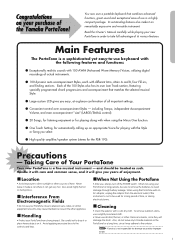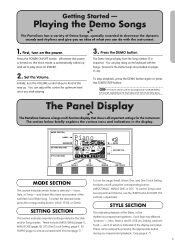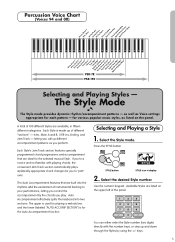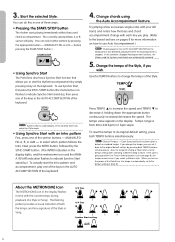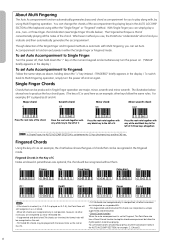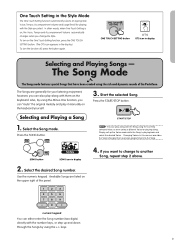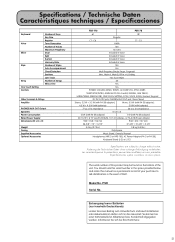Yamaha PSR-190 Support Question
Find answers below for this question about Yamaha PSR-190.Need a Yamaha PSR-190 manual? We have 1 online manual for this item!
Question posted by obiakonnenna on July 5th, 2022
Sound Issues
My Yamaha PSR-190 power is on but doesn't have sound.
Current Answers
Answer #1: Posted by Odin on July 5th, 2022 5:34 PM
Make sure that nothing is connected to the PHONES/AUX OUT jack on the rear panel.
If the issue persists or if you require further advice, you may want to consult the company: use the contact information at https://www.contacthelp.com/yamaha.
If the issue persists or if you require further advice, you may want to consult the company: use the contact information at https://www.contacthelp.com/yamaha.
Hope this is useful. Please don't forget to click the Accept This Answer button if you do accept it. My aim is to provide reliable helpful answers, not just a lot of them. See https://www.helpowl.com/profile/Odin.
Related Yamaha PSR-190 Manual Pages
Similar Questions
Fonction Transpose Sur Psr 190
Comment transposer avec le PSR 190 ?Où se trouve la fonction transpose sur le PSR 190 ?
Comment transposer avec le PSR 190 ?Où se trouve la fonction transpose sur le PSR 190 ?
(Posted by hermanndingong 9 months ago)
Yamaha Keyboard Psr 520 Display Not Working
Yamaha keyboard PSR 520 display is not working. Please suggest remedy. I am in Chen
Yamaha keyboard PSR 520 display is not working. Please suggest remedy. I am in Chen
(Posted by benyas14 3 years ago)
Recording Music From Psr-s550 To Laptop
What Software Do We Use To Record Music From Psr-s550 To A Laptop
What Software Do We Use To Record Music From Psr-s550 To A Laptop
(Posted by kinivuira 6 years ago)
Pitch Problem With Yamaha Psr-190.
I play simple piano (01Voice) on Yamaha PSR-190 a friend lent me, for two weeks. Works perfect. Then...
I play simple piano (01Voice) on Yamaha PSR-190 a friend lent me, for two weeks. Works perfect. Then...
(Posted by kirkjm 10 years ago)
Where Is The Transpose Button On The Yamaha Psr -190 Keyboard>?
(Posted by sonjaskupnjak 10 years ago)