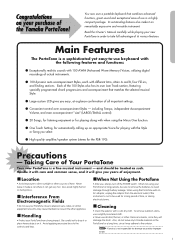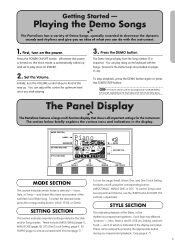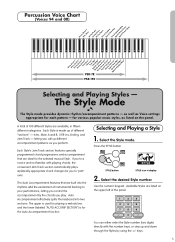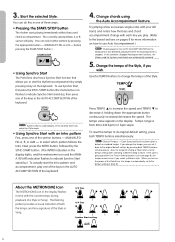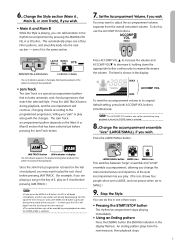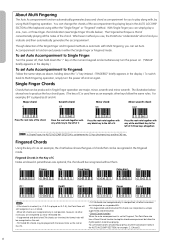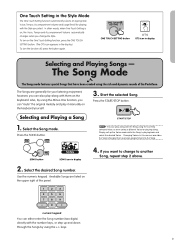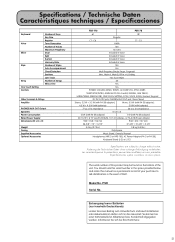Yamaha PSR-190 Support Question
Find answers below for this question about Yamaha PSR-190.Need a Yamaha PSR-190 manual? We have 1 online manual for this item!
Question posted by Seguntomtom385 on August 31st, 2023
How Do I Locate The Tranpose Button Function
Current Answers
Answer #1: Posted by INIMITABLE on September 1st, 2023 10:03 AM
Press the 'Function' button to access special settings.
Use the navigation buttons to find the 'Transpose' option.
Use the adjustment buttons () to increase or decrease the tone according to your preference.
Press the 'Function' button again to exit setting mode.
Be sure to consult the PSR-190 user manual for detailed and specific instructions."
I hope this is helpful? PLEASE "ACCEPT" and mark it "HELPFUL" to complement my little effort. Hope to bring you more detailed answers
-INIMITABLE
Related Yamaha PSR-190 Manual Pages
Similar Questions
Comment transposer avec le PSR 190 ?Où se trouve la fonction transpose sur le PSR 190 ?
Yamaha keyboard PSR 520 display is not working. Please suggest remedy. I am in Chen
What Software Do We Use To Record Music From Psr-s550 To A Laptop
I play simple piano (01Voice) on Yamaha PSR-190 a friend lent me, for two weeks. Works perfect. Then...