Yamaha PSR-170 Support Question
Find answers below for this question about Yamaha PSR-170.Need a Yamaha PSR-170 manual? We have 1 online manual for this item!
Question posted by berkoben on April 27th, 2013
Yamaha Psr 170 Music Rest Part #
What is the part # for the proper music rest for the Yamaha PSR 170?
Current Answers
There are currently no answers that have been posted for this question.
Be the first to post an answer! Remember that you can earn up to 1,100 points for every answer you submit. The better the quality of your answer, the better chance it has to be accepted.
Be the first to post an answer! Remember that you can earn up to 1,100 points for every answer you submit. The better the quality of your answer, the better chance it has to be accepted.
Related Yamaha PSR-170 Manual Pages
Owner's Manual - Page 4
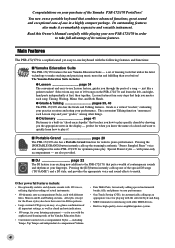
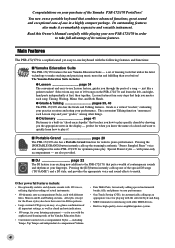
...from any one of the Yamaha PSR-172/170 PortaTone! G Grade & Talking pages 39, 40 The PSR-172/170 also has the Grade ...make studying and practicing music more fun and fulfilling than ever before! The Yamaha Education Suite includes:...PSR-172/170, and learn how to make it ! You now own a portable keyboard that help you how to -use with the sophisticated learning tools of -use keyboard...
Owner's Manual - Page 8
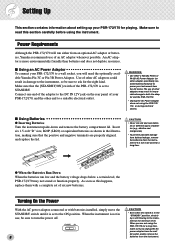
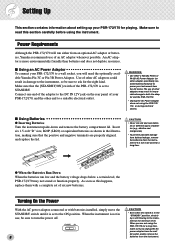
...lid. Make sure that the positive and negative terminals are not using the PSR-172/170 for a long time, make sure you are properly aligned, and replace the lid.
• Never mix old and new... of your PSR-172/170, and the other end to a suitable electrical outlet.
• Use ONLY a Yamaha PA-3C or PA-3B AC Power Adaptor (or other adaptors may not sound or function properly.
Turning On...
Owner's Manual - Page 9
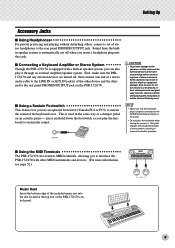
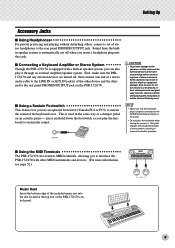
...Footswitch This feature lets you use an optional footswitch (Yamaha FC4 or FC5) to sustain the sound of the keyboard voice. I Using Headphones For private practicing and ...Music Rest Insert the bottom edge of the included music rest into this changes the recognized polarity of the PSR-172/170 control panel.
9 I Connecting a Keyboard Amplifier or Stereo System Though the PSR-172/170...
Owner's Manual - Page 10


...
q zq
Playing the Piano
Simply by pressing the [PORTABLE GRAND] button, you can automatically reset the entire PSR-172/170 for piano play. Playing along with the Metronome z Press the [METRONOME] button.
000 GrandPno
x Play the keyboard.
See page 21. Voice Name PIANO
001 GRAND PIANO 002 HONKY-TONK 003 E PIANO 1 004 E PIANO...
Owner's Manual - Page 11
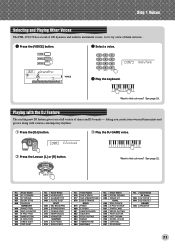
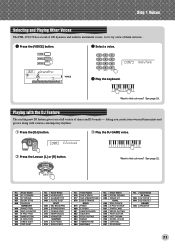
...085 VIBRAPHONE 086 MARIMBA
No. w Select a voice.
000
GrandPno
TEMPO
116
002 HnkyTonk e Play the keyboard. No. Voice Name 055 SY STRINGS 056 SY BRASS 057 SLOW STRS 058 CHORUS
HARMONY 059 PIANO ...TRP
SUSTAIN 074 SUS PIANO 075 SUS E PNO1
No. Step 1 Voices
Selecting and Playing Other Voices
The PSR-172/170 has a total of them out now... q Press the [VOICE] button.
See page 23.
Want ...
Owner's Manual - Page 18
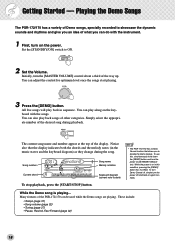
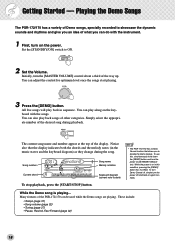
...)
18
While the power is dark)
• The PSR-172/170 has a Demo Cancel function that the display indicates both ...the chords and the melody notes (in sequence. While the Demo song is playing... Initially, turn the power on the power.
Notice also that allows you can also play back in the music staves and the keyboard...
Owner's Manual - Page 19
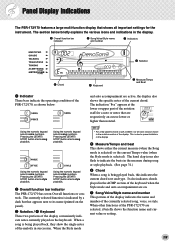
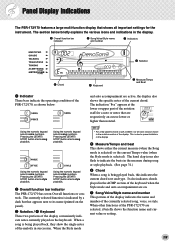
... in the measure during song or style playback. (See page 31.)
y Chord When a song is due to its name (printed on the keyboard. Panel Display Indications
The PSR-172/170 features a large multi-function display that are
respectively an octave lower or
higher than notated. The section below :
and auto accompaniment are selected...
Owner's Manual - Page 23


... PSR-172/170 features 100 authentic voices that have special preset characteristics or embellishments.
The voices are divided into various categories depending on the panel.
The basic categories of these voices also have been created with the numeric keypad, or 2) using the [+]/[-] buttons to select voices: 1) directly entering the voice number with Yamaha...
Owner's Manual - Page 24
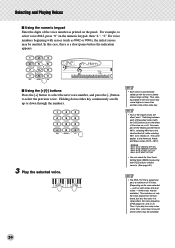
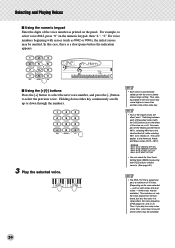
... voices - fewer notes may be available.) This includes not only the notes played from the keyboard, but also the notes in a style pattern, the notes played by pressing both [+]/[-] buttons simultaneously. (See page 26.)
• The PSR-172/170 is a short pause before the indication appears.
042
Fr.Horn
TEMPO
116
I Using the...
Owner's Manual - Page 25


...upper voice from opposite sections of today's popular music styles. Echo voices (#079 - #088) provide an echo effect that let you play on the keyboard at a time. About the Harmony voices
&#...note played will be played on the keyboard, only one -, two- If several notes are played from the keyboard. (Refer to the original voice. The PSR-172/ 170 also features special Drum Kit voices ...
Owner's Manual - Page 29
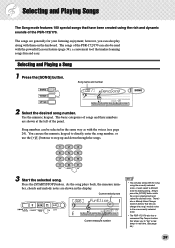
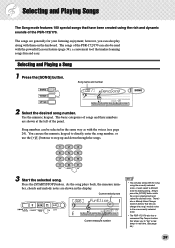
...8226; You can play along with the song using the rich and dynamic sounds of the PSR-172/170 can use the numeric keypad to directly enter the song number, or use the [+]/[-] buttons to .../170 also has a convenient Tap Tempo function that makes learning songs fun and easy. The songs are shown at the left of songs and their numbers are generally for playing along with them on the keyboard....
Owner's Manual - Page 34


... back the song with these educational features.
Waiting In this lesson step, the PSR-172/170 waits for practice. All of the 100 songs of the PSR-172/170 can be used , as long as Lesson 3, except that both hands at the proper tempo. Both Hands Lesson 4 is a "Minus One" practice essentially the same as...
Owner's Manual - Page 36
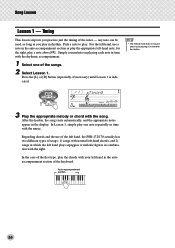
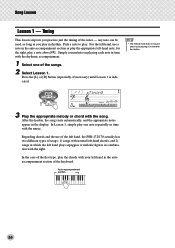
... For the left hand, use of the left hand, the PSR-172/170 actually has two different types of songs: 1) songs with normal...starts automatically, and the appropriate notes appear in time with the music.
Regarding chords and the use a note in rhythm. In ... just the timing of the first type, play one of the keyboard.
Timing
This lesson step lets you play . Press the [L] or [R]...
Owner's Manual - Page 37
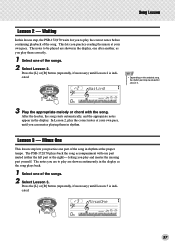
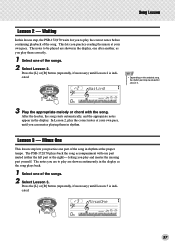
This lets you practice reading the music at your own pace. Press the [L] or [R] button (repeatedly, if necessary) until Lesson 3 is indicated.
The PSR-172/170 plays back the song accompaniment with ... the left part or the right)-
Lesson 3 - letting you play them in rhythm at the proper tempo. r3 MinusOne
-04
m
37
r2 Waiting
• Depending on the selected song, the ...
Owner's Manual - Page 42


...categories. letting you how to play .
Auto accompaniment effectively splits the keyboard into the rhythms add the excitement of separate "sections" -
for ...2 Select the desired style number. Each style is for various popular music styles. The auto accompaniment features that teaches you call up and down ... Styles
The PSR-172/170 provides dynamic rhythm/accompaniment patterns -
Owner's Manual - Page 51


...musical and rhythmic phrases as you can
also use the [+]/[-] buttons to the DJ and Portable Grand features as well.
• In the DJ GAME, you play back at the same speed as the keyboard... the Multi Pads.
This applies to increase or decrease the value. The phrases play the PSR-172/170.
Press the [OVERALL] button, repeatedly if necessary, until it repeatedly (before the phrase...
Owner's Manual - Page 52


... lets you to the one of the PSR-172/170 could be played back from the connected sending device.
For two MIDI instruments to communicate, they must be Used
In the simple, yet powerful MIDI application example below, the Yamaha
QY70 Music Sequencer is built into " the proper MIDI channel. The sending instrument usually assigns...
Owner's Manual - Page 53
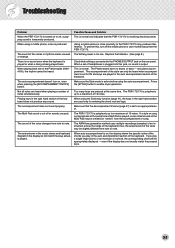
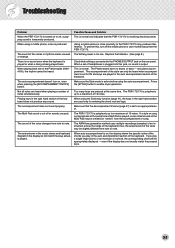
...170 is turned on the rear panel.
Replace the batteries. (See page 8.) or strange.
The accompaniment of the chords you play in the right hand section are pressed at the same time a Multi Pad is being played back. The accompaniment does not sound properly... the PSR-172/170. The notes shown in the music staves and keyboard diagram in the right hand section of the keyboard. To...
Owner's Manual - Page 60
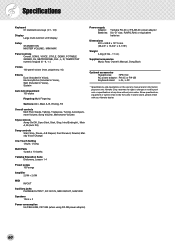
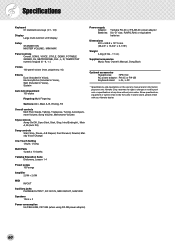
...-3/4" x 5-1/16")
Weight 4.4kg (9 Ibs., 11 oz.)
Supplied accessories Music Rest, Owner's Manual, Song Book
Optional accessories
Headphones:
HPE-150
AC power adaptor: PA-3C or PA-3B
Keyboard stand: L-2L, L-2C
* Specifications and descriptions in every locale, please check with your Yamaha dealer.
60 Yamaha Corp. reserves the right to change or modify...
Owner's Manual - Page 61
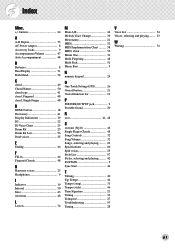
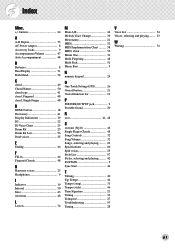
... A/B 46 Melody Voice Change 30 Metronome 21 MIDI 52 MIDI Implementation Chart ........ 58 MIDI, about 52 Minus One 34 Multi Fingering 48 Multi Pads 51 Music Rest 9
N
numeric keypad 24
O
One Touch Setting (OTS 26 Overall button 21 Overall function bar 19
P
PHONES/OUTPUT jack 9 Portable Grand 20
R
root 41, 48
S
sections...
Similar Questions
Price Of Psr 280 Music Rest
what is the price of yamaha psr 280 music rest. I am missing this part on my keyboard. i need to buy...
what is the price of yamaha psr 280 music rest. I am missing this part on my keyboard. i need to buy...
(Posted by mscovely 2 years ago)
How Do You Set The Beat On A Yamaha Psr-170 Keyboard
I want to know dhow do I set the beats on this model keyboard
I want to know dhow do I set the beats on this model keyboard
(Posted by Anonymous-157048 8 years ago)
Yamaha Psr-170 Keyboard Keys To Show
what are the key of each keys? the black and the white one?
what are the key of each keys? the black and the white one?
(Posted by reyeslady 10 years ago)
In Need Of Music Rest For Psr-8000
I need to purchase a music rest for the psr-8000 or any music rest compatible with this model. Is an...
I need to purchase a music rest for the psr-8000 or any music rest compatible with this model. Is an...
(Posted by schwannygirl 12 years ago)

