Yamaha PSR-1500 Support Question
Find answers below for this question about Yamaha PSR-1500.Need a Yamaha PSR-1500 manual? We have 2 online manuals for this item!
Question posted by goranmitic81 on January 12th, 2013
My Yamaha Tyros 2 Doesn't See Hard Drive From Time To Time...what Shall I Do?
The person who posted this question about this Yamaha product did not include a detailed explanation. Please use the "Request More Information" button to the right if more details would help you to answer this question.
Current Answers
There are currently no answers that have been posted for this question.
Be the first to post an answer! Remember that you can earn up to 1,100 points for every answer you submit. The better the quality of your answer, the better chance it has to be accepted.
Be the first to post an answer! Remember that you can earn up to 1,100 points for every answer you submit. The better the quality of your answer, the better chance it has to be accepted.
Related Yamaha PSR-1500 Manual Pages
Data List - Page 32
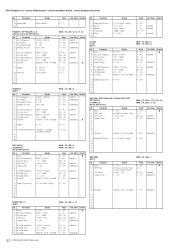
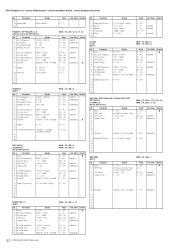
DW - Parameter
14
15 Input Mode
16
Display Mono, Stereo
Value 0 - 1
See Table Control
PHASER 1, EP PHASER1, 2, 3 (Chorus and all the DSP blocks)
No. Parameter
1 LFO Frequency
2 LFO Depth
3 Phase Shift Offset
4 Feedback Level
5
6 EQ Low Frequency
7 EQ Low Gain
8 EQ High Frequency
9 EQ High Gain
10 Dry/Wet
Display 0.00Hz - 39.7Hz 0 - 127 0 - 127 -63 - +63
32Hz - 2.0kHz -12 -...
Data List - Page 33
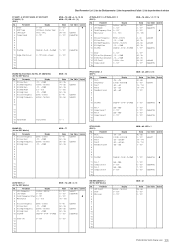
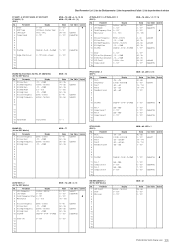
...>W - D=W - DW - DW - D=W - D=W - D D=W - Effect Parameter List / Liste der Effektparameter / Liste des paramètres d'effets / Lista de parámetros de efectos
ST AMP1, 3, ST DIST HARD, ST DIST SOFT ST AMP2 (*2) (DSP1)
No. Parameter
1 Drive
2 AMP Type
3 LPF Cutoff
4 Output Level
5
6
7
8
9
10 Dry/Wet
Display 0 - 127 Off, Stack, Combo, Tube 1kHz - D=W - DW -
Data List - Page 35
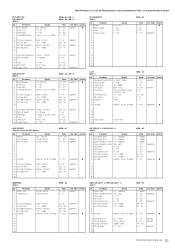
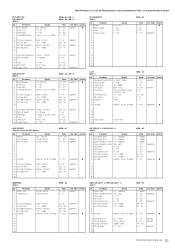
... Effektparameter / Liste des paramètres d'effets / Lista de parámetros de efectos
DST+2ROT SP OD+2ROT SP (DSP1)
No. Parameter
1 Rotor Speed
2 Drive Low
3 Drive High
4 Low/High Balance
5
6 EQ Low Frequency
7 EQ Low Gain
8 EQ High Frequency
9 EQ High Gain
10
Display 0.0 - 39.7Hz 0 - 127 0 - 127 L63>H - D=W - D LW...
Data List - Page 36
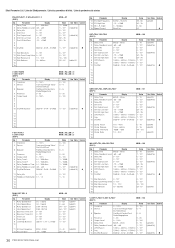
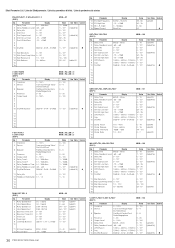
...;tres d'effets / Lista de parámetros de efectos
WH+DST+DLY1, 2, WH+OD+DLY1, 2 (DSP1)
No. D=W - D=W - D=W -
Parameter
Display
1 Delay Time
0.1 - 1638.3ms
2 Delay Feedback Level -63 - +63
3 Delay Mix
0 - 127
4 Dist Drive
0 - 127
5 Dist Output Level
0 - 127
6 Dist EQ Low Gain
-12 - +12dB
7 Dist EQ Mid Gain
-12 - +12dB
8
9
10 Dry...
Data List - Page 37
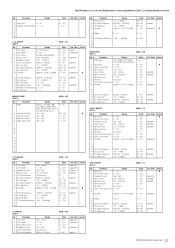
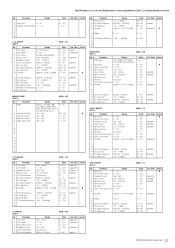
DW -
D=W - D=W - D DW - DW - D=W - DW - Parameter
Display
11 Delay Mix
0 - 127
12 Feedback High Dump 0.1 - 1.0
13
14
15
16
Value
0 - 127 1 - 10
See Table Control
V_FLANGER (DSP1)
No. Parameter
1 LFO Freq
2 LFO Depth
3 LFO Wave
4 Delay Offset
5 Feedback Level
6 EQ Low Frequency
7 EQ Low Gain
8 EQ High Frequency
9 EQ High Gain
10 Dry/Wet
MSB = 104
...
Data List - Page 69
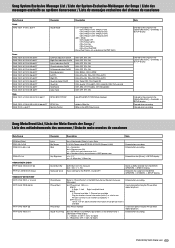
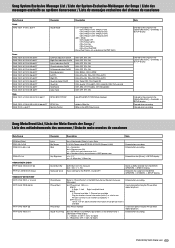
....
Sets the TRACK1 and TRACK2 parameters on the PSR-1500.)
Left Part indication On/Off Right Part indication On...Any Key 03H=Karao-Key 04H=Vocal CueTIME
(Vocal Cue Time is not available on the [FUNCTION] -> [SONG SETTING]...YAMAHA META EVENT FF 7F 06 43 73 ...Major key, 1: Minor key
Note
Entered when recording. Score Start Bar Keyboard Voice
ddH: Start form this measure dd= -100~1, 1~100
Voice ...
Owner's Manual - Page 2
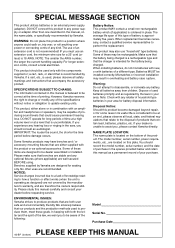
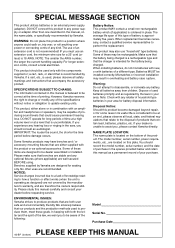
...product. SPECIFICATIONS SUBJECT TO CHANGE: The information contained in this plate.
ENVIRONMENTAL ISSUES: Yamaha strives to be dealer assembled or installed. The average life span of this product ... Service charges incurred due to a lack of knowledge relating to be correct at the time of used , please observe all batteries away from children. Dispose of printing.
SPECIAL ...
Owner's Manual - Page 4
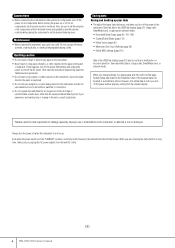
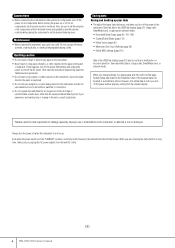
..., turn off for a long time, make sure you turn off the power to minimum. Connections
• Before connecting the instrument to a floppy disk, SmartMedia card, or external media.
When you turn the power off the power without properly exiting from the wall AC outlet.
(3) 4 PSR-3000/1500 Owner's Manual When you are...
Owner's Manual - Page 6
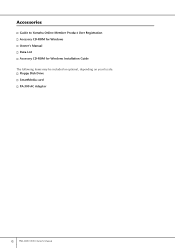
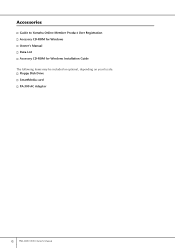
Accessories
Guide to Yamaha Online Member Product User Registration Accesory CD-ROM for Windows Owner's Manual Data List Accesory CD-ROM for Windows Installation Guide The following items may be included or optional, depending on your locale: Floppy Disk Drive SmartMedia card PA-300 AC Adaptor
6 PSR-3000/1500 Owner's Manual
Owner's Manual - Page 13
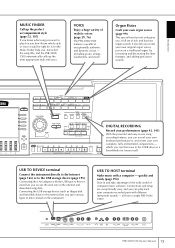
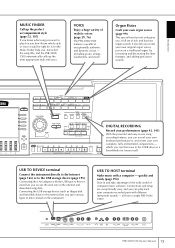
..., 76) The PSR-3000/1500 features a wealth of computer music software.
all from a single PSR-3000/ 1500! USB TO HOST terminal
Make music with the USB type to the USER drive or a SmartMedia ...OUTPUT
DC IN 16V
PSR-3000/1500 Owner's Manual 13 Connections and setup are exceptionally easy, and you can play , but you don't know which you can record your own keyboard performances, and create ...
Owner's Manual - Page 16
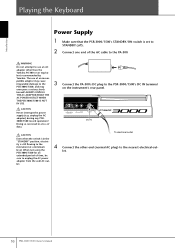
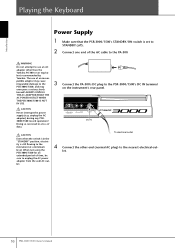
... the other than the
Yamaha PA-300 or an equiva-
patible adaptor may cause irreparable damage to the PSR-3000/1500's DC IN terminal on the instrument's rear panel. ALWAYS UNPLUG
THE AC ADAPTOR FROM THE
AC POWER OUTLET WHEN
THE PSR-3000/1500 IS NOT
IN USE. Introduction
Playing the Keyboard
Power Supply
1 Make sure...
Owner's Manual - Page 22
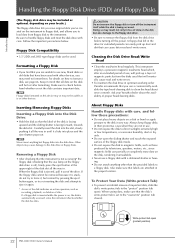
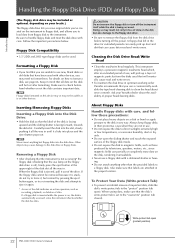
...) and Floppy Disks
(The floppy disk drive may be included or optional, depending on your Yamaha dealer about once a month. For details on , the disk is set to the "protect" position (tab open (protect position)
22 PSR-3000/1500 Owner's Manual Inserting/Removing Floppy Disks
Inserting a Floppy Disk into place and the eject...
Owner's Manual - Page 68
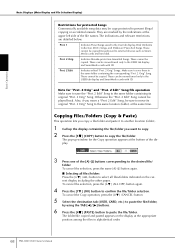
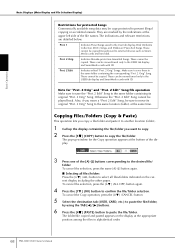
... as SmartMedia cards and hard disk. These can be...desired file/
folder.
Prot. 2 Orig
Indicates Yamaha-protection-formatted Songs. The pop-up the display containing...up window for the Copy operation appears at the same time. Make sure to save the "Prot. 2 Edit"...among the files in alphabetical order.
68 PSR-3000/1500 Owner's Manual The indications and relevant restrictions are ...
Owner's Manual - Page 127


...960;†] - [4π†] but- PSR-3000/1500 Owner's Manual 127
Multi Pad Step Recording (EDIT)
The explanations here apply to when you record notes with absolutely precise timing.
tons. If the Repeat parameter is off...ed in the chord section of the keyboard generated by turning [ACMP] on, or specified in the LEFT voice section of the keyboard generated by turning [LEFT] on ...
Owner's Manual - Page 134


... PSR-3000/1500 is available when you connect an external storage device to the instrument such as a floppy disk drive.)
Commercially Available Song Data
Song data downloaded from the Yamaha...the instrument.
Commercially available music data is strictly prohibited, except for Singing Along with Your Own Performance page 55
Compatible Song Types
The PSR-3000/1500 can be sure to ...
Owner's Manual - Page 140


...the keyboard ... Vocal CueTIME (PSR-3000) This ...keyboard in the displayed notation with proper pitch, Song playback continues. Even though the PSR-3000/1500...PSR-3000/1500 Owner's Manual
Using, Creating and Editing Songs Song playback pauses, waiting for practicing purposes, with built-in time with music...keyboard indicating the notes to play the notes correctly. Song playback pauses, ...
Owner's Manual - Page 162


... as volume, pan, filter and effect depth (edited via the Mixing Console described on how hard the key is equal to the key which corresponds to 1/1920th of the display.
2 Indicates the ...was played, plus a velocity value based on page 86), etc. On the PSR-3000/1500, one clock is played, and the gate time value (the length of a Voice continuously. Event types shown on bass chord
Sect...
Owner's Manual - Page 179


...time/date for sending over the phone line, and vice versa. In order to connect to the Internet, it is used as your hard disk drive...time you don't have a built-in router.
Refers to re-enter the information each time...as the Yamaha site.
Glossary... "client" system's hard drive or other data from...standards.
Short for Network Time Protocol, a standard for... "http://www.yamaha.com/" is ...
Owner's Manual - Page 195
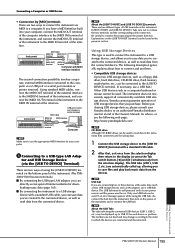
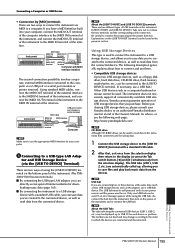
...Yamaha cannot guarantee operation of the instrument. (The PSR3000/1500 has two terminals.) ■ By connecting the USB-type LAN adaptor, you can
directly access special Internet websites for downloading music...same time (such as read data to save files and play back music data... devices such as a floppy disk drive, hard disk drive, CD-ROM drive, flash memory reader/writer, etc...
Owner's Manual - Page 211
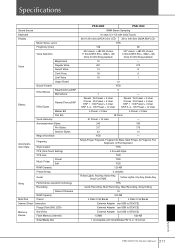
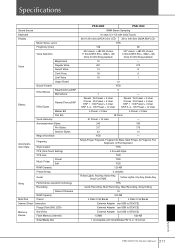
... Creator
OTS (One Touch Setting)
OTS Link
Music Finder
Preset Edit
RAM Capacity
Preset Songs
Guide
Song
Performance assistant technology Recording
Record Channels
RAM Capacity
Multi Pad
Preset
Internet Direct Connection
Floppy Disk (2HD, 2DD)
Memory Device
Hard Disk Flash Memory (Internal)
SmartMedia Slot
PSR-3000
PSR-1500
AWM Stereo Sampling
61 keys (C1-C6...
Similar Questions
Yamaha Per 1500
What flash drive can I use for Yamaha psr 150
What flash drive can I use for Yamaha psr 150
(Posted by Johnnkurunziza123 3 years ago)
Using Pen Drive In Psr 1500
when we use pen drive in psr 1500 it displays to format the pen drive.again after formatting it disp...
when we use pen drive in psr 1500 it displays to format the pen drive.again after formatting it disp...
(Posted by philipdharshana 11 years ago)

