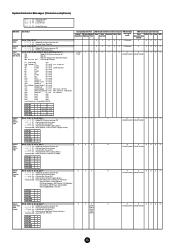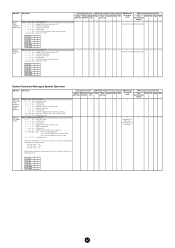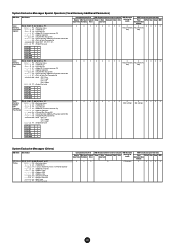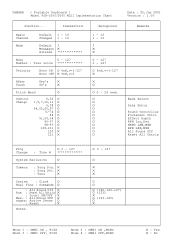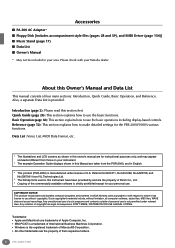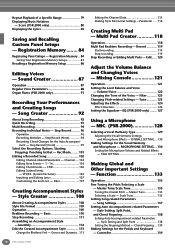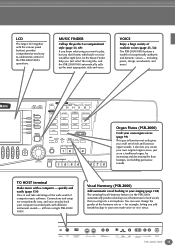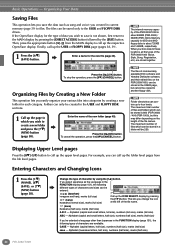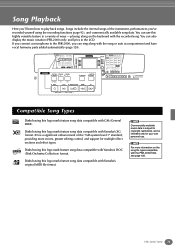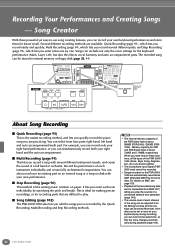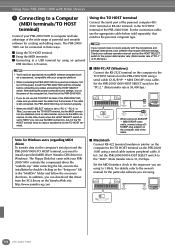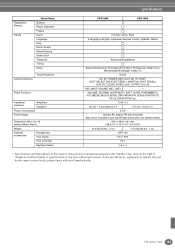Yamaha PSR-1000 Support Question
Find answers below for this question about Yamaha PSR-1000.Need a Yamaha PSR-1000 manual? We have 2 online manuals for this item!
Question posted by chivied on March 24th, 2023
Upgrading Yamaha Psr1000 Software
Current Answers
Answer #1: Posted by Eva123 on March 27th, 2023 12:18 PM
1. Connect the Yamaha PSR1000 keyboard to your laptop computer using a USB MIDI interface cable.
2. Turn on the Yamaha PSR1000 keyboard.
3. On your laptop computer, open a web browser and navigate to the Yamaha website.
4. Click on the "Support" link and choose "Downloads" from the dropdown menu.
5. On the Downloads page, select your keyboard model (PSR1000) from the list of products.
6. Scroll down to the "Drivers" section and download the USB-MIDI Driver for your operating system.
7. Install the USB-MIDI Driver on your laptop computer by double-clicking the downloaded file and following the on-screen instructions.
8 Once the driver is installed, connect the Yamaha PSR1000 keyboard to your laptop computer again using the USB MIDI interface cable.
9. Open the software upgrade tool on your laptop computer, and follow the instructions to upgrade the software on your Yamaha PSR1000 keyboard.
By downloading and installing the USB-MIDI Driver, your computer will be able to communicate with the Yamaha PSR1000 keyboard, allowing you to upgrade its software as desired.
if you find this helpful kindly response to my efforts by (accepting my answer) and make used of (helpful icon)
Answer #2: Posted by Odin on March 24th, 2023 10:46 AM
Hope this is useful. Please don't forget to click the Accept This Answer button if you do accept it. My aim is to provide reliable helpful answers, not just a lot of them. See https://www.helpowl.com/profile/Odin.
Answer #3: Posted by jagga8 on March 29th, 2023 11:24 PM
- Visit the Yamaha website: Go to the Yamaha website at https://usa.yamaha.com/support/index.html
- Select your product: Click on "Support" and then select "Downloads" from the drop-down menu. From the "Product Search" box, select "PSR1000" and click "Search."
- Download the USB-MIDI driver: Under the "Downloads" section, look for the "USB-MIDI Driver" for your computer's operating system (e.g., Windows, macOS). Click on the link to download the driver.
- Install the driver: Once the driver is downloaded, run the installer file and follow the prompts to install the driver on your computer.
- Connect your keyboard: Connect your PSR1000 keyboard to your computer using a USB cable. Turn on your keyboard and set it to "USB-MIDI" mode.
- Check for connection: Once the driver is installed, open your preferred music software (e.g., Cubase, GarageBand) and check if your PSR1000 keyboard is recognized as a MIDI device. If it is not recognized, check that the USB-MIDI driver is properly installed and that your keyboard is set to "USB-MIDI" mode.
- Upgrade the software: If your keyboard is properly recognized, you can proceed with upgrading its software. Follow the instructions provided by Yamaha to upgrade your keyboard's software using your music software.
Note: that the exact steps may vary depending on your operating system and music software. It's also important to make sure you follow the instructions provided by Yamaha and backup any important data on your keyboard before proceeding with the software upgrade.
s jagadeesh
Related Yamaha PSR-1000 Manual Pages
Similar Questions
how to use yamaha psr-700 as midi connecting to pc
Hello my Yamaha PSr a 1000 show a message : unexpected error hisysdwn.c/133/8c22611e
my keyboard YAMAHA PSR1000 showing unexpected error C/133?8C8DC,, what is the solution? help me plea...
I want to down load the yamaha psr 630 to host driverBJMV