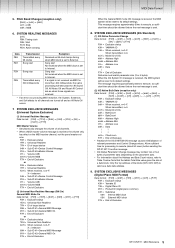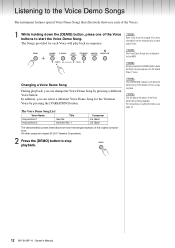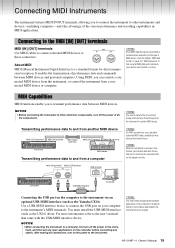Yamaha NP-11 Support Question
Find answers below for this question about Yamaha NP-11.Need a Yamaha NP-11 manual? We have 3 online manuals for this item!
Question posted by scblb on February 1st, 2015
Can I Record Songs On A Yamaha Clavinova Clp 123?
The person who posted this question about this Yamaha product did not include a detailed explanation. Please use the "Request More Information" button to the right if more details would help you to answer this question.
Current Answers
Answer #1: Posted by Autodiy on February 1st, 2015 3:24 AM
yes you can, check out the video on the link below
Www.autodiy.co.za
Related Yamaha NP-11 Manual Pages
Similar Questions
Keyboard Knocking Piano Yamaha Clavinova Clp 330 How To Repair
how to repair above problem
how to repair above problem
(Posted by Abbasalavi 1 year ago)
This Question Is For A Yamaha Np-11 Keyboard. Factory Reset Method.
How do you perform a factory reset on a NP-11 keyboard?
How do you perform a factory reset on a NP-11 keyboard?
(Posted by Anonymous-170425 2 years ago)
My On/off Button Does Not Shut Down The Keyboard - Red Light Stays On.
My on/off button on NP11 now works intermittently. No matter how long I press the button it will not...
My on/off button on NP11 now works intermittently. No matter how long I press the button it will not...
(Posted by Billyavorn 2 years ago)
Dgx 500 Portablw Grand.
Cannot delete songs from recorded songs (201-205)
Cannot delete songs from recorded songs (201-205)
(Posted by sjpuck2208 9 years ago)