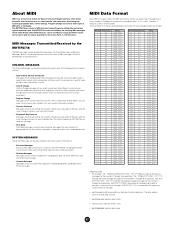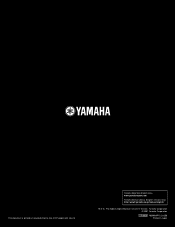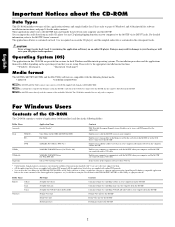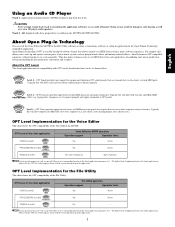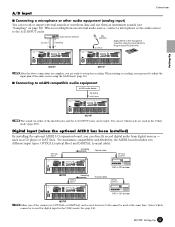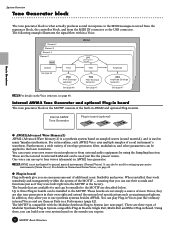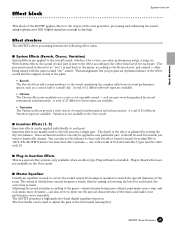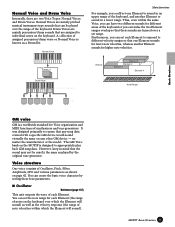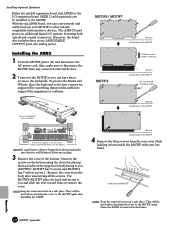Yamaha MOTIF8 Support Question
Find answers below for this question about Yamaha MOTIF8.Need a Yamaha MOTIF8 manual? We have 3 online manuals for this item!
Question posted by worthwilliams on July 17th, 2019
Simple Directions On How To Tranpose One The Motif 8, Lost My Directions. Than
simple directions on how to transpose on the yahama motif 8, lost my instructions. Thank you!
Current Answers
Answer #1: Posted by Odin on July 17th, 2019 12:28 PM
See NOTE SHIFT at https://www.manualslib.com/manual/427120/Yamaha-Motif6-Voice-Editor.html?page=19&term=transpos&selected=1. If you require further advice, you'll have to consult Yamaha: use the contact information at https://www.contacthelp.com/yamaha/customer-service.
Hope this is useful. Please don't forget to click the Accept This Answer button if you do accept it. My aim is to provide reliable helpful answers, not just a lot of them. See https://www.helpowl.com/profile/Odin.
Related Yamaha MOTIF8 Manual Pages
Similar Questions
I Need Help Fixing A Broken Pedal.
Hi! I received this product from a school event, and would appreciate some help fixing the pedal. Th...
Hi! I received this product from a school event, and would appreciate some help fixing the pedal. Th...
(Posted by pjf82401 6 years ago)
Yamaha Motif 8 Arpeggiator Not Working What Is The Fix?
(Posted by sjuurak 10 years ago)
The Arpeggiator Function Is Not Working On My Motif 8. Other Functions Are Ok.
Arpeggiator is not functiioning to play drum sounds. All other sounds are okay
Arpeggiator is not functiioning to play drum sounds. All other sounds are okay
(Posted by terence36444 11 years ago)
Difference Between Yamaha Svb-100
Yamaha Svb-100sk
And Yamaha Svb-200
No more details. Thank you!!!
No more details. Thank you!!!
(Posted by daniel74180 12 years ago)