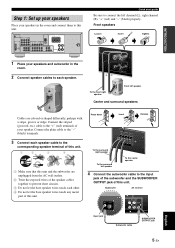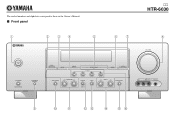Yamaha HTR-6030 Support Question
Find answers below for this question about Yamaha HTR-6030.Need a Yamaha HTR-6030 manual? We have 1 online manual for this item!
Question posted by richard412 on January 18th, 2014
Need To Find An Owners Manual For Yamaha Av Receiver Htrn 3066
I am installing this receiver and it is displayig(av 4).
Current Answers
Answer #1: Posted by waelsaidani1 on January 18th, 2014 11:30 PM
The 78 pages manual is available here http://www.helpowl.com/manuals/Yamaha/HTR6030/86898 scroll down and click on the manual image to start download.
Related Yamaha HTR-6030 Manual Pages
Similar Questions
I Want A Powerful Sound Output On My Yamaha Natural Sound Av Receiver, Htr-6030
Would you please assist me how ican tune my YAMAHA NATURAL SOUND AV RECEIVER, HTR-6030 with asub-woo...
Would you please assist me how ican tune my YAMAHA NATURAL SOUND AV RECEIVER, HTR-6030 with asub-woo...
(Posted by hopewhay 9 years ago)
When I Connect Bose 901 To Htr6030 Receiver It Still Doesn't Sound Right.
I'm not sure what I'm doing wrong, if anything. I hook it up exactly like the instructions for the s...
I'm not sure what I'm doing wrong, if anything. I hook it up exactly like the instructions for the s...
(Posted by cvincent 11 years ago)