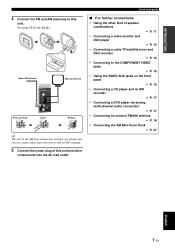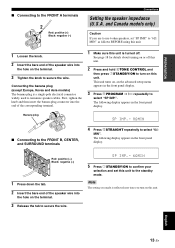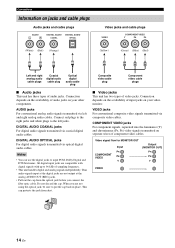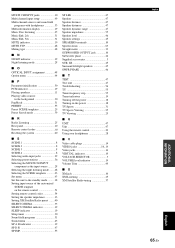Yamaha HTR-6030 Support Question
Find answers below for this question about Yamaha HTR-6030.Need a Yamaha HTR-6030 manual? We have 1 online manual for this item!
Question posted by jambones on October 21st, 2022
I Just Tried An Optical Connector From My Tv (have Been Using Headphone Jack)and
Current Answers
Answer #1: Posted by madushika on January 16th, 2023 11:22 PM
If you have just tried using an optical connector from your TV and have been previously using the headphone jack, there are a few things to consider:
- Audio Quality: Optical connectors can provide better audio quality than a headphone jack, as they can transmit a wider range of audio frequencies and can reduce the amount of noise and interference in the signal.
- Compatibility: It's important to make sure that both your TV and the external audio system have optical connectors and that they are compatible with each other.
- Audio Format: Some devices support different audio formats such as PCM, Dolby Digital and DTS. Make sure that both devices support the same audio format.
- Connector: Make sure that the connector is properly connected and seated in both devices.
- Audio Settings: Check the audio settings on both your TV and the external audio system to ensure that the optical connection is selected as the audio output.
- Cable: Make sure the cable is not damaged and is working properly.
If you have done all the above and still not hearing any sound, it is possible that the TV or the external audio system is not functioning properly. It is recommended to consult the manufacturer's manual or contact customer support for further assistance.
It's important to note that using an optical connector can also provide additional features such as surround sound and multi-channel audio, but it's not always the case, it depends on the specific devices and their capabilities.
In addition, it's worth noting that some TVs have built-in speakers and they may not have an optical output, in that case, you will need to check the TV's manual to see what other outputs are available or if there is a way to disable the built-in speakers.
Related Yamaha HTR-6030 Manual Pages
Similar Questions
What would be the code for My Vizio TV using a Yamaha remote
I went to put cd in it and can't get the tray open
I plugged the iphone into the "headphones" jack and put the settings in "auxiliary" but no sound.
Just thinking of purchasing a used one and dont want to get ripped off