Yamaha HTR-5630 Support Question
Find answers below for this question about Yamaha HTR-5630.Need a Yamaha HTR-5630 manual? We have 1 online manual for this item!
Current Answers
There are currently no answers that have been posted for this question.
Be the first to post an answer! Remember that you can earn up to 1,100 points for every answer you submit. The better the quality of your answer, the better chance it has to be accepted.
Be the first to post an answer! Remember that you can earn up to 1,100 points for every answer you submit. The better the quality of your answer, the better chance it has to be accepted.
Related Yamaha HTR-5630 Manual Pages
Owner's Manual - Page 5
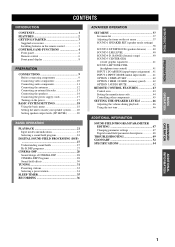
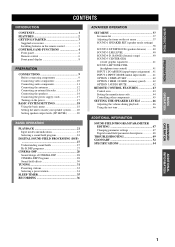
... remote control 3 CONTROLS AND FUNCTIONS 4 Front panel 4 Remote control 6 Front panel display 8
PREPARATION
CONNECTIONS 9 Before connecting components 9 Connecting video components 10 Connecting audio components 11 Connecting the antennas 12 Connecting an external decoder 13 Connecting the speakers 14 Connecting the power supply cords 17 Turning on the power 17
BASIC SYSTEM SETTINGS...
Owner's Manual - Page 9


... and DSP effect reproduction. o INPUT l / h Selects the input source you press one component is not in the PTY SEEK mode. d PTY SEEK START Press this button to select... input selector buttons on the set priority for the types of input jacks.
p 6CH INPUT Selects the audio source connected to +10dB. When you have selected 6CH INPUT as those RDS data service) and/or frequency display...
Owner's Manual - Page 10
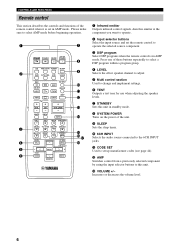
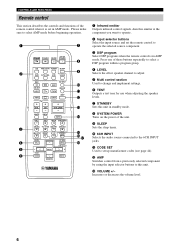
... of the unit.
9 SLEEP Sets the sleep timer.
0 6CH INPUT Selects the audio source connected to the 6CH INPUT jacks. Press one of these buttons repeatedly to select a DSP...component you want to select AMP mode before beginning operation.
1
2
3 4 5 6
7
SYSTEM POWER POWER STANDBY POWER
TV
AV
CD MD/CD-R TUNER SLEEP
DVD D-TV/CBL VCR
V-AUX
REC DISC SKIP
AUDIO
6CH INPUT CODE SET
AMP
TV...
Owner's Manual - Page 12


... panel display
1
2
3
4
5
67
8
VCR V-AUX D-TV/CBL DVD MD/CD-R TUNER CD
MATRIX
VIRTUAL
DIGITAL SILENT
NIGHT HiFi...on .
PTY HOLD indicator lights up when headphones are connected and the digital sound field processor is played back. q ...when this unit is reproducing PCM (pulse code modulation) digital audio signals.
0 SILENT indicator Lights up while searching for the ...
Owner's Manual - Page 13
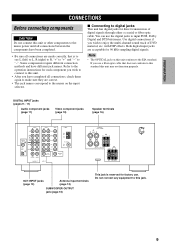
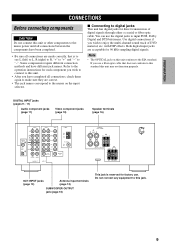
... component jacks (page 10)
Speaker terminals (page 16)
AUDIO
R
L
CD
DIGITAL INPUT
CD
2
IN (PLAY)
MD /CD-R
OUT (REC)
MAIN
COAXIAL OPTICAL
DVD 1
SURROUND
SUB WOOFER CENTER
AUDIO
R
L
VIDEO DVD
D-TV /CBL
V-AUX
IN VCR OUT
TUNER
AM ANT GND
75Ω UNBAL. FM ANT
SUB WOOFER
MONITOR OUT
6CH INPUT
OUTPUT
SPEAKERS CLASS 2 WIRING...
Owner's Manual - Page 14
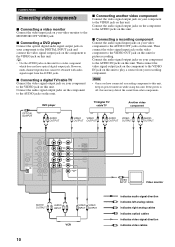
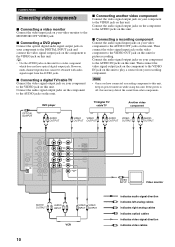
... components. I Connecting a digital TV/cable TV Connect the video signal output jack on your component to the AUDIO IN jacks on this unit. Connect the audio signal output jacks on the component to the VIDEO OUT jack on this unit for a video component which does not have connected a recording component to the VIDEO jack on this unit. Connect the audio signal output jacks on your component...
Owner's Manual - Page 15
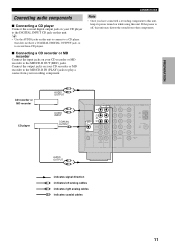
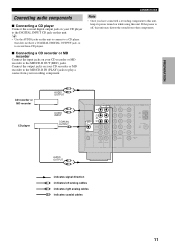
...
DIGITAL INPUT
CD
2
IN (PLAY)
MD /CD-R
OUT (REC)
MAIN
COAXIAL OPTICAL
DVD 1
SURROUND
SUB WOOFER CENTER
AUDIO
R
L
VIDEO DVD
D-TV /CBL
V-AUX
IN VCR OUT
TUNER
AM ANT GND
75Ω UNBAL. CONNECTIONS
Note
• Once you have connected a recording component to this unit, keep its power turned on while using this unit to...
Owner's Manual - Page 20
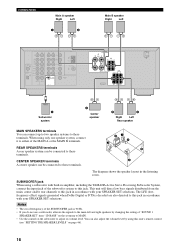
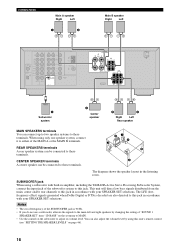
...diagram shows the speaker layout in the listening room. CONNECTIONS
Main A speaker
Right
Left
1
2
Main B speaker
Right
Left
AUDIO
R
L
CD
DIGITAL INPUT
CD
2
IN (PLAY)
MD /CD-R
OUT (REC)
MAIN
COAXIAL OPTICAL
DVD 1
SURROUND
SUB WOOFER CENTER
AUDIO
R
L
VIDEO DVD
D-TV...FM ANT
SUB WOOFER
MONITOR OUT
6CH INPUT
OUTPUT
SPEAKERS CLASS 2 WIRING
A
R MAIN L
B
R MAIN L
MAIN A OR B ...
Owner's Manual - Page 21
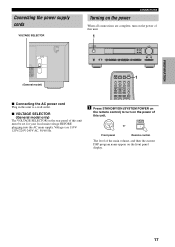
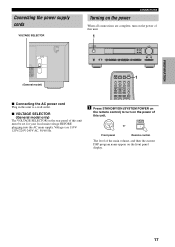
...
CD MD/CD-R TUNER SLEEP
DVD D-TV/CBL VCR
V-AUX
REC DISC SKIP
TV
++
AUDIO
6CH INPUT CODE SET
AMP
+
1
1 Press STANDBY/ON (SYSTEM POWER on
the remote control) to a wall outlet. SYSTEM POWER
STANDBY
/ON
or
Front panel
Remote control
The level of this unit. PREPARATION
Connecting the power supply cords
VOLTAGE SELECTOR...
Owner's Manual - Page 25
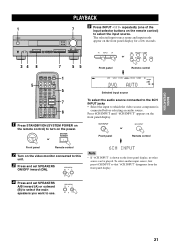
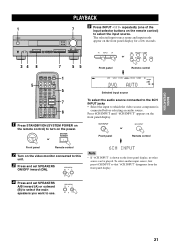
...control
2 Turn on the video monitor connected to this
unit.
3 Press and set...AUDIO
6CH INPUT CODE SET
AMP
TV
++
VOL
CH
-
-
+
VOLUME
- English
21 MUTE INPUT
MUTE
HALL 1
JAZZ 2
ROCK ENTERTAINMENT
3
4
MUSIC TV THTR MOVIE1 MOVIE2
5
6
7
8
/DTS 9
NIGHT 0
6.1/5.1 +10
STEREO ENTER
1 5 7 8
1 Press STANDBY/ON (SYSTEM POWER on
the remote control) to which the video source component...
Owner's Manual - Page 26
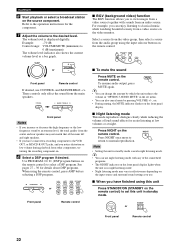
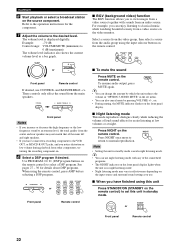
... (minimum) to the desired level. CONTROL
BASS/TREBLE
I When you have connected a recording component to the VCR OUT, or MD/CD-R OUT jacks, and you to view images...which the unit reduces the
volume in "OPTION 3 AUDIO MUTE" in the set this unit
Press STANDBY/ON (STANDBY on the source component. PROGRAM
HALL 1
JAZZ 2
ROCK ENTERTAINMENT
3
4
MUSIC TV THTR MOVIE1 MOVIE2
or
5
6
7
8
/...
Owner's Manual - Page 29
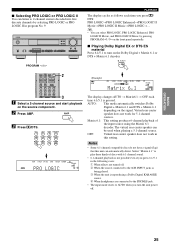
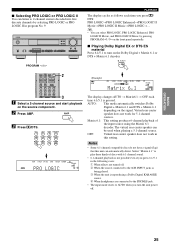
... you turn on the Dolby Digital + Matrix 6.1 or DTS + Matrix 6.1 decoder.
6.1/5.1
+10
AMP
TV
++
VOL
CH
-
-
+
VOLUME
-
Matrix 6.1: This setting produces 6-channel playback of discs with 6.1-...ES material
Press 6.1/5.1 to turn the unit power off . 2 When the source connected to the 6CH INPUT jacks is being played. 3 When the unit is pressed.... on the source component.
2 Press AMP.
Owner's Manual - Page 39


...sleep timer has been set a wake-up on the
source component.
2 Press SLEEP repeatedly
SLEEP
to set the amount of ...D-TV/CBL HiFi DSP
SLEEP
DVD
MD/CD-R TUNER
CD VOLUME
SLEEP
120min L R
3 The "SLEEP" indicator lights up timer. y
• By connecting...SYSTEM POWER POWER STANDBY POWER
TV
AV
CD MD/CD-R TUNER SLEEP
DVD D-TV/CBL VCR
V-AUX
REC DISC SKIP
TV
++
AUDIO
6CH INPUT CODE SET
AMP...
Owner's Manual - Page 40


...prevent it is not output to VCR OUT.) • You cannot record audio signals from a source connected to set in noise being dubbed, the picture itself may infringe copyright laws... SLEEP
or
DVD D-TV/CBL VCR
V-AUX
Notes
• Do a test recording before you start an actual recording. • When this unit and all
connected components.
2 Select the source component you want to output...
Owner's Manual - Page 45
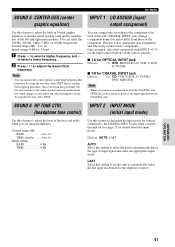
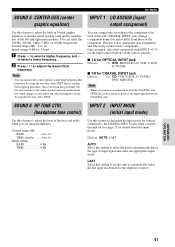
...
41 I 1A for OPTICAL INPUT jack
Choices:
(1) DVD, MD/CD-R, CD, VCR, V-AUX,
D-TV/CBL
I /O ASSIGN (input/ output assignment)
Use this setting to allow the unit to automatically detect the type of the bass and treble when you connect a component to both the COAXIAL and OPTICAL jacks, priority is given to the input...
Owner's Manual - Page 47
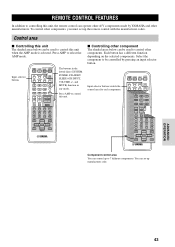
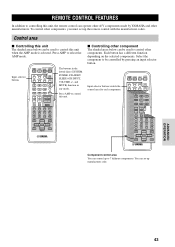
...
when the AMP mode is selected. Each button has a different function depending on the selected components. SYSTEM POWER POWER STANDBY POWER
TV
AV
CD MD/CD-R TUNER SLEEP
DVD D-TV/CBL VCR
V-AUX
REC DISC SKIP
6CH INPUT AUDIO
+
TV
+
VO+L-UME
VOL
CH
-- ADVANCED OPERATION
English
43 REMOTE CONTROL FEATURES
In addition to controlling...
Owner's Manual - Page 48
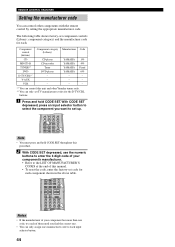
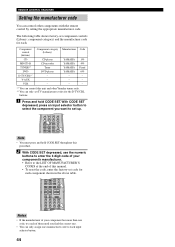
...
-
- VCR
-
-
-
*1 You can control this unit and other components with the remote control by setting the appropriate manufacturer code. REC DISC SKIP
AUDIO
6CH INPUT CODE SET
AMP
TV
++
VOL
CH
-
-
+
VOLUME
-
With CODE SET
depressed, press an input selector button to select the component you find the correct one.
• You can control...
Owner's Manual - Page 49
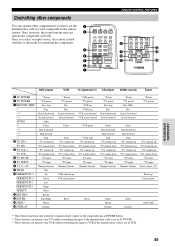
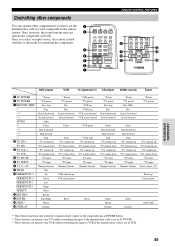
... the 1
manufacturer code for your VCR without switching the input to the mode for operating the component.
3
4 5
DVD D-TV/CBL VCR
V-AUX
REC DISC SKIP
AUDIO
6CH INPUT CODE SET
TV
++
VOL
CH
-
-
REMOTE CONTROL FEATURES
Controlling other components if you select an input source, the remote control switches to VCR if the manufacturer code...
Owner's Manual - Page 54
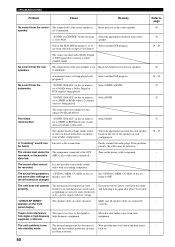
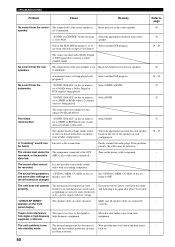
.... "CHECK SP WIRES"
The speaker cables are connected
-
equipment.
speaker. A monaural source is Raise the level of the center speaker.
46
speaker.
Firmly connect the audio plugs.
Poor bass...
24 - 29
The source encoded with a recording component.
be changed. The volume level cannot be The component connected to the OUT
Turn on the set to minimum. ...
Similar Questions
Are Remote Controls 'paired' With The Amplifier?
I obtained a replacement HTR-5630 as the original has stopped working, but it doesn't respond to the...
I obtained a replacement HTR-5630 as the original has stopped working, but it doesn't respond to the...
(Posted by Efkay 2 years ago)
Resetting A Yamaha Receiver
how to reset to factory settings on a Yamaha HTR-5630 rec
how to reset to factory settings on a Yamaha HTR-5630 rec
(Posted by Djacksonn 3 years ago)
Connect Tv Sound To Receiver
Have a new system and want to connect my HD TV to the 700bl
Have a new system and want to connect my HD TV to the 700bl
(Posted by delberthegel 10 years ago)
My Htr 5935 No Sound Coming Out From Dvd Out Connected To Mitubishi Tv
No sound coming out of DTV I, it was working before
No sound coming out of DTV I, it was working before
(Posted by Wberniewin 12 years ago)


