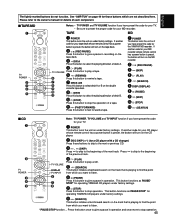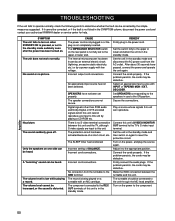Yamaha HTR-5150 Support Question
Find answers below for this question about Yamaha HTR-5150.Need a Yamaha HTR-5150 manual? We have 1 online manual for this item!
Question posted by Anonymous-135958 on May 6th, 2014
How To Reset To Factory Settings
The person who posted this question about this Yamaha product did not include a detailed explanation. Please use the "Request More Information" button to the right if more details would help you to answer this question.
Current Answers
Related Yamaha HTR-5150 Manual Pages
Similar Questions
How Would I Reset My Rx-v795a To Original Factory Setting.
My am/fm tuner is locked out and I do not get any sound.
My am/fm tuner is locked out and I do not get any sound.
(Posted by lc931 7 years ago)
Won't Turn On
yamaha natural sound av reciever htr-5150 is plugged in but wont turn on
yamaha natural sound av reciever htr-5150 is plugged in but wont turn on
(Posted by Anonymous-102508 11 years ago)