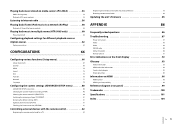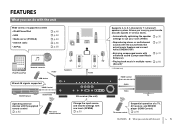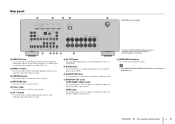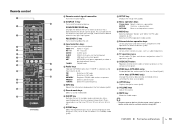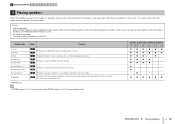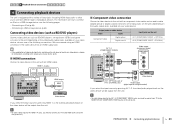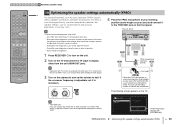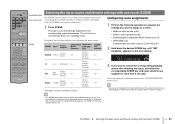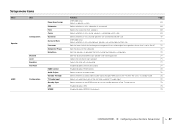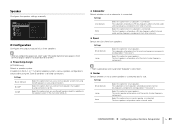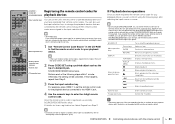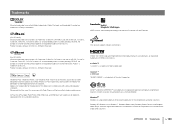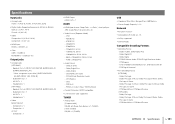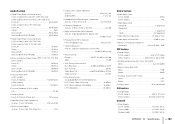Yamaha HTR-4065 Support Question
Find answers below for this question about Yamaha HTR-4065.Need a Yamaha HTR-4065 manual? We have 1 online manual for this item!
Question posted by jvALL on April 11th, 2014
Yamaha Htr-4065 Airplay Won't
The person who posted this question about this Yamaha product did not include a detailed explanation. Please use the "Request More Information" button to the right if more details would help you to answer this question.
Current Answers
Related Yamaha HTR-4065 Manual Pages
Similar Questions
My Yamaha Htr-4065 Av Receiver Is Not Powering Up.
I have a Yamaha AV receiver HTR-4065, totally dead. no standby LED or FL display shows when it plugg...
I have a Yamaha AV receiver HTR-4065, totally dead. no standby LED or FL display shows when it plugg...
(Posted by shafiqswapon 6 years ago)
Yamaha Htr-4065.'internal Erorr'
Yamaha HTR-4065, Displays "internal error" , everything is working. I ask you to help determine the ...
Yamaha HTR-4065, Displays "internal error" , everything is working. I ask you to help determine the ...
(Posted by atrocuk 7 years ago)
Yamaha Htr 4065 Not Switching On
Hi, I've got a problem with my Yamaha htr 4065, few days ago we had some strange power drop in my ar...
Hi, I've got a problem with my Yamaha htr 4065, few days ago we had some strange power drop in my ar...
(Posted by matys030 10 years ago)
Yamaha Htr-4065 Displays Magenta Image
When connecting AppleTV first generation via HDMI, and the Receiver connecdted to Panasonic Plasma m...
When connecting AppleTV first generation via HDMI, and the Receiver connecdted to Panasonic Plasma m...
(Posted by artpease 11 years ago)