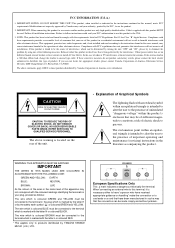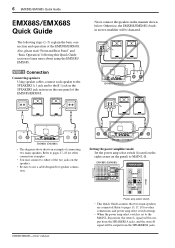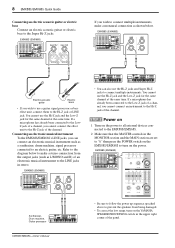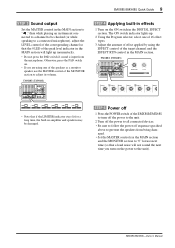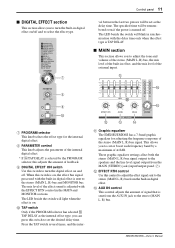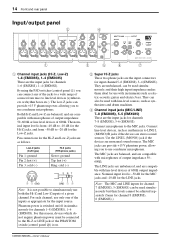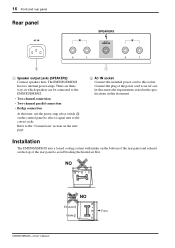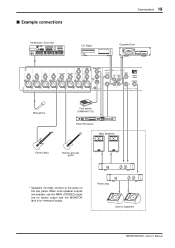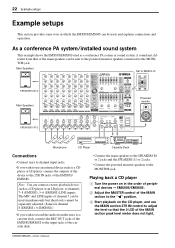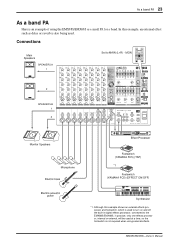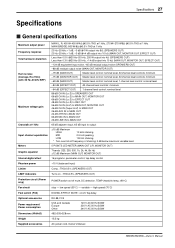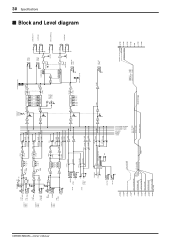Yamaha EMX68S Support Question
Find answers below for this question about Yamaha EMX68S.Need a Yamaha EMX68S manual? We have 1 online manual for this item!
Question posted by jdlone on April 19th, 2021
Yamaha Emx68s Powered Mixer Effects Question
Can you simultaneously use the internal effects, along with an external effects processor which would be connected to the aux in/effect out jacks)? I would like to connect a compressor to the pa without losing effects. Thanks
Current Answers
Related Yamaha EMX68S Manual Pages
Similar Questions
Yamaha Emx640 Power Mixer
What would make my mixer blow the fuse when I try to power it up. I have replaced the fuse twice wit...
What would make my mixer blow the fuse when I try to power it up. I have replaced the fuse twice wit...
(Posted by saltydog599 7 months ago)
Placa Da Yamaha Powered Mixer Emx640
Hi, Eu gostaria de saber se vocês tem a Placa XS318 da Yamaha Powered Mixer, mod. EMX640.thanks
Hi, Eu gostaria de saber se vocês tem a Placa XS318 da Yamaha Powered Mixer, mod. EMX640.thanks
(Posted by servox 3 years ago)
Yamaha Emx640 Powered Mixer
I am looking for replacement sliders switches for the equalizer on this mixer...I don't think they a...
I am looking for replacement sliders switches for the equalizer on this mixer...I don't think they a...
(Posted by owleyesonu 7 years ago)
Yamalla Emx 3500 Power Mixer
play like new how much can sell for
play like new how much can sell for
(Posted by garciafloormat 10 years ago)
Emx312sc Powered Mixer Manual
can i use the main outs in the front of the mixer to run powered subs
can i use the main outs in the front of the mixer to run powered subs
(Posted by Anonymous-127108 10 years ago)