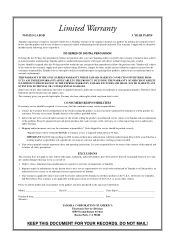Yamaha DD-55 Support Question
Find answers below for this question about Yamaha DD-55.Need a Yamaha DD-55 manual? We have 1 online manual for this item!
Question posted by brendafbaird on May 8th, 2023
Battery Compartment Cover
I need to purchase a battery compartment cover for a Yamaha dd-55 digital perc
Current Answers
Answer #1: Posted by khanjee on May 20th, 2023 1:10 AM
Please Accept my answer by providing you with the best possible solution. Would be more glade.
THANK YOU
Related Yamaha DD-55 Manual Pages
Similar Questions
Hi, I Want To Get Rid Of The Tempo Click-ins At The Beginning Of Each Segment
Hi,I want to get rid of the tempo click-ins at the beginning of each segment. I know you can remove ...
Hi,I want to get rid of the tempo click-ins at the beginning of each segment. I know you can remove ...
(Posted by gleneagleatthegates 9 months ago)
Someone Selling Parts Of This Machine?
I need a rubber pad and a another piece to put this little thing to work
I need a rubber pad and a another piece to put this little thing to work
(Posted by riZer 2 years ago)
Comparable Musical Keyboard To Yamaha Psr I425 That You Can Buy In America
(Posted by khkrmard 9 years ago)