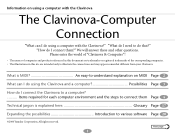Yamaha Clavinova Support Question
Find answers below for this question about Yamaha Clavinova.Need a Yamaha Clavinova manual? We have 1 online manual for this item!
Question posted by kojackoy on February 13th, 2022
Cvp-601 Keyboard Not Working (no Audio))
If I plugged USB and play... everything are normal but if I pressed any keys there is no audio output at all coming from speakers. I'm trying to look service manual for CVP-601 but could not find anywhere. Any help would be greatly appreciated. Thanks.Remarks: With or Without USB all keys are Muted (no sounds)
Current Answers
Answer #1: Posted by hzplj9 on February 13th, 2022 2:17 PM
Try this you-tube video for advice on the problem. A stuck key will inhibit sound.
www.youtube.com/watch?v=B0_9n-f4UwI
There are other videos on the same theme for all the CVP models.
Hope that helps.
Related Yamaha Clavinova Manual Pages
Similar Questions
Keyboard Cover On The Yamaha Clavinova Clp 560
How do you remove the keyboard cover on the Yamaha Clavinova CLP 560?
How do you remove the keyboard cover on the Yamaha Clavinova CLP 560?
(Posted by kenvideo 1 year ago)
Cvp-6
Hello everyone. I got a CVP-6 and when I power it up, all the loghts including the display starts to...
Hello everyone. I got a CVP-6 and when I power it up, all the loghts including the display starts to...
(Posted by thasinduhimashakaaerosoft 1 year ago)
Yamaha Digital Piano Cvp 103
broken keyboard 's frame, replacement needed.
broken keyboard 's frame, replacement needed.
(Posted by Cassanoble 2 years ago)
Cvp 87-a Service Manual Schematic
looking for schematics for CVP 87-a clavinov
looking for schematics for CVP 87-a clavinov
(Posted by Acousticpanels 3 years ago)
Clavinova Cvp-407 Firmware Update Instructions
What is the procedure?
What is the procedure?
(Posted by alberico 12 years ago)