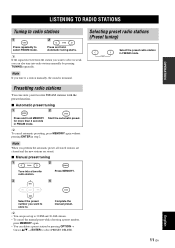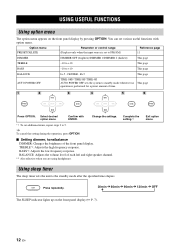Yamaha CRX-332 Support Question
Find answers below for this question about Yamaha CRX-332.Need a Yamaha CRX-332 manual? We have 1 online manual for this item!
Question posted by rhs2636 on November 17th, 2013
Am Antenna
I have the am antenna wires hooked o.k. to the radio but how do you hook the antenna so it will stand up?
Current Answers
Related Yamaha CRX-332 Manual Pages
Similar Questions
Hi, I Have A Yamaha Crx 332 And Now Has A Problem: Disc Stopping. How Can I
resolve it?Thanks in advanceregardsAndrea
resolve it?Thanks in advanceregardsAndrea
(Posted by acesto 5 years ago)
My Crx-332 Receiver Shuts Off
The receiver will work for for a few minutes. Then it will turn off. The sleep timer is not set. I J...
The receiver will work for for a few minutes. Then it will turn off. The sleep timer is not set. I J...
(Posted by misherwood 7 years ago)
Replacement Antenna
I have been unable to find a replacement antenna for my CRX-M5. The unique plug is impossible to fin...
I have been unable to find a replacement antenna for my CRX-M5. The unique plug is impossible to fin...
(Posted by johngardam 9 years ago)
Cable Connections For Yamaha Mcr-e500 Stereo System
is there a diagram or a picture of how all the cables are to be hooked up ?
is there a diagram or a picture of how all the cables are to be hooked up ?
(Posted by tonyprofumo 12 years ago)