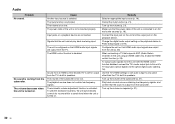Yamaha ATS-1060 Support Question
Find answers below for this question about Yamaha ATS-1060.Need a Yamaha ATS-1060 manual? We have 1 online manual for this item!
Question posted by Anonymous-171667 on June 24th, 2022
How To Set Up Sound Bar To Tv
Current Answers
Answer #1: Posted by hzplj9 on June 24th, 2022 1:11 PM
https://www.manualslib.com/manual/1389513/Yamaha-Ats-1060.html
Hope that helps.bar
Answer #2: Posted by nkhondo on June 29th, 2022 6:03 AM
https://usa.yamaha.com/files/download/other_assets/6/808146/web_ATS-1060_qsg_UA_En.pdf
Related Yamaha ATS-1060 Manual Pages
Similar Questions
I need a representative of yamaha to come to my home and install my home theater system
What are the best reasonably priced in-wall and in-ceiling speakers for the Denon AVR-1708 Receiver?...