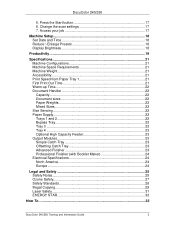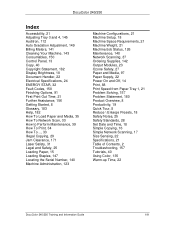Xerox DC240 Support Question
Find answers below for this question about Xerox DC240 - DocuColor 240 Color Laser.Need a Xerox DC240 manual? We have 11 online manuals for this item!
Question posted by YOPLO on February 21st, 2013
Docu-color 250 '60' On Built-in Fiery Led Display
Hello,
i'm with a Docu-color 250 with built-in Fiery and i can't connect to it through cws, i tried to ping the address of the machine with no result. While the machine, works in copy mode.
yesterday Fiery diplay showed a "60" on its led display, after turning off and on again the printer, it get back to "00" and evrythings works perfectly
today i'm with the same problem, "60" on fiery diplay and turning off and on didn't work so far.
any suggestion on how to proced to have it back?
Current Answers
Related Xerox DC240 Manual Pages
Similar Questions
How Test Fiery Connection With Docucolor 240
(Posted by johtims 9 years ago)
How To Configure Xrite Dtp32 With Fiery Docucolor 240
(Posted by cag8Luis 10 years ago)
Phaser 6128 Mfp Won't Print Colour
I just upgraded my computer to Windows 8 and now my Phaser 6128 MFP won't print colour pages from th...
I just upgraded my computer to Windows 8 and now my Phaser 6128 MFP won't print colour pages from th...
(Posted by gader18 10 years ago)
Ibm Workcentre Error Codes
My machine came up with 3 error codes: ABT:00dc0115 TSK:000055f0 0535.050318 The manual that cam...
My machine came up with 3 error codes: ABT:00dc0115 TSK:000055f0 0535.050318 The manual that cam...
(Posted by gsalata 11 years ago)
Where Is Interface Dc 330 Docu Color 250
HI I NI NEED TO KNOW IN THAT PART IS L IT SHIELDS WHERE IT IS POSSIBLE TO DO A TEST OF THE MACHINE C...
HI I NI NEED TO KNOW IN THAT PART IS L IT SHIELDS WHERE IT IS POSSIBLE TO DO A TEST OF THE MACHINE C...
(Posted by bibtono 11 years ago)