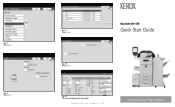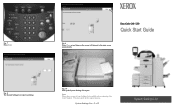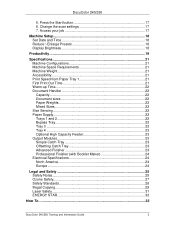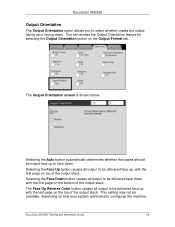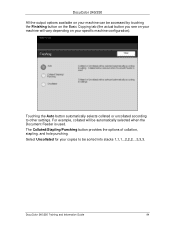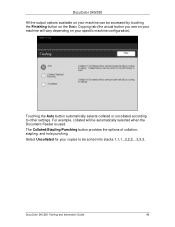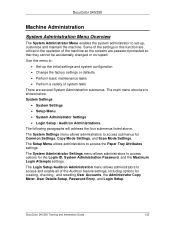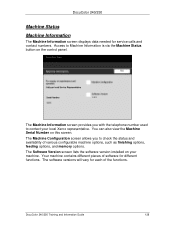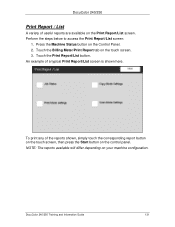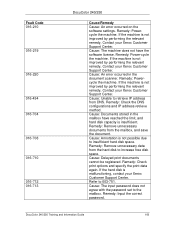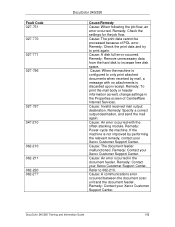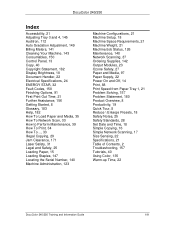Xerox DC240 Support Question
Find answers below for this question about Xerox DC240 - DocuColor 240 Color Laser.Need a Xerox DC240 manual? We have 11 online manuals for this item!
Question posted by cag8Luis on March 20th, 2014
How To Configure Xrite Dtp32 With Fiery Docucolor 240
The person who posted this question about this Xerox product did not include a detailed explanation. Please use the "Request More Information" button to the right if more details would help you to answer this question.
Current Answers
Related Xerox DC240 Manual Pages
Similar Questions
Dc 250 Control Panel Not Turning On
when i turn on dc 250 it sounds only of adf & touch screen is dead i checked valtage of ess 3 5 ...
when i turn on dc 250 it sounds only of adf & touch screen is dead i checked valtage of ess 3 5 ...
(Posted by printechdigitalflex 8 years ago)
I Lost Comunication Betwen Printer Docucolor 242 And Fiery Ex260
I could not get an IP adress and can't print error code 127-210, the network cable is attach.
I could not get an IP adress and can't print error code 127-210, the network cable is attach.
(Posted by owluser21 9 years ago)
How Test Fiery Connection With Docucolor 240
(Posted by johtims 9 years ago)
How Do You Replace The Waste Toner On Docucolor 240
(Posted by mmavivek 9 years ago)
Error Code 061-326
hallo, i need help with my docucolor 240. after start up i become the error code 061-326. how can de...
hallo, i need help with my docucolor 240. after start up i become the error code 061-326. how can de...
(Posted by info47392 11 years ago)