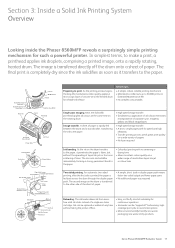Xerox 8560MFP Support Question
Find answers below for this question about Xerox 8560MFP - Phaser Color Solid Ink.Need a Xerox 8560MFP manual? We have 12 online manuals for this item!
Question posted by shelbystang471011543 on March 20th, 2013
My Xerox 8560mfp Has This Error Message 13,264.42:19277
MY XEROX 8560mfp has this error message 13,264.42:19277
and it won't go passed it.
Current Answers
Related Xerox 8560MFP Manual Pages
Similar Questions
What Does Error Message 031-522 Mean When I'm Scanning?
Error message 031-522, what does it mean when I'm scanning a document?
Error message 031-522, what does it mean when I'm scanning a document?
(Posted by bethapol 7 years ago)
How Do I Remove Stripes On Prints Xerox Phaser Color Multi Printer (8560mfp/n)
(Posted by Jakescp 10 years ago)
How To Fix Phaser 8560 Ram Error
(Posted by HEIdomini 10 years ago)
When I Scan From The Main Computer I Get An Error Message 016 782. Thank You. Ni
When i scan from the main computer i get an error message on the scanner 016 782. It works fine on t...
When i scan from the main computer i get an error message on the scanner 016 782. It works fine on t...
(Posted by nikkitabby 11 years ago)
Xerox 8560 Mfp Error Code 37006.42 How Do I Fix This? Or Can It Be Reset Someho
(Posted by fred55303 12 years ago)