Xerox 6180MFP Support Question
Find answers below for this question about Xerox 6180MFP - Phaser Color Laser.Need a Xerox 6180MFP manual? We have 17 online manuals for this item!
Question posted by mitcar on April 15th, 2014
How To Configure Scanning To Pdf On Phaser 6180
The person who posted this question about this Xerox product did not include a detailed explanation. Please use the "Request More Information" button to the right if more details would help you to answer this question.
Current Answers
There are currently no answers that have been posted for this question.
Be the first to post an answer! Remember that you can earn up to 1,100 points for every answer you submit. The better the quality of your answer, the better chance it has to be accepted.
Be the first to post an answer! Remember that you can earn up to 1,100 points for every answer you submit. The better the quality of your answer, the better chance it has to be accepted.
Related Xerox 6180MFP Manual Pages
Features Setup Guide - Page 17


...Phaser® 6180MFP Multifunction Printer
EN - 15
When connecting your printer to the computer over the Ethernet (Network) you can : ■ Scan an image into an application using the scan drivers. ■ Scan an image to a folder using shared folders. ■ Scan to an FTP server. ■ Scan...book entries. Click the Network icon. Your configuration
page will see a listing of the ...
Quick Use Guide - Page 9
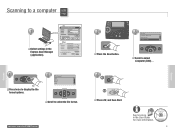
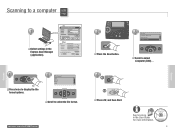
...Computer (Network)...
www.xerox.com/office/6180MFPsupport
2
Copy
Fax E-mail
Scan
Color Mode B&W Color
Job in the User Guide for more information.
063-0000-00a
Phaser® 6180MFP Software and Documentation CD-ROM
Printer Drivers and Utilities Installation Video W i n d o w s ®, Mac OS®
9
Scanning
Scanning
Scanning to a computer USB
PC
1
Mac
Select settings in the Express...
User Guide - Page 3


Contents
Contents
1 Printer Information
User Safety 1-2 Electrical Safety 1-2 Laser Safety 1-3 Maintenance Safety 1-4 Operational Safety 1-4 Moving the Printer 1-6 Safety Symbols Marked on Printer 1-8
Printer... Components and Their Functions 2-2 Front View 2-2 Rear View 2-3 Internal View 2-4 Scanner 2-4
Printer Configurations 2-5 Options 2-5
Phaser® 6180MFP Multifunction Printer i
User Guide - Page 4


... Configuration and Paper Tray Settings 2-12 More Information 2-13
Resources 2-13
3 Printer Management Software
Print and Scan Drivers...Configuring the Network Address 4-6 TCP/IP and IP Addresses 4-6 Automatically Setting the Printer's IP Address 4-6 Dynamic Methods of Setting the Printer's IP Address 4-7 Manually Setting the Printer's IP Address 4-8
Phaser® 6180MFP Multifunction...
User Guide - Page 6


... Setting Up the SMTP Server 7-11 Using CentreWare IS to Create an Address 7-11 Scanning to Email 7-12 Scanning to a FTP Server 7-13 Creating an Address for the Scanner 7-13 Scanning to a FTP Server 7-14
Phaser® 6180MFP Multifunction Printer iv Secure Print 5-44 About Secure Print 5-44 Configuring Secure Print 5-44
Print After Checking Printing Result -
User Guide - Page 7


... Sending a Fax 8-12 Enabling Color Fax 8-12 Changing the Default Fax Job Settings 8-13 Fax Configuration 8-13 Managing Fax Functions 8-14...Scan Operations 8-16 Limiting Who Can Send Faxes to the Printer 8-16 Printing Fax Reports 8-17 Inserting Pauses in Fax Numbers 8-17 Solving Fax Problems 8-18 Problems Sending Faxes 8-19 Problems Receiving Faxes 8-20
Phaser® 6180MFP Multifunction...
User Guide - Page 47


... type a password for the administrator. 7. Phaser® 6180MFP Multifunction Printer 3-2 These pages give you to scan images directly to your personal computer and place
scanned images directly into an application. Anyone on ... can log in and make changes to the printer configuration and settings. Print and Scan Drivers
Print and Scan Drivers
To access all of the printer, set and...
User Guide - Page 128
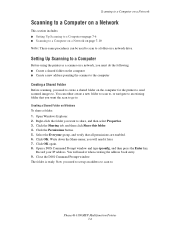
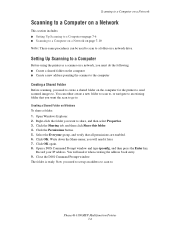
... DOS Command Prompt window and type ipconfig, and then press the Enter key. Phaser® 6180MFP Multifunction Printer 7-6 Creating a Shared Folder on a network drive. Right-click the folder ...The folder is ready. Scanning to a Computer on a Network
Scanning to a Computer on a Network
This section includes: ■ Setting Up Scanning to a Computer on page 7-6 ■ Scanning to a Computer on ...
User Guide - Page 142


...this from happening in your scanned document, and to variations in the light background colors.
Select Default Settings, and then press the OK button. 3. Select Scan Defaults, and then press... Scanned Image File Type
To specify the file type of the original: 1. Select a specific paper size to determine the area to be seen on /off automatic suppression: 1. Phaser® 6180MFP Multifunction ...
User Guide - Page 181
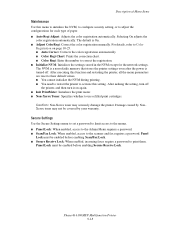
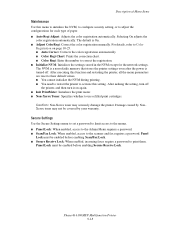
... must be enabled before enabling Scan/Fax Lock. ■ Secure Receive Lock: When enabled, incoming faxes require a password to correct the registration. ■ Initialize NVM: Initializes the settings stored in the NVM except for each type of paper. ■ Auto Regi Adjust: Adjusts the color registration automatically. Phaser® 6180MFP Multifunction Printer 9-18 Damage caused...
User Guide - Page 212


... on page 10-20. Install the scan driver.
Turn off the power to the printer, and connect the power cord to correct the problem.
Phaser® 6180MFP Multifunction Printer 10-28 Is the light of... configuration, or modify any parts.
Do not try to the printer turned off ?
Warning: Never open or remove printer covers that the printer, computer, server or other high-power devices?...
User Guide - Page 241


..., 6-11
copy quality, 6-12 problems, 10-24
copying adjusting color saturation, 6-7 posters, 6-10
creating individual speed dial entry, 8-6
creating an administrator password, 3-2 custom paper
defining size with PCL driver, 5-41 with PostScript driver, 5-42
custom size paper, 5-41 printing from Tray 1 (MPT), 5-42 supported for Tray 1 (MPT), 5-41
Phaser® 6180MFP Multifunction Printer Index-2
User Guide - Page 243


...color fax, 8-12 lightening/darkening the image, 8-12 problems receiving, 8-20 quick method, 8-4 selecting options, 8-11 selecting the original type, 8-11 setting resolution, 8-11 solving fax problems, 8-18 to group, 8-8 using address book, 8-6
FTP scanning...13 web links, 2-13
information pages, 2-9 Configuration, 2-9 control panel menu, 9-7 Menu Map,...Phaser® 6180MFP Multifunction Printer Index-4
User Guide - Page 244


... (LAN), 4-6 settings, 9-10 setup and configuration, 4-2 TCP/IP and IP addresses, 4-6
network connection, 4-4 Ethernet, 4-3
numbers selecting using the alphanumeric keypad, 8-4
N-Up placing multiple images on a page, 6-9
O
Online Support Assistant, 10-40 operating systems
printer drivers, 4-10 operational guidelines, 1-5 operational safety, 1-4
Phaser® 6180MFP Multifunction Printer Index-5
User Guide - Page 247


..., 7-6 overview, 7-2 scan resolution, 7-19 setting color mode, 7-18 setting image file type, 7-20 specifying...configuring, 11-7 supplies, 1-5 ordering, 11-4 recycling, 11-5 when to order, 11-5 supported paper and media, 5-2 supported paper sizes and weights Tray 1 (MPT), 5-6 Trays 2 and 3, 5-6 symbols inserting in names and numbers, 8-4 system settings, 9-15
Phaser® 6180MFP Multifunction...
Evaluator Guide - Page 3


...; alerts.
SECTION 1
Introducing the Phaser 6180MFP Color Multifunction Printer Series
PRODUCT OVERVIEW
Productive multifunction capabilities meet outstanding color quality in support for Apple Bonjour™ (standard) and included Mac drivers will please mixed
PC/Mac environments. • Instant pop-up messages appear on your scanned images as industry-standard PDF, JPEG or TIFF files...
Evaluator Guide - Page 4
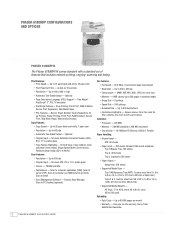
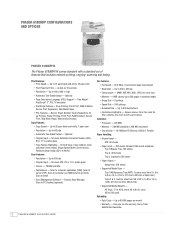
... 6180MFP CONFIGURATIONS AND OPTIONS
Phaser 6180MFP/N
The Phaser 6180MFP/N comes standard with a standard set of features that includes network printing, copying, scanning and faxing. Print Features: • Print Speed - Up to 200 destinations • Fax Feature Highlights - Express Scan Manager, Scan to 8.5 x 14 in . Up to 31 ppm black-and-white, 20 ppm color
• First-Page...
Evaluator Guide - Page 9


... managing the color quality of power to Application - download email addresses to the Phaser 6180MFP for easier editing, distribution and archiving.
send scanned images to up to digital formats for easy front-panel access when sending scans
• Xerox Scan to TWAIN- routes scanned images to locations like a computer or server via USB connection
The Phaser 6180 MFP has...
Evaluator Guide - Page 11


... and features that ease the connection and configuration of networked devices are available via other tabs. The Phaser 6180MFP is easy with the MFP, and consider...devices can be ordered. Are there simple ways to install print and scan drivers on how to the device's complete printing feature. HOW THE PHASER 6180MFP EXCEEDS THE INSTALLATION REQUIREMENT
Installation Once the Phaser 6180MFP...
Evaluator Guide - Page 13


...features
JPEG, TIFF, PDF, Color Scanning, Xerox Scan to 220 x 355.6 mm
Document handler Automatic Document Feeder: 50 sheets; Custom sizes: 5.8 x 8.2 in . Custom sizes: 3 x 5 in . SECTION 3
Configurations, Specifications, Supplies, Support and Additional Information Sources
PHASER 6180MFP CONFIGURATION SUMMARY
Phaser 6180MFP/N
Phaser 6180MFP/D
Speed
Up to 20 ppm color / 31 ppm black...
Similar Questions
How To Configure Scanning On Xerox Phaser 6180mfp-d Ps
(Posted by juneb79ch 9 years ago)
Xerox Phaser 3635mfp How To Configure Scan To Desktop
(Posted by jayleewem 9 years ago)
Phaser 8560 Can Not Scan Pdf
(Posted by fannaRicha 10 years ago)
How To Configure Scanning In Xerox Phaser 6180mfp
(Posted by pebblMike 10 years ago)
How To Configure My Xerox Phaser 6180 To The Network
(Posted by orwGe 10 years ago)

