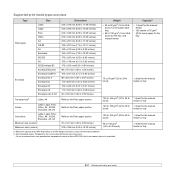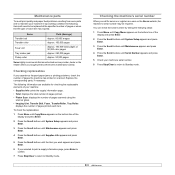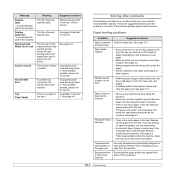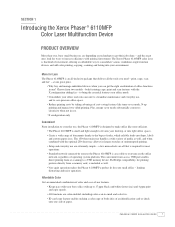Xerox 6110MFP Support Question
Find answers below for this question about Xerox 6110MFP - Phaser Color Laser.Need a Xerox 6110MFP manual? We have 3 online manuals for this item!
Question posted by jchadlyn on February 13th, 2014
How To Replace Xerox Phaser 6110 Transfer Belt
The person who posted this question about this Xerox product did not include a detailed explanation. Please use the "Request More Information" button to the right if more details would help you to answer this question.
Current Answers
Related Xerox 6110MFP Manual Pages
Similar Questions
How To Remove Xerox 6400 Transfer Belt Instruction
(Posted by clavkhao 9 years ago)
Xerox Phaser 6110 Reset Imaging Unit
(Posted by tatamata777 10 years ago)
Xerox 6110 Mfpx Transfer Belt Error
When the printer Turns on (Yes, i have done what the help file says, even before i found the unHelpf...
When the printer Turns on (Yes, i have done what the help file says, even before i found the unHelpf...
(Posted by PerkinsCR 12 years ago)
How To Replace Tranfer Belt?
Are there specific instructions related to replacing transfer belt?
Are there specific instructions related to replacing transfer belt?
(Posted by tvarney 12 years ago)