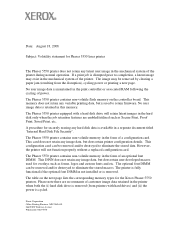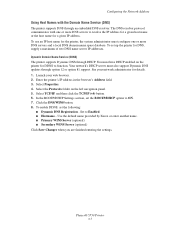Xerox 5550DN Support Question
Find answers below for this question about Xerox 5550DN - Phaser B/W Laser Printer.Need a Xerox 5550DN manual? We have 22 online manuals for this item!
Question posted by dzst on February 20th, 2014
How To Replace Maintenance Kit On Xerox Phaser 5550
The person who posted this question about this Xerox product did not include a detailed explanation. Please use the "Request More Information" button to the right if more details would help you to answer this question.
Current Answers
Related Xerox 5550DN Manual Pages
Similar Questions
If A Xerox Phaser Printer 6360 Says Replace. Maintence Kit Can I Still Print
if a XEROX phaser phaser 6360 Printer says Replace Maintenance Kit can I still print
if a XEROX phaser phaser 6360 Printer says Replace Maintenance Kit can I still print
(Posted by sarahsands70 1 year ago)
How To Change Setting On Xerox Phaser 5550 To Not Use Tray One As Default
(Posted by rammegori 9 years ago)
How To Set Phaser 5550 For Meter
(Posted by jaDomrio 9 years ago)
Where Is The Maintenance Kit On A Xerox Phaser 6360
(Posted by remicha 10 years ago)
Can I Get The Instructions Sheet On Installing The Maintenance Kit In English
(Posted by INEZ 12 years ago)