Xerox 4250 Support Question
Find answers below for this question about Xerox 4250 - WorkCentre - Copier.Need a Xerox 4250 manual? We have 4 online manuals for this item!
Question posted by scottmu on November 13th, 2013
Cant Scan From Xerox 4250
The person who posted this question about this Xerox product did not include a detailed explanation. Please use the "Request More Information" button to the right if more details would help you to answer this question.
Current Answers
There are currently no answers that have been posted for this question.
Be the first to post an answer! Remember that you can earn up to 1,100 points for every answer you submit. The better the quality of your answer, the better chance it has to be accepted.
Be the first to post an answer! Remember that you can earn up to 1,100 points for every answer you submit. The better the quality of your answer, the better chance it has to be accepted.
Related Xerox 4250 Manual Pages
Quick Use Guide - Page 5


Xerox WorkCentre 4250/4260 Series Quick Use Guide
Thank you will successfully: Connect the WorkCentre 4250/4260 Series Printer to a network Set-up the WorkCentre 4250/4260 Series Printer Install optional features Operate the WorkCentre 4250/4260 Series Printer
Contents
Install the WorkCentre 4250/4260 Series 3 Switch On the Machine 5 Your WorkCentre 4250/4260 7 Connecting to the Network 10 ...
Quick Use Guide - Page 16
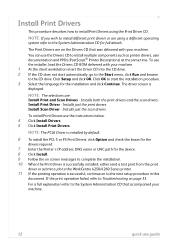
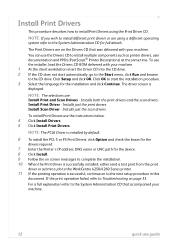
... Setup and click OK. Installs just the scan drivers. The driver screen is successful, continue on screen messages to complete the installation. 10 When the Print Driver is successfully installed, either send a test print from the print
driver or submit a job to the WorkCentre 4250/4260 Series printer. 11 If the printing operation is...
Quick Use Guide - Page 24


...choices such as reduce and enlarge image. Click File > Print and select the Xerox WorkCentre 4250/4260 Series from the Xerox website at the device, press the Job Status button on the control panel.
... the default printing properties click Properties. The print driver has various tabs that the correct printer driver has been installed on page 12.
To install the print drivers refer to print ...
Quick Use Guide - Page 39


... you can access Help information and tips from www.xerox.com/support. • User Guide - On the Print Driver
Click Help on the printer driver screen or press [F1] on the PC keyboard... help is supplied on CDs with the WorkCentre 4250/ 4260 Series. provides detailed instructions and information about all the features on the displayed printer driver screen. Messages, screen instructions and ...
System Administration Guide - Page 4


... 35 LPR Printing 35
Ensure Print Services for Unix is enabled 35 Install Printer Driver 37
Internet Printing Protocol (IPP) Port 38 Raw TCP/IP Printing (Port 9100 40...Windows Printer Driver 48 Bi-Directional Communication 48 Manual Print Driver Configuration 50
Apple Mac 50 TCP/IP Printing (OSX 50
Information Checklist 50 Install the Print Driver 50
iv
Xerox WorkCentre 4250/4260...
System Administration Guide - Page 13
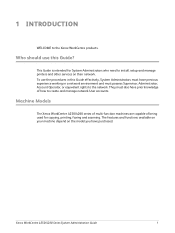
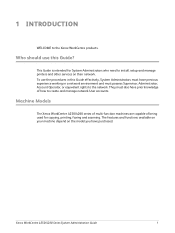
...and functions available on your machine depend on their network.
Xerox WorkCentre 4250/4260 Series System Administration Guide
1 To use this Guide ...Xerox WorkCentre 4250/4260 series of multi-function machines are capable of how to the network.
This Guide is intended for copying, printing, faxing and scanning.
1 Introduction
WELCOME to install, setup and manage printers...
System Administration Guide - Page 44


... All features - Scroll down and view the [Printer Setup] area. 7. NOTE: Do not close the web browser. Clone a Machine
1. For example, scan settings will be cloned, depending on the optional services...deselect any checkboxes.
32
Xerox WorkCentre 4250/4260 Series System Administration Guide You have one machine and transfer them to conveniently copy the settings and scan templates of one of...
System Administration Guide - Page 84


... on the [Properties] or [Preferences] button. 5.
Touch the required folder where you want your scan to 'Store File' chapter 7 of the machine. 2. Change the [File Name...] if required.... the printer icon for your job in the selected folder, the system will automatically append information to the file name to choose from: a) TIFF (1 File per Page)
72
Xerox WorkCentre 4250/4260 Series...
System Administration Guide - Page 126


...Xerox WorkCentre 4250/4260 Series System Administration Guide Select [Login as the Machine Administrator. 13 Xerox Standard Accounting
of prints, copies or scans performed. Press [Enter]. 3. Select the [Manage Accounting] link. Select the [Xerox...documents from any other accounting feature.
Enable Xerox Standard Accounting in the printer driver to one or more Group Accounts....
System Administration Guide - Page 130
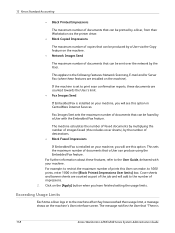
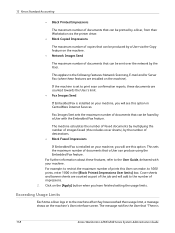
... your machine, you have reached their Workstation via the printer driver. • Black Copied Impressions
The maximum number...this option. For example: to the following features: Network Scanning, E-mail and/or Server Fax (when these documents are...the Embedded Fax feature.
If the machine is
118
Xerox WorkCentre 4250/4260 Series System Administration Guide Cover sheets and banner sheets...
System Administration Guide - Page 176
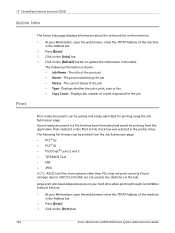
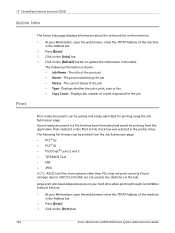
...tab.
164
Xerox WorkCentre 4250/4260 Series System... on the [Refresh] button to File check box was selected in the printer driver. Print-ready documents can be quickly and easily submitted for printing using... hard drive when printing through CentreWare Internet Services.
1. The following information is print, scan or fax. • Copy Count - Large print jobs need adequate space on the...
System Administration Guide - Page 177


...of the document that you want to print, or click the [Browse] to the printer. if several copies of images scanned with your selections, click the [Submit Job] button to release the document for TIFF ... job being deleted.
9. When finished with the Network Scanning feature.
1. Press [Enter]. 3. Click on [OK].
5. Xerox WorkCentre 4250/4260 Series System Administration Guide
165
System Administration Guide - Page 185


...a network problem if the local copier and fax functions are not available ... and solve the problem. Xerox WorkCentre 4250/4260 Series System Administration Guide...Xerox Welcome Center, where a representative will assist in the diagnosis and solution of the problem. For more information, refer to the following sections. • Problem Solving Procedure on page 173 • Network Scanning...
System Administration Guide - Page 208
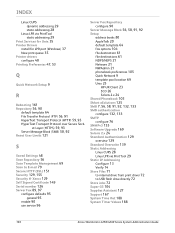
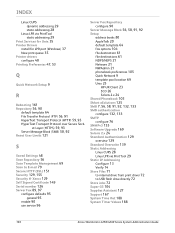
...Scan Repository 56 Scan Template Management 69 Scan to USB flash drive directly 72 Store Jobs 72 Super G3 104 Supplies Assistant 127 Support 167 System Time Out 188 System Timer Values 188
196
Xerox WorkCentre 4250...
static addressing 29 Print Services for Unix 35
Printer Drivers
install for LPR port (Windows) 37 New print queue 35
Printer drivers
configure 48 Printing Preferences 47, 53
Q...
User Guide - Page 26


...guide.
18
Xerox WorkCentre 4250/4260 User ...Xerox ENERGY STAR equipment is a team effort between U.S., European Union and Japanese governments and the office equipment industry to Power Save Mode from generating electricity. Your machine will be found in the Machine Setup Section of this product meets the ENERGY STAR guidelines for switching to promote energy-efficient copiers, printers...
User Guide - Page 39


...displayed: • Copy • Print • Fax • E-mail • Network Scanning
Xerox WorkCentre 4250/4260 User Guide
31 A4 (as preset by the System Administrator)
Machine Details
Select the Machine...Supplies telephone number
• Machine serial number
• Customer asset tag number
• Xerox asset tag number
• System Software Version For information on how to set up ...
User Guide - Page 101
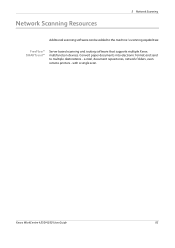
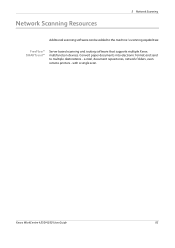
Xerox WorkCentre 4250/4260 User Guide
93 Convert paper documents into electronic format and send to the machine's scanning capabilities:
FreeFlow™ SMARTsend™
Server based scanning and routing software that supports multiple Xerox multifunction devices.
with a single scan. e-mail, document repositories, network folders, even remote printers - Network Scanning Resources
5 ...
User Guide - Page 169


...• Only use the special media recommended for use . Xerox WorkCentre 4250/4260 User Guide
161 Media Specifications
10 Paper and other Media
... in its ream wrapper until ready to use in laser printers.
• To prevent special media such as transparencies and...jams and poor print quality.
• Use only high quality copier grade paper. The relative humidity should be between 10% and ...
User Guide - Page 216
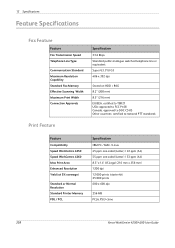
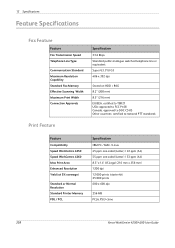
...Resolution Capability Standard Fax Memory Effective Scanning Width Maximum Print Width Connection ...Printer Memory PDL / PCL
Specification
IBM PC / MAC / Linux 45 ppm one-sided (Letter) / 43 ppm (A4) 55 ppm one-sided (Letter) / 53 ppm (A4) 8.5" x 14" US Legal (216 mm x 356 mm) 1200 dpi 12 000 prints (starter kit) 25 000 prints 600 x 600 dpi
256 MB PCL6, PS/3-clone
208
Xerox WorkCentre 4250...
User Guide - Page 228


...Darken, Faxing 73, 83 Line Configuration, Fax Settings 174
M
Machine Configurations
Accessibility 204 Copier Speed 204 First Copy Out Time 204 Hardware 204 Machine Size 204 Models and Components 23...Receive Settings 171
S
Scan to Edge, E-mail 118 Secure Polling, Fax Receive Settings 173 Secure Receive, Fax Receive Settings 172 Send to a Remote Mailbox, Faxing 78
Xerox WorkCentre 4250/4260 User Guide
Similar Questions
How To Setup Network Scanning On Workcentre 4250
(Posted by rarm1litt 9 years ago)
How To Set Up Network Scanning Xerox Workcentre 4250
(Posted by tech8syl 10 years ago)
How To Setup Network Scanning Xerox Workcentre 4250
(Posted by bpba 10 years ago)
How To Find The File Location For Scanning Workcentre 4250
(Posted by pisu 10 years ago)
How To Configure Xerox Workcentre 4250 For Scan To Email
(Posted by jayniTjcole 10 years ago)

