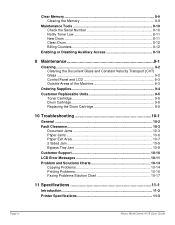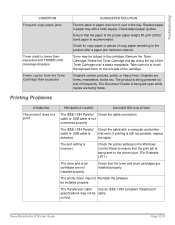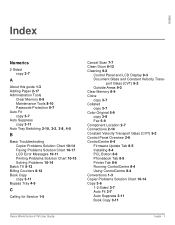Xerox 4118P Support Question
Find answers below for this question about Xerox 4118P - WorkCentre B/W Laser.Need a Xerox 4118P manual? We have 11 online manuals for this item!
Question posted by nickem55 on February 11th, 2012
'replace Drum' Displayed
Xerox 4118 displays "replace durm" in the display... I replaced the drum but the machine continues to display "replace drum".. is there a reset that must be done to remove the display?
Current Answers
Related Xerox 4118P Manual Pages
Similar Questions
How To Remove Xerox Work Center 4118 Drum
(Posted by 121masho1 10 years ago)
Will Xerox M20i Workcentre Print If Drum Needs Replacement
(Posted by jangcolor 10 years ago)
What's The Manufacturer's Part Number For A Xerox Workcentre 4118 Fuser
(Posted by abradsh 10 years ago)
How To Fix A Xerox Workcentre Pe120 Keep Saying No Paper
(Posted by joelmode 12 years ago)
No Receiving Or Sending Fax
Xerox Workcentre 390 all-in-one.I have been using it as a dedicated Fax machine with dedicated phone...
Xerox Workcentre 390 all-in-one.I have been using it as a dedicated Fax machine with dedicated phone...
(Posted by daveyoon 13 years ago)