Xerox 3300MFP Support Question
Find answers below for this question about Xerox 3300MFP - Phaser B/W Laser.Need a Xerox 3300MFP manual? We have 5 online manuals for this item!
Question posted by pcheladew on June 17th, 2014
Xerox 3300mfp Will Only Copy From The Glass Not The Adf
The person who posted this question about this Xerox product did not include a detailed explanation. Please use the "Request More Information" button to the right if more details would help you to answer this question.
Current Answers
There are currently no answers that have been posted for this question.
Be the first to post an answer! Remember that you can earn up to 1,100 points for every answer you submit. The better the quality of your answer, the better chance it has to be accepted.
Be the first to post an answer! Remember that you can earn up to 1,100 points for every answer you submit. The better the quality of your answer, the better chance it has to be accepted.
Related Xerox 3300MFP Manual Pages
User Guide - Page 16


..., copying, scanning, and faxing functions. This chapter includes: • Special features • Printer overview • Finding more information • Selecting a location
Special features
Your new machine is equipped with your documents with words, such as "Confidential". Use USB flash memory devices
If you have a USB memory device, you for purchasing this Xerox multifunctional...
User Guide - Page 17
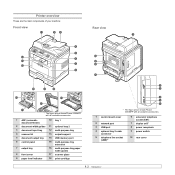
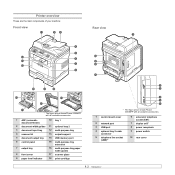
... machine:
Front view
Rear view
* The figure above shows Phaser 3300MFP with all available accessories.
1 ADF (automatic document feeder)
10 tray 1
2 document width guides...multi-purpose tray paper width guides
8 front cover
17 scanner glass
9 paper level indicator
18 print cartridge
* The figure above shows Phaser 3300MFP with all available accessories.
1 control board cover
2 network ...
User Guide - Page 45


... you can scan and send images over the network. The Xerox Network Scan Manager window opens.
2 Click the Add Device button or double-click the Add Device icon.
3 Click Next.
4 Select Browse for scanning to... scan images through the network, you need to access the web site of credentials was entered the Phaser MFP will return Scan. Your machine can be 4 digits.
7 Click Next.
8 Click Finish....
User Guide - Page 88


...each transparency as it exits from inside the machine. If the problem persists, please call for laser printers. Paper sticks together.
The paper keeps jamming.
• There is too much paper...• If an original does not feed into the machine, the ADF rubber pad may require replacement. Select Xerox Phaser 3300MFP PCL 6 as the default printer. Clear the paper jam. The connection...
User Guide - Page 93


...glass, or face up properly.
• Ensure that the machine is properly connected and the power is on your computer screen:
• "Device..., refer to your computer user guide.
I cannot use the Xerox Network Scan Manager
Check your operating system. Print a Phone Book... environment is not set up in the ADF.
• There may be a copying or printing job in progress. Scanning problems...
Evaluator Guide - Page 3


... performance of larger multifunction devices. • Copying and printing that help you reduce operating costs and optimize resource usage. • One device gives you route electronic...print, copy, scan and fax
- ments a high-quality, professional impact. • Print any document with built-in multiple file
formats.
Section 1: Introducing the Xerox Phaser 3300MFP Multifunction Printer...
Evaluator Guide - Page 4


... design is backed by specific operations such as fax or copy.
• Back up device data, such as address books, using CentreWare IS or a USB memory drive.
• Designed to save space in . 466 x 435.4 x 458 mm
4 Xerox Phaser 3300MFP Evaluator Guide small footprint lets you quick access to 550 sheets • 25,000 pages...
Evaluator Guide - Page 5


...Phaser 3300MFP...multifunction features, including print, copy, scan and fax. Weights 16 - 24 lb. Custom sizes: 3 x 5 in . (142 x 148 mm) to 120 gsm • Multipurpose Tray: 50 sheets; Sizes: Letter, Legal, Folio,
Oficio, A4, JIS B5, ISO B5, Executive, A5, A6; Xerox Phaser 3300MFP Features and Accessories
Phaser 3300MFP
The Phaser 3300MFP...MB Phaser memory upgrade
Xerox Phaser 3300MFP ...
Evaluator Guide - Page 6


... examines each of the above evaluation criteria in greater detail, covering the specific features and performance attributes you 'll see how the Phaser 3300MFP multifunction laser printer excels against other manufacturers' products.
6 Xerox Phaser 3300MFP Evaluator Guide Versatility Does the MFP deliver the range of capabilities your daily and monthly workloads? Section 2: Evaluating Desktop...
Evaluator Guide - Page 7
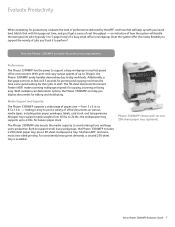
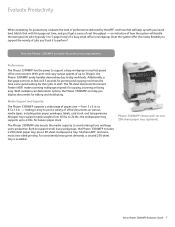
...up to 30 ppm, the Phaser 3300MFP easily handles demanding day-to 8.5 x 14 in. - for copying, scanning or faxing easy. Phaser 3300MFP shown with second 250-sheet... supports up with your workload. The Phaser 3300MFP also boasts the media capacity to 43 lbs. Xerox Phaser 3300MFP Evaluator Guide 7 The 50-sheet Automatic Document Feeder (ADF) makes scanning multipage originals for heavier ...
Evaluator Guide - Page 8


... the convenience of printing from or scanning to suit your team work more efficiently?
Are the copy speeds and features appropriate to any USB memory device. The Phaser 3300MFP includes a platen glass for single-sheet copying and a 50-sheet ADF for larger copy jobs.
8 Xerox Phaser 3300MFP Evaluator Guide Does faxing remain a critical office need to page, scaling, overlays and reduce...
Evaluator Guide - Page 9


...easy speed dial
Xerox Phaser 3300MFP Evaluator Guide 9 forwards received faxes to Email - allows transmission of dedicated memory. The Phaser 3300MFP multifunction printer also offers a number of scanned images to multiple predefined
locations, including scan to applications/folders (Windows only), scan to FTP and scan to SMB • Scan to USB Memory Device: sends scanned images...
Evaluator Guide - Page 10


...-capacity print cartridge - Evaluate Ease of Installation, Management and Use
Installing a multifunction device can be safely placed in the office by two people. Is the device simple to operate, and will vary based on image, area coverage and print mode.
10 Xerox Phaser 3300MFP Evaluator Guide Are the user interfaces, both the front panel and print...
Evaluator Guide - Page 11


The two-line user interface is controlled by simply selecting programming attributes in the twoline user interface. your copy is put the original on its way in the ADF and press the green button - Administrative features include reports, device setup settings, and device maintenance. Xerox Phaser 3300MFP Evaluator Guide 11
Ease of buttons, including a numeric keypad for programming...
Evaluator Guide - Page 12


...Copy
First-page-out-time
As fast as 8.5 seconds
Copy resolution
Up to 600 x 600 dpi
Copy features
Reduce/enlarge, Two-sided (1:2 duplex copy), Background suppression, Collation, ID Card Copy...33.6 Kbps with user authentication
Warranty
One-year depot warranty, Xerox Total Satisfaction Guarantee
* Analog phone line required
12 Xerox Phaser 3300MFP Evaluator Guide to 8.5 x 14 in . / 142 x...
Evaluator Guide - Page 13
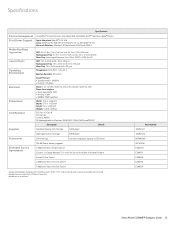
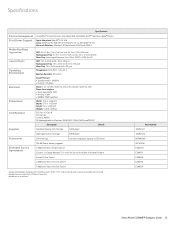
... 097N01693 097S03761 E33MFD3 E33MFS1 E33MFSA E33MFS3 E33MFS4
Xerox Phaser 3300MFP Evaluator Guide 13 bond / 60 to ... to 43 lb. Specifications
Specifications
Device Management Print Driver Support Media Handling...174; 8-9, Fedora® Core 1-4, Mandrake 9.2-10.1 Microsoft Windows: Windows® XP/Vista/Server 2003/Server 2008/7
ADF: 5.6 x 5.8 in. (142 x 148 mm) to 8.5 x 14 in. (216 x 356 mm) ...
Service Manual - Page 4
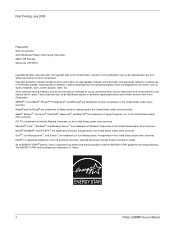
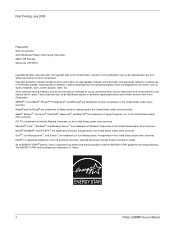
... other countries.
ii
Phaser 3300MFP Service Manual Copyright protection claimed includes all forms and matters of copyrightable materials and information now allowed by authorized Xerox service technicians and service partners only and are trademarks of Microsoft Corporation in the United States and/or other countries. These materials may not be distributed, copied, or otherwise...
Service Manual - Page 24


... Information
Printer Introduction and Overview
The Xerox Phaser 3300MFP Multifunction Product combines print, copy, scan, and fax functions in Xerox Phaser 3300MFP Service Training is strongly recommended. The print engine has a single-pass laser design architecture, which offers print speed... with the automatic document feeder (ADF). To ensure complete understanding of the Phaser 3300MFP unit.
Service Manual - Page 257
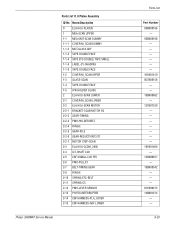
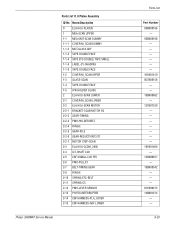
...MCT-GLASS ADF
1-1-3 TAPE-DOUBLE FACE
1-1-4 TAPE ETC-DOUBLE TAPE SMALL
1-1-5 LABEL (P)-SHADING
1-1-6 TAPE-DOUBLE FACE
1-2 COVER-M_SCAN UPPER
1-3 GLASS-SCAN
1-4 TAPE-DOUBLE FACE 1-5 IPR-HOLDER GLASS
...LEVER SENSOR
2-13 PHOTO-INTERRUPTER
2-14 CBF HARNESS-PLA_COVER
2-15 CBF HARNESS-ADF LOWER
Phaser 3300MFP Service Manual
Parts List
Part Number 090N00166
- 500N00108
- - - - - - 101N01410 057N00156...
Service Manual - Page 279


...Diagrams
Block Diagram
Flat Motor CN USB Host
CN1 Board CN2
CRUM CN
ADF Motor CN
CCD CN
CN1 ADF CN3 Board
ADF Registration
CN2
Clutch CN
ADF Feed CN
Clutch
Laser Unit Switch
CN
Main Motor CN
MPT Sensor CN
Main Board
CN2 CN24...CN Fuser AC Inlet CN
Optional CN 250-Sheet
Feeder
CN3
CN3 Control Panel CN5
Laser Unit
CN9
Board
Battery
s3300mfp-174
Phaser 3300MFP Service Manual
10-7
Similar Questions
How To Make Duplex Copies Using Xerox Phaser 3300mfp
(Posted by duchigran 9 years ago)
How To Double Copy On Xerox Phaser 3300mfp
(Posted by oiradobaz 9 years ago)
How To Disable Copy Function On Phaser 3300 Printer
(Posted by gencd 10 years ago)
Can I Make 2 Sided Copies On Xerox Phaser 6180mfp Manual 2 Sided-2 Sided
(Posted by hainmollzg 10 years ago)
How To Get Copy Count Xerox Phaser 3635
(Posted by DARMCBEA 10 years ago)

