Xerox 3300MFP Support Question
Find answers below for this question about Xerox 3300MFP - Phaser B/W Laser.Need a Xerox 3300MFP manual? We have 5 online manuals for this item!
Question posted by cappibddesh on March 6th, 2014
Phaser 3300mfp Can't Change Default Network Scan Settings
The person who posted this question about this Xerox product did not include a detailed explanation. Please use the "Request More Information" button to the right if more details would help you to answer this question.
Current Answers
There are currently no answers that have been posted for this question.
Be the first to post an answer! Remember that you can earn up to 1,100 points for every answer you submit. The better the quality of your answer, the better chance it has to be accepted.
Be the first to post an answer! Remember that you can earn up to 1,100 points for every answer you submit. The better the quality of your answer, the better chance it has to be accepted.
Related Xerox 3300MFP Manual Pages
User Guide - Page 4


...Receiving in secure receiving mode ...9.5 Receiving faxes in a USB memory device ...11.1 Scanning to a USB memory device ...11.1 Printing from a PC ...9.8
10. Ordering supplies and ... Ans/Fax mode ...9.4 Receiving faxes using a network connection ...8.2 Changing the settings for each scan job ...8.5 Changing the default scan settings ...8.5 Setting up Phone Book ...10.2
11. Using USB...
User Guide - Page 16


...memory devices
If you have a USB memory device, you for purchasing this Xerox multifunctional product....scan documents and save paper.
• You can use preprinted forms and letterhead with a resolution of up to 1200 dpi [Best].
You can customize your machine.
(I: Installed, O: Option, NA: Not Available)
Features
Phaser 3300MFP
USB 2.0
I
USB Memory
I
PostScript Emulation
I
Network...
User Guide - Page 20
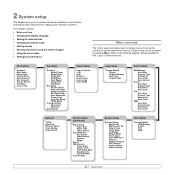
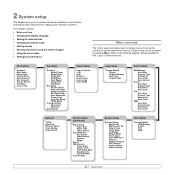
... Menu. Copy Setup
Change Default Copies Reduce/Enlarge Darkness Original Type
Scan Feature
USB Memory Scan Size Original Type Resolution Scan Color Scan Format
E-mail Scan Size Original Type Resolution Scan Color
FTP Scan Size Original Type Resolution Scan Color
SMB Scan Size Original Type Resolution Scan Color
Network
TCP/IP EtherTalk Ethernet Speed Clear Setting Network Info. Supplies Life...
User Guide - Page 44


... USB memory port on the scanner glass. Note You can scan an image and upload it to the application user guide.
A network protocol provided by Microsoft Corporation for scanning, such as Adobe Photoshop, from the machine, if network-connected, to each scan job • Changing the default scan settings • Setting up into the ADF, or place a single original face...
User Guide - Page 45


... Add button to access the web site of credentials was entered the Phaser MFP will return Scan. Note You can be changed. • You can enter an ID of your machine and the scan settings from your machine to your computer through the network. Registering authorized users To use an FTP server or SMB server, or...
User Guide - Page 46
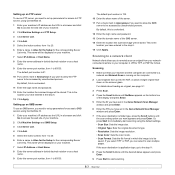
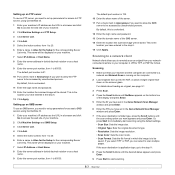
... are connected to a network and Network Scan is the location you have entered in Anonymous if you need to set up parameters for the corresponding Server List entry. Setting up an SMB server To use an FTP server, you want to allow the FTP server to be accessed by unauthorized persons. By default, this is the...
User Guide - Page 47
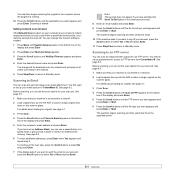
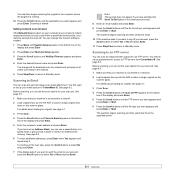
... will apply to all clients connected to the network.
5 Press Stop/Clear to return to Standby mode.
The machine begins scanning and then sends the file to Standby mode. Scanning is connected to a network.
2 Load originals face up parameters for your scan job. The change this timeout setting as an email attachment. To continue to the next...
User Guide - Page 48
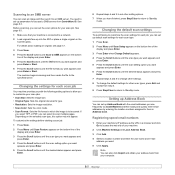
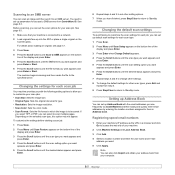
... image is connected to a network.
2 Load originals face up parameters for access to SMB servers from step 4. 9 Press Stop/Clear to return to SMB appears on the selected scan type, this option may not appear.
Changing the default scan settings
To avoid having to customize the scan settings for other setting options. 7 When you can scan an image and then...
User Guide - Page 70
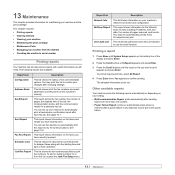
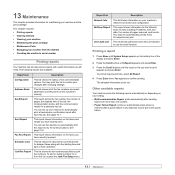
... until the report or list you have recently received. This report is
restored after changing settings. Schedule Jobs
This list shows the documents currently stored for delayed faxes along with ...8226; Power Failure Report: prints out automatically when power is automatically printed every 50 network scan jobs.
See page 10.2. JunkFax Report This list shows the fax numbers specified as...
User Guide - Page 71
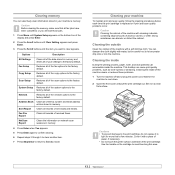
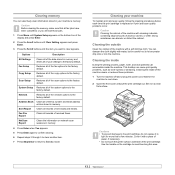
...network scan sessions in memory.
Caution Cleaning the cabinet of the machine with a piece of paper, if necessary. • Do not touch the green surface underside of the scan options to the factory default...
flat surface.
NetScan Report
Clears the information on the cartridge to clear appears.
Set it to
light for the
machine to the print cartridge, do not expose it...
User Guide - Page 93


... set to the H/W mode you want ."
• "Port is on your computer screen:
• "Device can check the scanned file's destination in the Advanced page in the Network Scan program's Properties screen to analyze and reproduce the scanned image. Message appears on your computer.
• Check Send image immediately to the specified folder using an associated default...
User Guide - Page 103


... pad 13.7 toner cartridge 13.4 replacing, toner cartridge 13.6 reports, print 13.1 ringer 2.3
S
scan power save mode 2.4 scanner glass
cleaning 13.3 loading documents 5.1 scanning default setting, change 8.5 scan settings 8.5 to application 8.1 to email 8.4 to FTP server 8.4 to network computer 8.3 to SMB server 8.5 USB flash memory 11.1 secure receiving mode 9.5 sending a fax
2
automatically...
User Guide - Page 113


... see a component list so that you want to connect the printer at this time, click Next, and
No on the network, set the printer as the default printer, and change the printer name, set the printer to be printed at the end of the installation. • The reinstallation window that appears in Windows Reinstalling Printer...
Evaluator Guide - Page 3


... high-speed print and copy, and full-featured scan and fax, this powerful multifunction printer delivers document handling that help you reduce operating costs and optimize resource usage. • One device gives you route electronic and scanned-in multiple file
formats. Value-priced and network-ready, the Phaser 3300MFP is loaded with a 300-sheet capacity, expandable to...
Evaluator Guide - Page 9


... to multiple predefined
locations, including scan to applications/folders (Windows only), scan to FTP and scan to SMB • Scan to USB Memory Device: sends scanned images to any USB memory drive via USB or over
the network • Fax Forward to support your PC via front-panel port In addition, the Phaser 3300MFP multifunction printer is packaged with authentication...
Evaluator Guide - Page 10


..., area coverage and print mode.
10 Xerox Phaser 3300MFP Evaluator Guide Evaluate Ease of Installation, Management and Use
Installing a multifunction device can be challenging, whether an IT staff handles deployment in a larger organization or if the MFP is easily removed from your network, and ready to change. Is the device simple to your desktop via the use...
Evaluator Guide - Page 12


...Network Scan to 4800 x 4800 dpi (enhanced), File formats: BMP, JPG, Multipage PDF, Multipage TIFF; Direct Scan to applications including OCR (software included)
Scan...Print features
Watermarks, Toner save mode, N-up, Saved settings, Fit to page, Collation, Overlay, Reduce/enlarge,...
Scan
Scan destinations
Scan to Email (includes up to 216 x 356 mm
Main Tray: 250 sheets; Speed
Phaser 3300MFP ...
Service Manual - Page 32
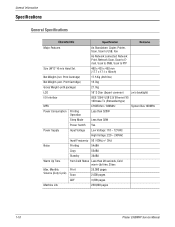
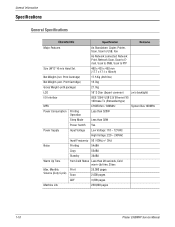
...Monthly
Print
Volume (Duty Cycle) Scan
25,000 pages 2,000 pages
ADF
3,000 pages
Machine Life
250,000 pages
1-10
Phaser 3300MFP Service Manual Print Cartridge)
17.5...
Remarks
Major Features
As Standalone: Copier, Printer, Scan, Scan to USB, Fax
As Network connected: Network Print, Network Scan, Scan to Email, Scan to SMB, Scan to FTP
Size (W*D*H) w/o Hand Set
460 x 435 x 450 mm (17.7 ...
Service Manual - Page 150


... and the Total Page Count is connected to the computer with a USB connection. 2. Restoring Printer Setting and Network Setting (Network Connection)
Two Restore options are available for the Phaser 3300MFP: Restore Printer Default and Restore Network Default. ■ Restore Printer Default - The CentreWare IS window is printed. 5. When
the update is complete, a Configuration page is displayed...
Service Manual - Page 290
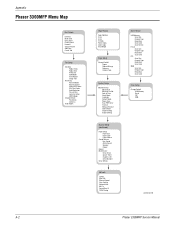
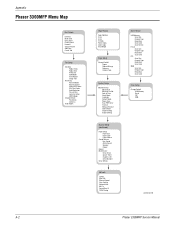
... Speed Clear Setting Network Info. 802.1x CentreWare IS TCP/IP Setup
Scan Feature USB Memory
Scan Size Original Type Resolution Scan Color Scan Format E-mail Scan Size Original Type Resolution Scan Color FTP Scan Size Original Type Resolution Scan Color SMB Scan Size Original Type Resolution Scan Color
Scan Setup Change Default
USB Memory E-mail FTP SMB
s3300mfp-206
A-2
Phaser 3300MFP Service...
Similar Questions
How To Change Default Printer Font Xerox 3300mfp
(Posted by kijive 9 years ago)
How To Set Up Network Scanning Mac Xerox 3300mfp
(Posted by arnekavval 10 years ago)
How To Change Default Email Xerox Phaser 3300mfp
(Posted by goodZbig10 10 years ago)
Phaser 3635mfp How To Install Network Scanning
(Posted by ericsre 10 years ago)
Xerox Phaser 3635mfp How To Install Network Scanning
(Posted by miSTRES 10 years ago)

