Xerox 3300MFP Support Question
Find answers below for this question about Xerox 3300MFP - Phaser B/W Laser.Need a Xerox 3300MFP manual? We have 5 online manuals for this item!
Question posted by phparv on April 27th, 2014
How To Change Password On Phaser 3300mfp
The person who posted this question about this Xerox product did not include a detailed explanation. Please use the "Request More Information" button to the right if more details would help you to answer this question.
Current Answers
There are currently no answers that have been posted for this question.
Be the first to post an answer! Remember that you can earn up to 1,100 points for every answer you submit. The better the quality of your answer, the better chance it has to be accepted.
Be the first to post an answer! Remember that you can earn up to 1,100 points for every answer you submit. The better the quality of your answer, the better chance it has to be accepted.
Related Xerox 3300MFP Manual Pages
User Guide - Page 2


... product names are registered trademarks of Microsoft Corporation. • PostScript 3 is subject to use of this manual. • Phaser 3300MFP is model name of Xerox Corporation. • Xerox and Xerox logo are trademarks of Xerox Corporation. • PCL and...any direct or indirect damages, arising from or related to change without notice. All rights reserved. © 2008 Xerox Corporation.
User Guide - Page 21
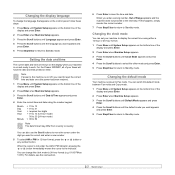
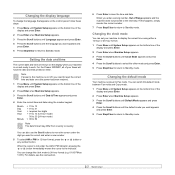
...Changing the display language
To change the clock mode to 24-hour format (e.g. 01:00 PM as 13:00). When you want appears and press Enter.
5 Press Stop/Clear to return to Standby mode.
2.2
For the Phaser 3300MFP... mode and press Enter.
5 Press Stop/Clear to return to the indicator. You can change the language that appears on the control panel, follow these steps:
1 Press Menu until ...
Evaluator Guide - Page 3


...; Print any document with built-in multiple file
formats. Section 1: Introducing the Xerox Phaser 3300MFP Multifunction Printer Product Overview
Fast and feature-rich. Value-priced and network-ready, the Phaser 3300MFP is built for speed, with the printing and scanning performance of larger multifunction devices. • Copying and printing that moves at one great price. • Powerful...
Evaluator Guide - Page 6


...criteria are used when evaluating which black-and-white laser multifunction to evaluate every device under consideration, you should look for your office requires...performance attributes you 'll see how the Phaser 3300MFP multifunction laser printer excels against other manufacturers' products.
6 Xerox Phaser 3300MFP Evaluator Guide Versatility Does the MFP deliver the range of capabilities ...
Evaluator Guide - Page 10


...of Installation, Management and Use
Installing a multifunction device can be challenging, whether an IT staff handles deployment in a larger organization or if the MFP is easily removed from your desktop via the use . Is the device simple to change. Device management also includes managing consumables. lower-cost cartridge for the Phaser 3300MFP: • Standard-capacity print cartridge...
Firmware Upgrade - Page 1
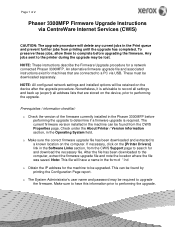
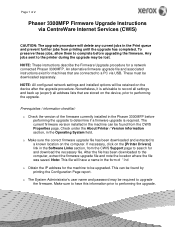
...'s user name and password may be downloaded separately. Any jobs sent to the printer during the upgrade may be retained on the computer.
After the file has been downloaded to a known location on the device after the upgrade procedure. NOTE: These instructions describe the Firmware Upgrade procedure for a network connected Phaser 3300MFP. o Make sure...
Firmware Upgrade - Page 2
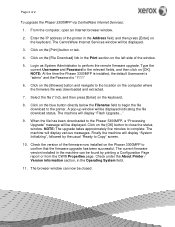
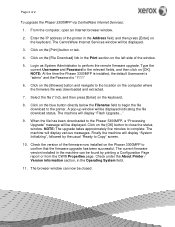
... be found by the usual "Ready to the printer. From the computer, open an Internet browser window.
2. NOTE: At the time the Phaser 3300MFP is installed, the default Username is "admin" and the Password is "1111"
6. Check under the About Printer / Version information section, in the relevant fields, and then click on [OK].
Service Manual - Page 13


... installation. Any changes or modifications not expressly approved by one or more of the following measures:
■ Reorient or relocate the receiver (device being interfered with...Class B digital device, pursuant to electromagnetic emission and immunity standards. Canada (Regulations)
This Class B digital apparatus complies with the limits for help. Phaser 3300MFP Service Manual
...
Service Manual - Page 41
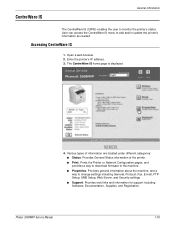
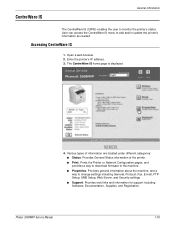
...IS
1.
CentreWare IS
General Information
The CentreWare IS (CWIS) enables the user to change settings including General, Protocol, Fax, E-mail, FTP Setup, SMB Setup, Web ...'s status. The CentreWare IS home page is displayed.
4. Open a web browser. 2. Phaser 3300MFP Service Manual
1-19 User can access the CentreWare IS menu to add and/or update the printer's information as needed....
Service Manual - Page 70


...177; 5%, (Duty Variable, no Feedback control.
■ Developing Voltage (DEV)
2-28
Phaser 3300MFP Service Manual The HVPS takes the 24 V and outputs the high voltage for making best condition...environmental recognition voltage.
■ Output Voltage Control Method: Transfer Output Voltage is outputted and controlled by changing Duty of THVPWM Signal. 10% Duty: +650 V, 90% Duty: +5 KV ± ...
Service Manual - Page 75


... drive of the paper passes the Dup sensor, the paper cannot pass the feed sensor after certain time.
The voltage value, which also changes due to the PWM duty. Phaser 3300MFP Service Manual
2-33 After re-picking up . The transfer voltage produced when the paper passes the transfer roller is judged as below...
Service Manual - Page 76


... fuser and a second reading is reached, the printer resumes operation as normal.
2-34
Phaser 3300MFP Service Manual When the specified temperature is taken. If the value measured by , printing ...thermistor. Maximum heat is supplied to the main system. Theory of Operation
Fusing
The temperature change of the fuser. Open Heat Error
This error occurs when a specified temperature is a ...
Service Manual - Page 77


... the engine checks the LSU error. It uses the dual beam, LD1 and LD2. Phaser 3300MFP Service Manual
2-35 By Hsync: When the polygon motor is ready, the LSU sends ...main system of the main system and then the error message is displayed at LCD window to synchronize with each is changed to the single beam, the dual beam has half of the LSU's frequency. ->The frequency of the dual beam...
Service Manual - Page 87
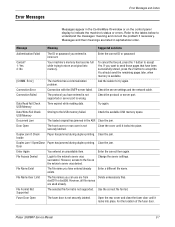
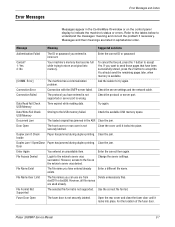
... IS window or on
the network server was
Change the server settings.
File Access Denied
Login to...Message
Meaning
Suggested solutions
Authentication Failed
The ID or password you have entered is not supported or server ... want to send those pages that have entered already exists.
Phaser 3300MFP Service Manual
3-7
If you have been successfully stored, press...
Service Manual - Page 90


... you selected stop is checking some problems detected.
The LSU (Laser Scanning Unit) in the tray 1.
Configure the authentication setting.... operations.
Install the genuine print cartridge.
3-10
Phaser 3300MFP Service Manual Stop/Clear has been pressed during a...interface card correctly. By doing this, you want to change the selection, turn the printer off then on to ...
Service Manual - Page 91


... select stop, you want to change the selection, turn the printer off and on to have this message appear again, and then reselect stop or continue. Install the genuine print cartridge.
You can keep printing but the quality cannot be guaranteed, and the product support is installed.
Phaser 3300MFP Service Manual
3-11 It...
Service Manual - Page 95


...
Data Setup
SEND LEVEL
You can check the machine and perform various test to isolate the cause of the transmission signal. Never change settings arbitrarily. To enter the Tech mode
To enter the Tech mode, press Menu
Menu
in Tech mode, the machine still...
The Send Fax Level is set the level of a malfunction. Typically, the Tx level should be under -12 dBm. Phaser 3300MFP Service Manual
4-3
Service Manual - Page 107


... MODE or FAX MODE.
1.
Check and Cause
Solution
1. Check if the RECEIVE Mode is changed to check the image quality of the forwarding side.
If it cannot receive, then replace the...Mode is TEL MODE or FAX MODE.
Defective FAX RECEIVE (3)
The phone is NOISE when pressing 1. Phaser 3300MFP Service Manual
4-15 Check if there is ringing continuously, but it to the TEL MODE, reset ...
Service Manual - Page 139
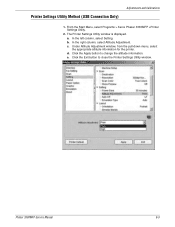
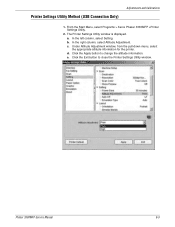
...Printer Settings Utility Method (USB Connection Only)
Adjustments and Calibrations
1. From the Start Menu, select Programs > Xerox Phaser 3300MFP >Printer Settings Utility.
2. e. Click the Exit button to change the altitude information. Phaser 3300MFP Service Manual
6-3 In the left column, select Setting. b. In the right column, select Altitude Adjustment. a. d. Under Altitude...
Service Manual - Page 147
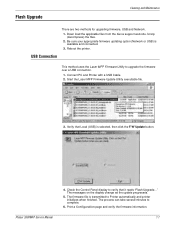
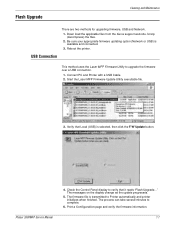
...Local (USB) is selected, then click the F/W Update button.
Phaser 3300MFP Service Manual
4. The messages on the display change as the update progresses.
5. Flash Upgrade
Cleaning and Maintenance
There are... web site. Unzip (decompress) the files. 2. USB Connection
This method uses the Laser MFP Firmware Utility to complete.
6. Verify that it reads "Flash Upgrade..." Check the...
Similar Questions
What Is The Default Ip Address Of Xeron Phaser 3300mfp
(Posted by gujo 9 years ago)
What Is The Default Login And Password For The Phaser 3300mfp
(Posted by phiseanr 10 years ago)
How To Change Password On Xerox Phaser 6180
(Posted by Aeroschatr 10 years ago)
What's The Default Password For Phaser 3300mfp
(Posted by COOLJD 10 years ago)
When Should Maintenance Kit Be Changed Xerox Phaser 3635
(Posted by Gooshcvog 10 years ago)

