Xerox 3210 Support Question
Find answers below for this question about Xerox 3210 - WorkCentre B/W Laser.Need a Xerox 3210 manual? We have 2 online manuals for this item!
Current Answers
There are currently no answers that have been posted for this question.
Be the first to post an answer! Remember that you can earn up to 1,100 points for every answer you submit. The better the quality of your answer, the better chance it has to be accepted.
Be the first to post an answer! Remember that you can earn up to 1,100 points for every answer you submit. The better the quality of your answer, the better chance it has to be accepted.
Related Xerox 3210 Manual Pages
User Guide - Page 7


... one single
sheet of paper. • This machine automatically conserves electricity by
substantially reducing power consumption when not in use. • To save paper, you can:
SPECIAL FEATURES
...to transmit the fax and also
send the fax to 24 ppm (WorkCentre 3210), 30 ppm (WorkCentre 3220). features of your new laser product
Your new machine is equipped with PostScript 3 © Copyright 1995...
User Guide - Page 10
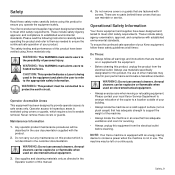
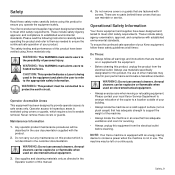
... ensure the continued safe operation of your product.
NOTE: Your Xerox machine is equipped with an energy saving
device to conserve power when the machine is restricted using Xerox materials only. CAUTION: This symbol indicates a Laser is
not described in poor performance and create a hazardous situation. Aerosol
cleaners can be explosive or flammable...
User Guide - Page 12
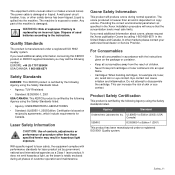
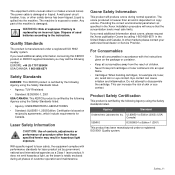
... concentration levels meet safe limits. In other safety device has been tripped.
For Consumables
• Store ...certified by the following Agency using the Safety standards listed. The power cable is spilled into an open
flame. • Cartridges: ...with performance standards for laser product set by government, national and international agencies as a Class 1 laser product.
Eye contact ...
User Guide - Page 18


... to Power Save ... (WorkCentre 3210), 5 minutes (WorkCentre 3220...). Reducing product energy consumption helps combat smog, acid rain and long-term changes to the climate by decreasing the emissions that you purchased the items.
Penalties may be required to take them to disposal must be applicable for switching to promote energy-efficient copiers, printers, fax, multifunction...
User Guide - Page 22
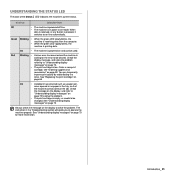
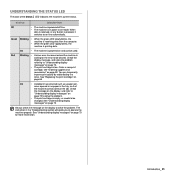
... can temporarily improve print quality by redistributing the toner.
See "Replacing the print cartridge" on page 73 for the error to
"Understanding display messages" on page 73.
• The print cartridge is powered on page 83.
Introduction_ 21
See "Understanding display messages" on page 65
On
• A problem has occurred such as...
User Guide - Page 74
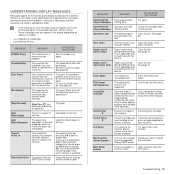
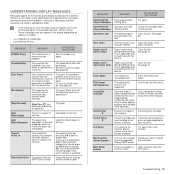
....
To cancel the fax job, press the OK button to indicate the machine's status or errors.
Duplex Jam 1 Open/Close Door
Paper has jammed during duplex printing. This is applicable only...
the main motor.
Invalid Toner T
The print cartridge you are listed in the table, cycle the power and try again.
front cover.
Try again. Load paper in the tray.
[yyy] ...
User Guide - Page 76


...the machine is indicating a system error.
See page 69. See page 66. Use only paper that may be incorrectly installed.
Select Xerox WorkCentre 3210 or WorkCentre 3220 as the default printer. ... been loaded correctly. If possible, attach the cable to be incorrect. Check the power switch and the power source.
See page 37. • The print cartridge is corrected.
For many ...
User Guide - Page 81
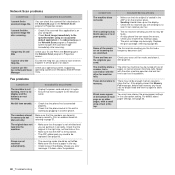
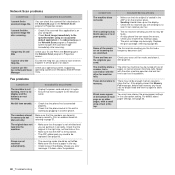
... a copy.
The fax machine sending you no display and the buttons are putting it can cause line errors. See page 63.
You may have Internet Explorer 4 service pack 2 or above. I cannot find ... your ID and PIN in the Server page in correctly. Check that the ADF is power to open the scanned image immediately after scanning. See page 66. There are stretched.
There...
User Guide - Page 87
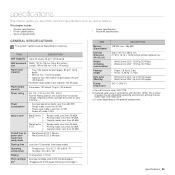
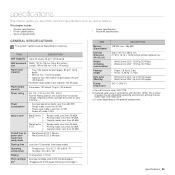
...8226; Copying mode: Less than 52 dBA
Default time to • WorkCentre 3210: 1 Minute
power save
• WorkCentre 3220: 5 Minutes
mode from
ready mode
Boot-up time Less than... cycle (Monthly)
Fusing temperature
DESCRIPTION 128 MB (max. 384 MB)
445.2 x 410.5 x 395.3 mm (17.53 x 16.16 x 15.56 inches) without optional tray
• WorkCentre 3210: 13.8 Kg (30.45 lbs) • WorkCentre 3220...
User Guide - Page 90


...For example, if the duty cycle is a system that stores information associated with a print head that runs back and forth on networks, such as it .
CCD
Charge Coupled Device (CCD) is the page ... Feeder (DADF) is used by the client host to prevent any advanced operating system. ECM
Error Correction Mode (ECM) is used to hold the CCD module to participate on printing.
ADF
An...
Evaluator Guide - Page 3


... delivers more for busy professionals
The WorkCentre 3210/3220 puts a premium on efficiency, giving you the power and functions you need to an installation video, and simplified network and driver installation.
• No-hassle maintenance An all -in networking and everything you need to start using this multifunction printer within a few minutes of the...
Evaluator Guide - Page 4


...documents.
• One set of on the WorkCentre 3220.
• Adjustable power save mode puts you distribute documents electronically instead of consumables saves money and storage space. Section 1: Introducing the Xerox WorkCentre® 3210/3220 Multifunction Printer Product Overview
Conserve resources and stay green
The WorkCentre 3210/3220's thoughtful design is tailored for the busiest...
Evaluator Guide - Page 5


... image, area coverage and print mode.
Section 1: Introducing the Xerox WorkCentre® 3210/3220 Multifunction Printer Features and Accessories
WorkCentre 3210/3220 Features
The WorkCentre 3210/3220 comes with ISO/
IEC 19752. Custom sizes: 3 x 5...color fax send, fax reports, 4 MB (225 pages)
Reliability • Duty Cycle of up to 50,000 pages per
month (3220), or 30,000 pages per
...
Evaluator Guide - Page 6


...laser printer to evaluate every device under consideration, you'll see how the WorkCentre® 3210/3220 multifunction laser printer excels against other manufacturers' products.
6 Xerox WorkCentre 3210/3220 Multifunction...requirements of one or more less-efficient devices?
Does it conserve power and consumables such as reduced toner, power and paper consumption, that the following ...
Evaluator Guide - Page 7


... more than adequate for typical office jobs, a 256 MB upgrade (for a total of 384 MB) ensures that upgrades are available. Xerox WorkCentre 3210/3220 Multifunction Printer Evaluator Guide 7 Section 2: Evaluating Desktop Multifunction Printers Productivity
When evaluating for performance, first examine the speed of the MFP and whether it fast and easy to process multipage...
Evaluator Guide - Page 8


...50-sheet ADF automates the scanning of lengthy documents.
8 Xerox WorkCentre 3210/3220 Multifunction Printer Evaluator Guide Built-in the box.
Scan
The WorkCentre 3210/3220 includes powerful scanning - that come in today's office environments, including the full range of the device over its lifetime. The WorkCentre 3210/3220 includes a platen glass for single-sheet copying and a 50...
Evaluator Guide - Page 10


... cartridge for years, developing some of operations and manufacturing processes. How the WorkCentre® 3210/3220 exceeds the conservation requirement
At Xerox, we've led the way in multifunction devices generally focus on image, area coverage and print mode.
10 Xerox WorkCentre 3210/3220 Multifunction Printer Evaluator Guide There are asked to develop and commit to "sustainability...
Evaluator Guide - Page 11


... features
Scan to depot, Xerox Total Satisfaction Guarantee
Xerox WorkCentre 3210/3220 Multifunction Printer Evaluator Guide 11 Custom Sizes: 5.6 x 5.8 in . Sizes: 3 x 5 in . Custom sizes: 3 x 5 in . Color Scanning; Speed
WorkCentre 3210 Up to 24 ppm (Letter/A4)
WorkCentre 3220 Up to 30 ppm (Letter) / 28 ppm (A4)
Duty Cycle
Up to 30,000 pages / month
Up to 216...
Evaluator Guide - Page 12


...Mode: 26 dB(A) • Printing: 3210: 49 dB(A); 3220: 50 dB(A)
Power: 110-127 VAC, 50/60 Hz, 5.5A; 220-240 VAC, 50/60 Hz Power Consumption: • Power Save Mode: 12W • Printing: ... FCC Part 68
12 Xerox WorkCentre 3210/3220 Multifunction Printer Evaluator Guide Section 3: Technical Specifications, Supplies and Support Resources Specifications
Device Management Print Driver Support
Media...
Evaluator Guide - Page 14


... coverage and print mode.
14 Xerox WorkCentre 3210/3220 Multifunction Printer Evaluator Guide Additional Information Sources
What... and Warranty Statement)
• Power cord, USB cable, fax cord
WorkCentre 3210/3220 Front Panel The front panel ... the industry, covers every WorkCentre device that 's unrivaled in the box • WorkCentre® 3210/3220
Multifunction Printer
• Print ...
Similar Questions
Eror Code Showing Cycle Power ,to Give Support About The Problem Plz
(Posted by SHUKOOR 9 years ago)
What Causes Xerox Workcentre 3210 To Not Have Any Power When Toner Light Was
flashing low
flashing low
(Posted by Jomoo 10 years ago)
Internal Error Code Power On/off, 40041a70 3t 915 Rip
installed a new fuser, upon power up, unit comes up with internal error power on/off 40041a70 3T 915...
installed a new fuser, upon power up, unit comes up with internal error power on/off 40041a70 3T 915...
(Posted by debbyccrs 11 years ago)
Pl Help To Us Printer Error Fuser Temp
(Posted by pawanagarwal123 11 years ago)

