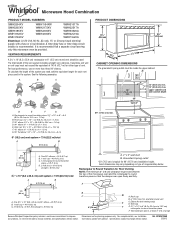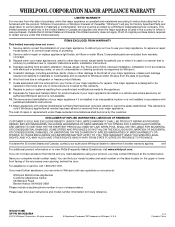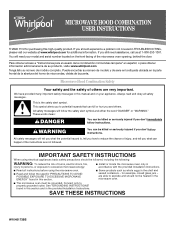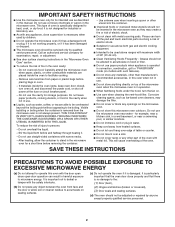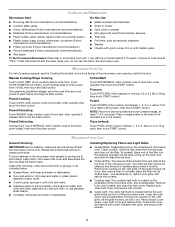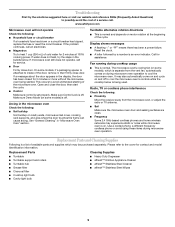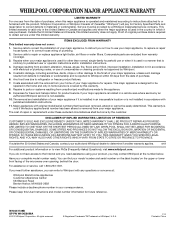Whirlpool WMH31017AW Support Question
Find answers below for this question about Whirlpool WMH31017AW.Need a Whirlpool WMH31017AW manual? We have 4 online manuals for this item!
Question posted by murphypeggyedina on November 25th, 2015
Melter/softener
No instructions on how to accomplish this step. I have two sticks of butter to melt and can't figure out which buttons to push after touching melter/softener tab.
Current Answers
Answer #1: Posted by TechSupport101 on November 25th, 2015 10:42 AM
Hi. Is this Use & Care Guide here https://www.helpowl.com/manuals/Whirlpool/WMH31017AW/164739 the same copy you have?
Related Whirlpool WMH31017AW Manual Pages
Whirlpool Knowledge Base Results
We have determined that the information below may contain an answer to this question. If you find an answer, please remember to return to this page and add it here using the "I KNOW THE ANSWER!" button above. It's that easy to earn points!-
What does the control panel on my SpeedCook microwave oven with convection do?
... Clear control on my SpeedCook microwave oven with convection do? What are the features on my gas range? Answers others found helpful What are the control panel features on the electronic control panel of my built-in convection oven? The control pads are very sensitive, and require only a light touch to activate. The control... -
How do I cook foods manually using my microwave oven?
... convection, and how do I cook foods manually using the appropriate number pad, or touch Cook Power repeatedly to select the desired power level. What are the control panel features on my SpeedCook microwave oven with 100% power, skip Step 3. When the cycle ends, "End" will appear in the display, and the end-of... -
What type of bakeware can I use with the convection system on my SpeedCook microwave oven with convection?
... instructions on the touch screen, or Start control. Cooking in "Time/Temp/Power Cooking." Touch "Start" on the oven display during convection programming. Each stage will immediately follow steps 1-3 in stages Manual cooking may also be programmed for combination (microwaves + convection) cycles. What type of bakeware can be programmed only as the 1st stage, and is touched...
Similar Questions
What Would Be The Newest Version With Same Size As This Microwave Oven
What Would Be The Newest Version With Same Size As This Microwave Oven (wmc50522as)
What Would Be The Newest Version With Same Size As This Microwave Oven (wmc50522as)
(Posted by chicity1992 5 months ago)
Is This Hardwired Or It Comes With Plug?
Is this hardwired or it comes with plug?
Is this hardwired or it comes with plug?
(Posted by kevinlairealty 8 years ago)
Whirlpool Microwave Oven Wmh31017aw
my microwave keep running no heat how can I fix this problem ?
my microwave keep running no heat how can I fix this problem ?
(Posted by Anonymous-150142 9 years ago)
Why Is This Microwave Coming On By Itself?
I bought this over the counter microwave in Dec from Lowes. It came on by itself. I am 90 years old....
I bought this over the counter microwave in Dec from Lowes. It came on by itself. I am 90 years old....
(Posted by Khannan45 9 years ago)
In Need An Instruction Manual For The Wmh2175xvq-2 Microwave Oven
(Posted by wasick 12 years ago)