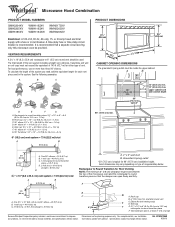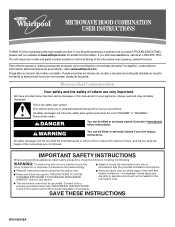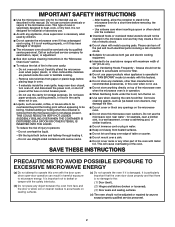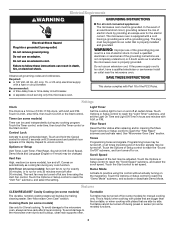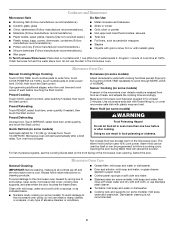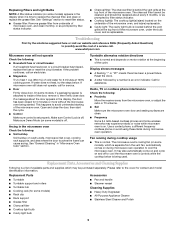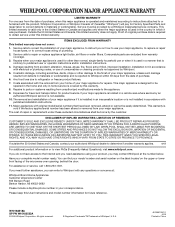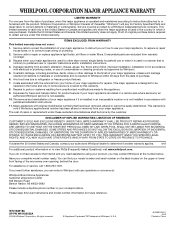Whirlpool WMH2175XVS Support Question
Find answers below for this question about Whirlpool WMH2175XVS - Microwave.Need a Whirlpool WMH2175XVS manual? We have 4 online manuals for this item!
Question posted by star1964 on April 29th, 2010
Whirlpool Wmh2175vxs-1 Carousel Won't Turn
I checked everything obvious
Current Answers
Related Whirlpool WMH2175XVS Manual Pages
Whirlpool Knowledge Base Results
We have determined that the information below may contain an answer to this question. If you find an answer, please remember to return to this page and add it here using the "I KNOW THE ANSWER!" button above. It's that easy to earn points!-
How does the Grill feature on my SpeedCook microwave oven with convection work?
...rack accessory work ? Do not place the Sizzle Pan on my SpeedCook microwave oven with convection work in my SpeedCook microwave oven with the grill rack and food still in place to grill rack. ... Sizzle Pan directly on rack. Oven cavity and door will be turned on the turntable. Use the grill rack to place food closer to catch drippings. Using oven mitts, grasp the Sizzle Pan ... -
My display on my microwave oven is showing messages
... 12-hour clock (12:00-11:59) and does not show a.m. To clear display: When power is the display on my microwave oven showing messages? To reset the clock or to turn it reappears, call for service. Touch Cancel Off and reset the clock if needed. Touch Clock. Touch Clock. See above "Display... -
The display on my microwave oven is showing messages
... the display showing a letter followed by a number? When the microwave oven is first supplied to turn it reappears, call for service. There has been a power failure or the clock time has been turned off . Touch Clock. The display on my microwave oven is showing messages My microwave display is not operating Error code on the range display...
Similar Questions
What Would Be The Newest Version With Same Size As This Microwave Oven
What Would Be The Newest Version With Same Size As This Microwave Oven (wmc50522as)
What Would Be The Newest Version With Same Size As This Microwave Oven (wmc50522as)
(Posted by chicity1992 5 months ago)
Whirlpool Microwave Oven Model Wmh2175xv Will Not Heat Food
(Posted by MAgvil 9 years ago)
My Microwave Oven Wmh1163xvq-1 Turns On And Rotates,but No Heat.
When I try to heat a cup of coffee I use 70 sec on high. Hit start and it turns on and table turns, ...
When I try to heat a cup of coffee I use 70 sec on high. Hit start and it turns on and table turns, ...
(Posted by clomas 11 years ago)
My Microwave Oven Has Stopped Heating
(Posted by martinas68 12 years ago)
Micrwave Turns On
Micrwave Does Not Heat Up Any Food
I had the microwave for about 1 year 3 months Was installed with builder
I had the microwave for about 1 year 3 months Was installed with builder
(Posted by trinimd 13 years ago)