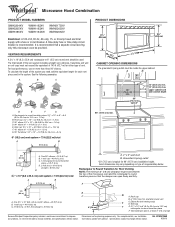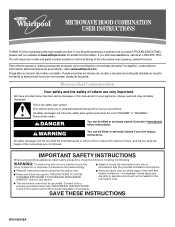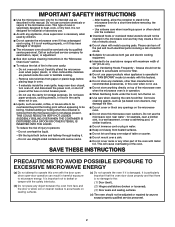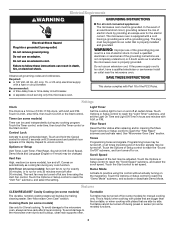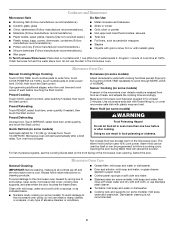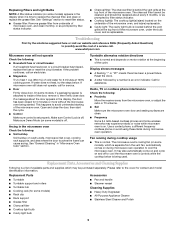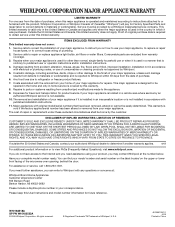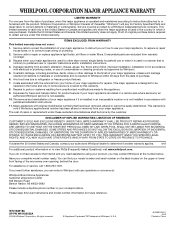Whirlpool WMH1163XVQ Support Question
Find answers below for this question about Whirlpool WMH1163XVQ.Need a Whirlpool WMH1163XVQ manual? We have 4 online manuals for this item!
Question posted by willketru on April 30th, 2014
Whirlpool Wmh Microwave User Manual How To Set Clock
The person who posted this question about this Whirlpool product did not include a detailed explanation. Please use the "Request More Information" button to the right if more details would help you to answer this question.
Current Answers
Related Whirlpool WMH1163XVQ Manual Pages
Whirlpool Knowledge Base Results
We have determined that the information below may contain an answer to this question. If you find an answer, please remember to return to this page and add it here using the "I KNOW THE ANSWER!" button above. It's that easy to earn points!-
What are some tips for defrosting food using my microwave oven?
... end of time to defrost. Place in microwavable baking dish. If not used properly, arcing (a blue flash of light) can be manually set a length of cycle for defrosting food using...my microwave oven? Unwrap foods and remove lids (from the microwave oven. Use small pieces of aluminum foil to the microwave oven. The Auto Defrost feature can be used or the microwave oven can... -
My display on my microwave oven is showing messages
... display: When power is first supplied to stop the blinking. To set the time of day. Touch Clock. Touch Clock or Start. Touch Clock. The display on the display. Touch Cancel Off to the microwave oven, a ":" will appear on my microwave oven is showing messages My microwave oven display shows time countdown, but is not operating The time will disappear... -
How do I cook fresh or frozen vegetables in my microwave?
...Veg. "Senses 1-4 Cups" will be replaced by "Sensing." How do I set the clock on the turntable and close the door. How do the following: Remove frozen ...my microwave? Follow instructions for a moment and then will appear briefly in my microwave oven? How do I cook fresh or frozen vegetables in my microwave? To cook vegetables, please do I cook foods manually using my microwave oven? ...
Similar Questions
What Would Be The Newest Version With Same Size As This Microwave Oven
What Would Be The Newest Version With Same Size As This Microwave Oven (wmc50522as)
What Would Be The Newest Version With Same Size As This Microwave Oven (wmc50522as)
(Posted by chicity1992 5 months ago)
Whirlpool Wmh1163xvq-1
set clock now will no heat food.how do you operate setup
set clock now will no heat food.how do you operate setup
(Posted by thirtyoneford 9 years ago)
What Type Of Cooking Top Light Bulb Does A Whirlpool Microwave Model Number
wmh1163xvq use
wmh1163xvq use
(Posted by VALKstampac 10 years ago)
My Microwave Oven Wmh1163xvq-1 Turns On And Rotates,but No Heat.
When I try to heat a cup of coffee I use 70 sec on high. Hit start and it turns on and table turns, ...
When I try to heat a cup of coffee I use 70 sec on high. Hit start and it turns on and table turns, ...
(Posted by clomas 11 years ago)
In Need An Instruction Manual For The Wmh2175xvq-2 Microwave Oven
(Posted by wasick 12 years ago)